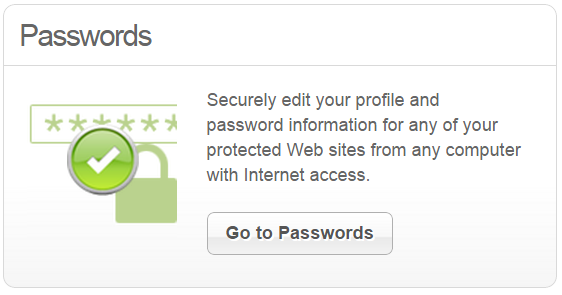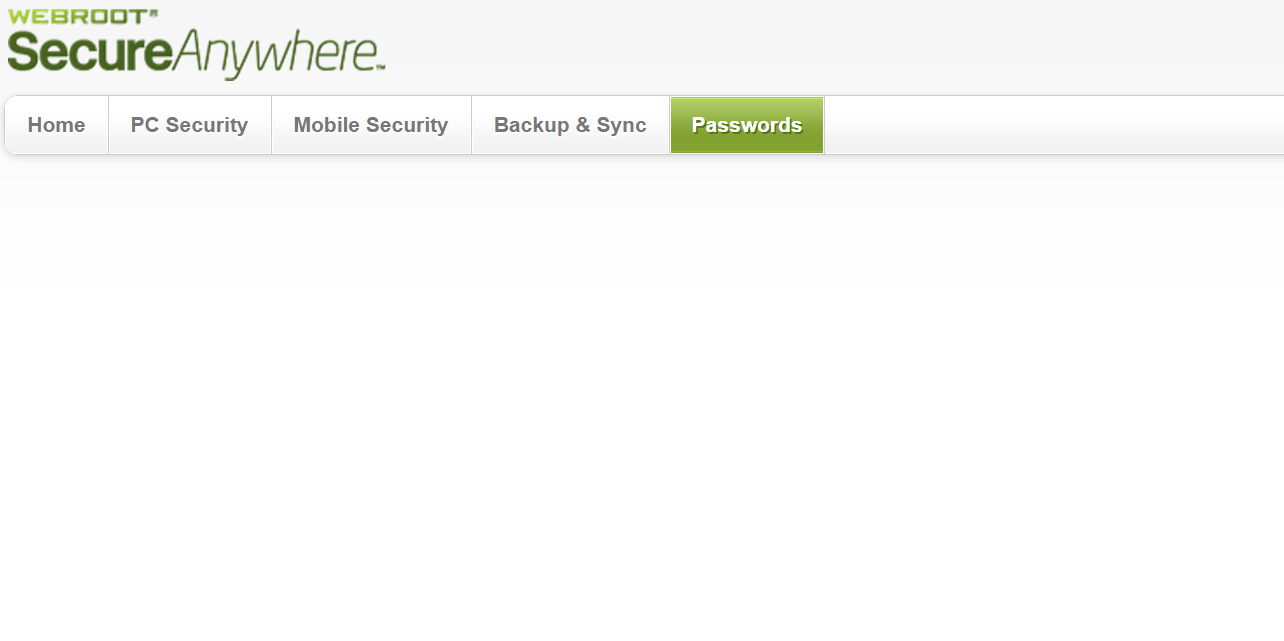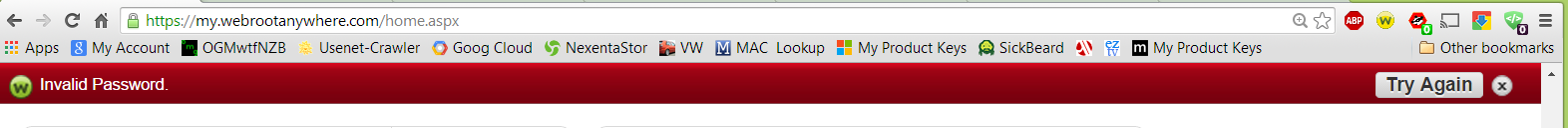Version 8.0.7.28 WebRoot Complete.
When I click the "Go to Passwords" Box:
I get the following screen with no error messages and no passwords:
This is what happens when I use the WebRoot toolbar to attempt to login: (I am copy pasting known working email address and password.) No chance of a typo. This is a bug
Please help me fix this problem so that I may access my passwords again ASAP.
Thanks in advance for your help,
Sean
Best answer by Ssherjj
View original