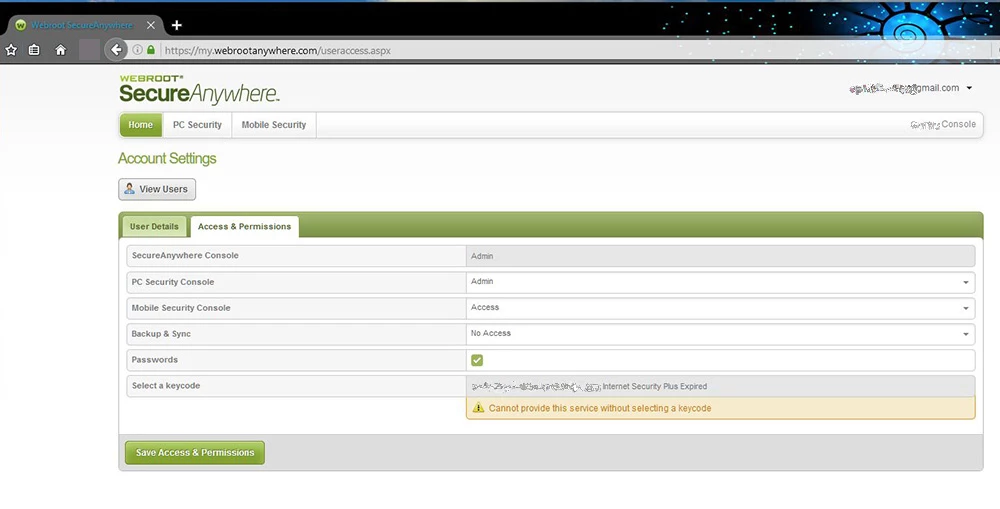Please refer to my screen-capture below for clarification.
My current webrootanywhere console online won't let me "Edit Permissions" in my "Account Settings."
I believe this is related to an expired keycode on an old console from my first year of subscription (I am currently in year-3)
When I try to edit permissions in my current console I get the alert-message in yellow; there is no option to select an alternate keycode, and the keycode displayed there is the expired one from my year-1 (or year-2) subscription.
I have already gone in to "Manage Keycodes" and entered my newest keycode using the"Add Product Keycode" button.
I believe my year-2 subscription is "Internet Security Plus" and my (current) year-3 subscription is the "Complete" edition of the product (possibly causing this complication?).
Could a Webroot techie please help me out so I can edit permissions again?
Also, if possible, please delete my old console; it is named "Old Console" (and, I believe it may be the problem, anyway) .
Thank You!
Best answer by Petrovic
View original