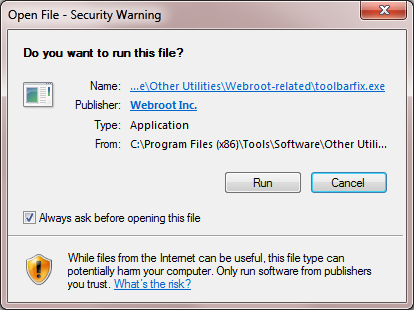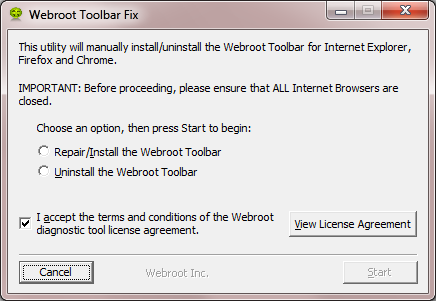Downloaded the subject app and have not been able to extract it from the zipped folder. Earlier this past week, someone, not certain whom, went through my computer and did what amounted to a ring and valve job. The computer got back on track, but the zipped folders (plural) remain on my desktop. I've lost my wallpaper-screen-shot-picture, and still do not have the capability to access the Webroot Toolbar to utilize the Webroot Password Manager.
If someone has time to help me with this issue, would you send me an email? Quite frankly I kinda get the feeling I'm a bother. Maybe so; however, I'm not a tech wiz I'm trying to learn each day so I'll be able to help someone else. That being said, if I've managed to incite someone's sensibilities...it's a hazard of getting older. In the meantime, I'll be expecting an email.
Salutations,
Cuzinmae
Best answer by cuzinmae
View original