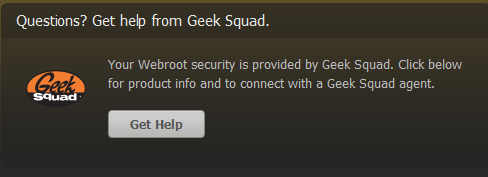1. I currently have the Geek Squad Webroot SecureAnywhere IS for 3 PCs or Mac (Internet Security Plus). I would like to upgrade to Webroot SecureAnywhere Internet Security Complete, and not buy through the Geek Squad as PC Mag's affiliate links give better value. How do I go about doing this renewal/upgrade? Must I uninstall my current WRSA since I may be buying a different program, or can I simply enter the new keycode for Complete in the renewal section of my current install of Plus?
2. My husband uses Kaspersky Internet Security/Total Security, and has additional licenses. I would like to run this on my computer also. Would having both Kaspersky and WRSA on my computer cause any issues? It appears that while both are highly rated programs, they each have their strengths...
Thanks!
Deb
Best answer by Baldrick
View original