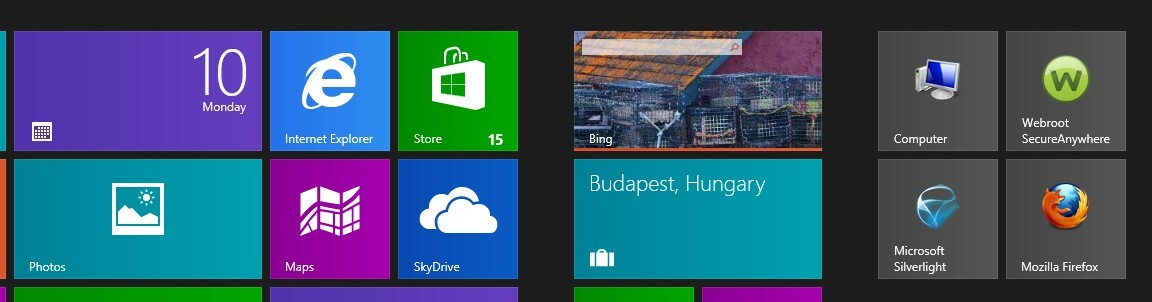I get no place in activating Backup and Sync because when right clicking on system tray the only options I have are: Secure Webrootanywhere and Unpin this program from Taskbar. Therefore I cannot access the Main Interface as documented in the User's Guide. Page 6 of the User's Guide describes a work around for a missing System Tray, but not for an incomplete one.
By the way, the work around for a missing system tray involves loading it using the Windows Start command, which is notoriously missing in Windows 8.
Thank you for any assistance.
Ctmsenior
Best answer by RetiredTripleHelix
View original