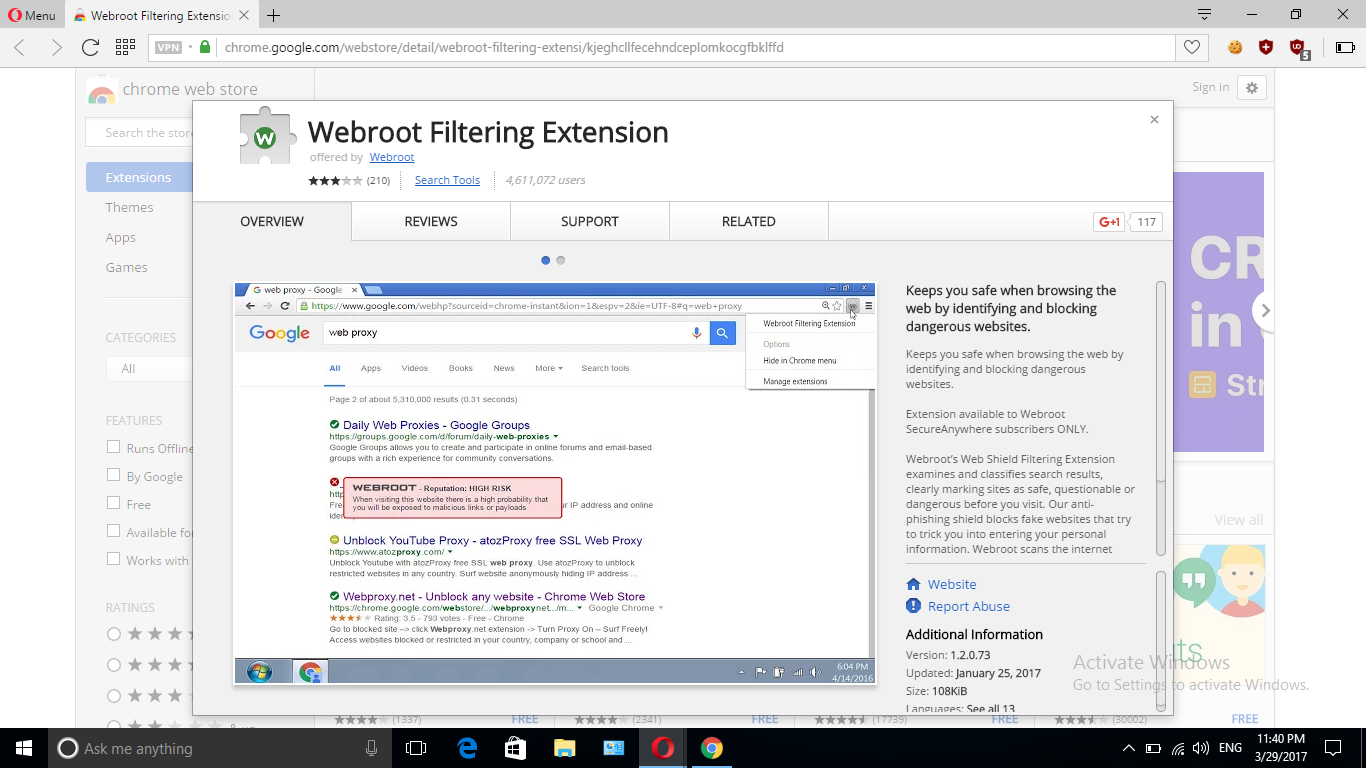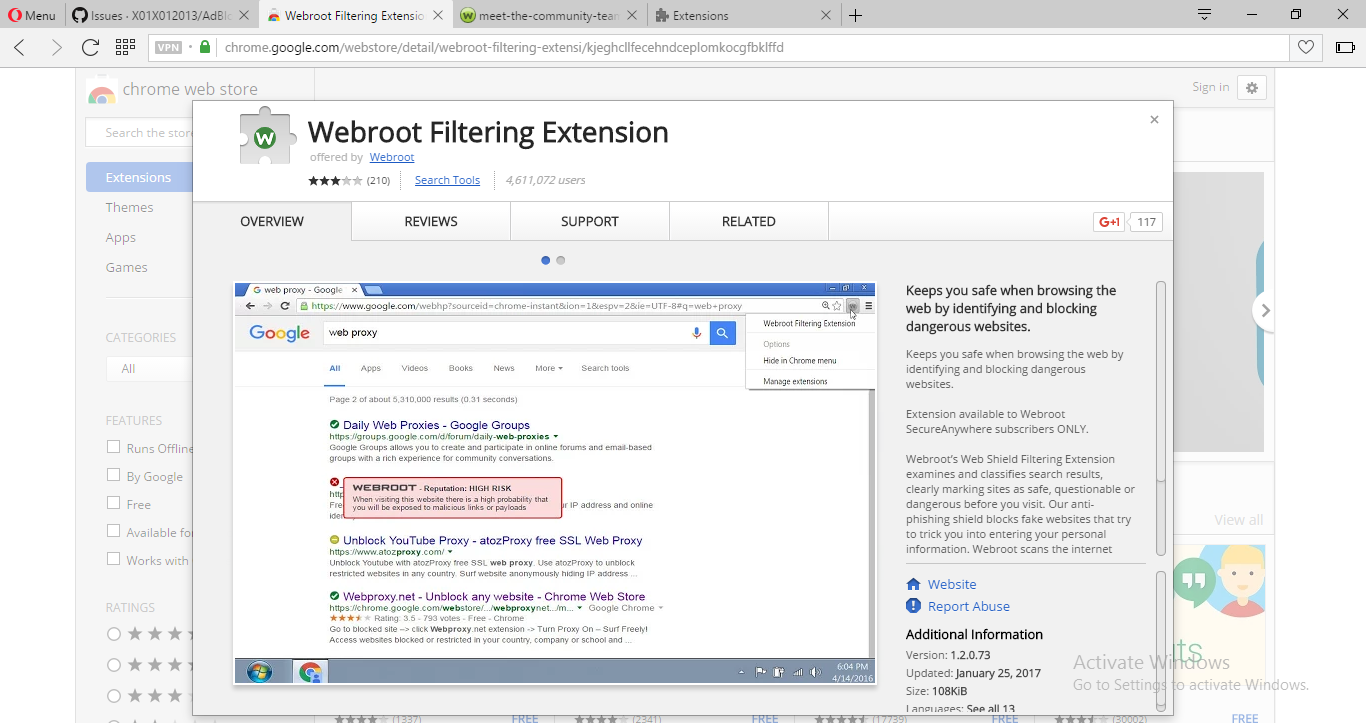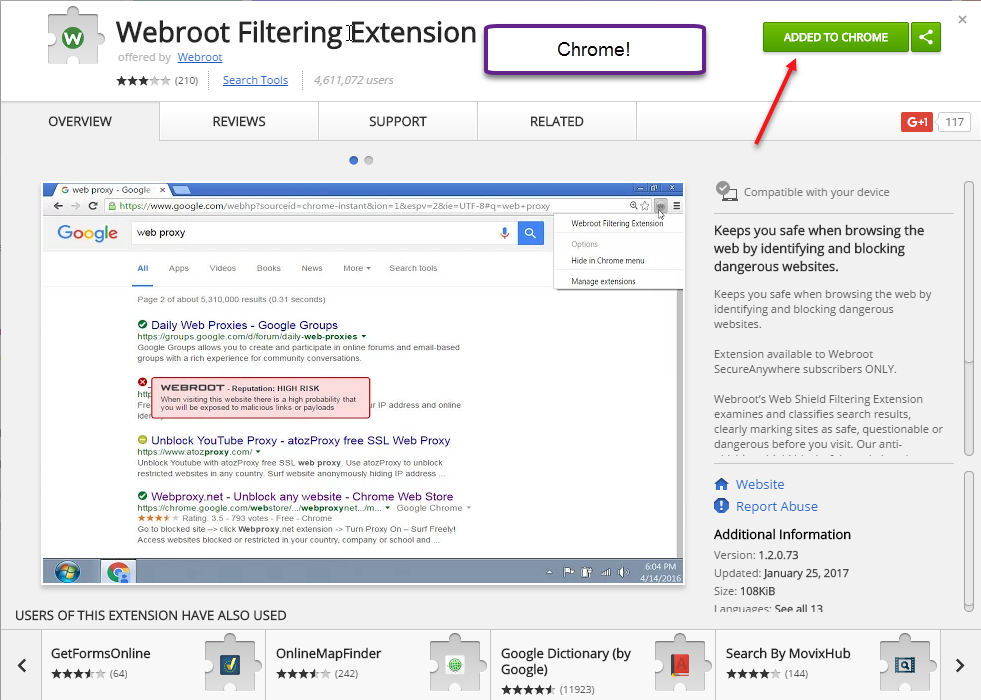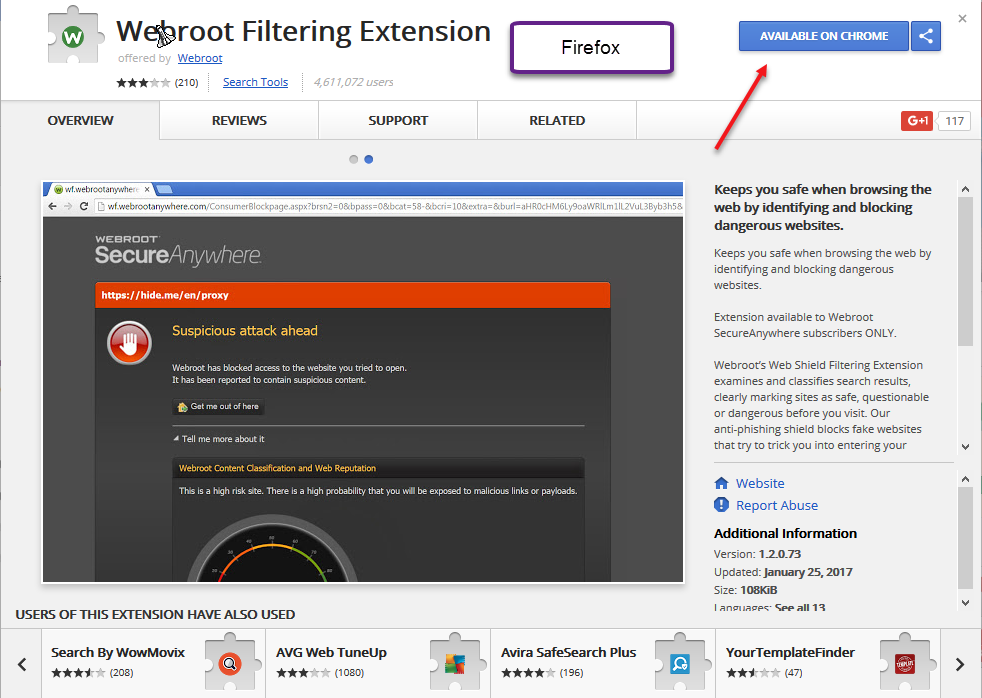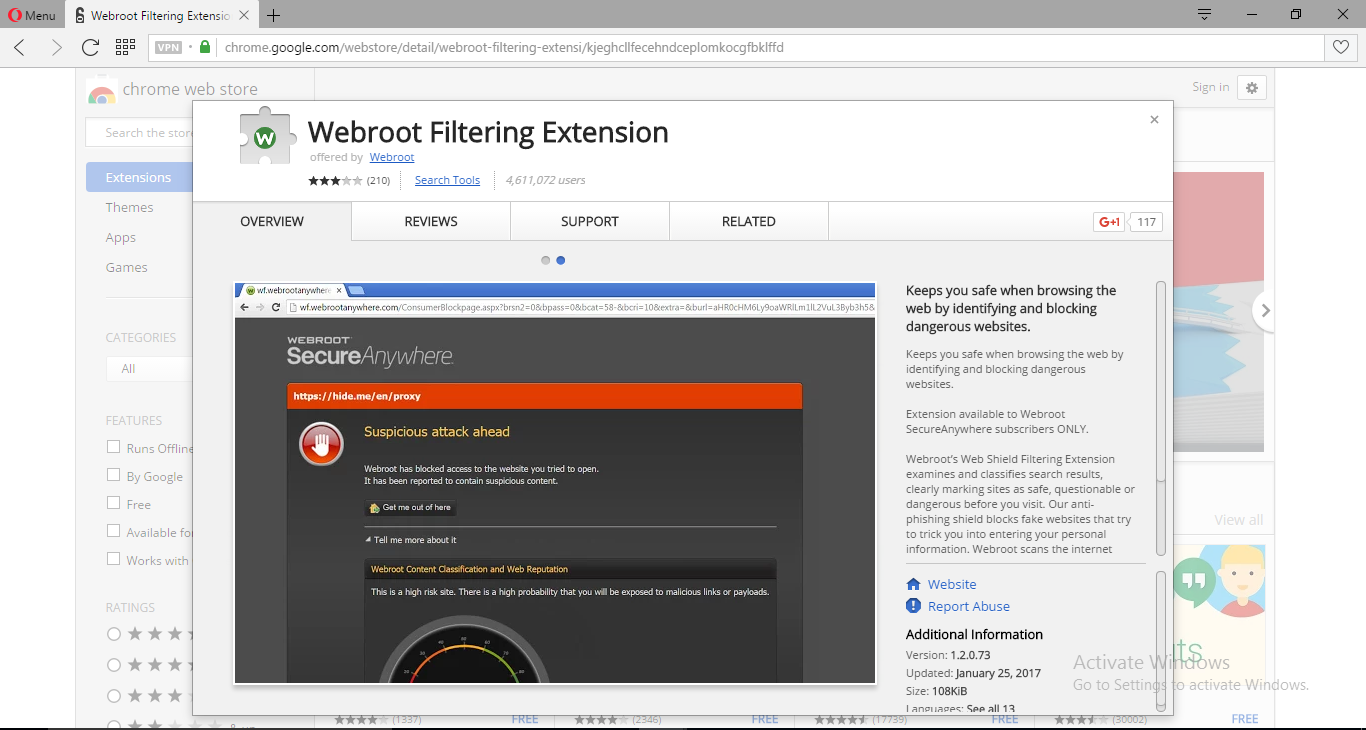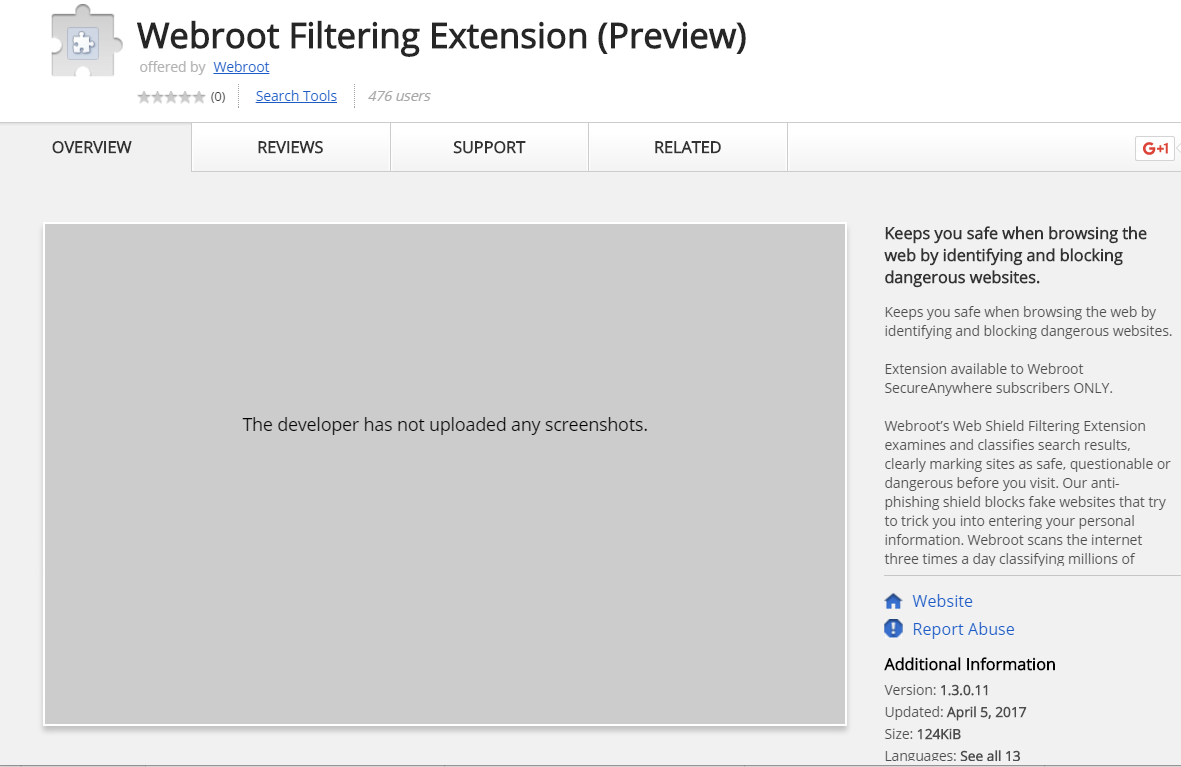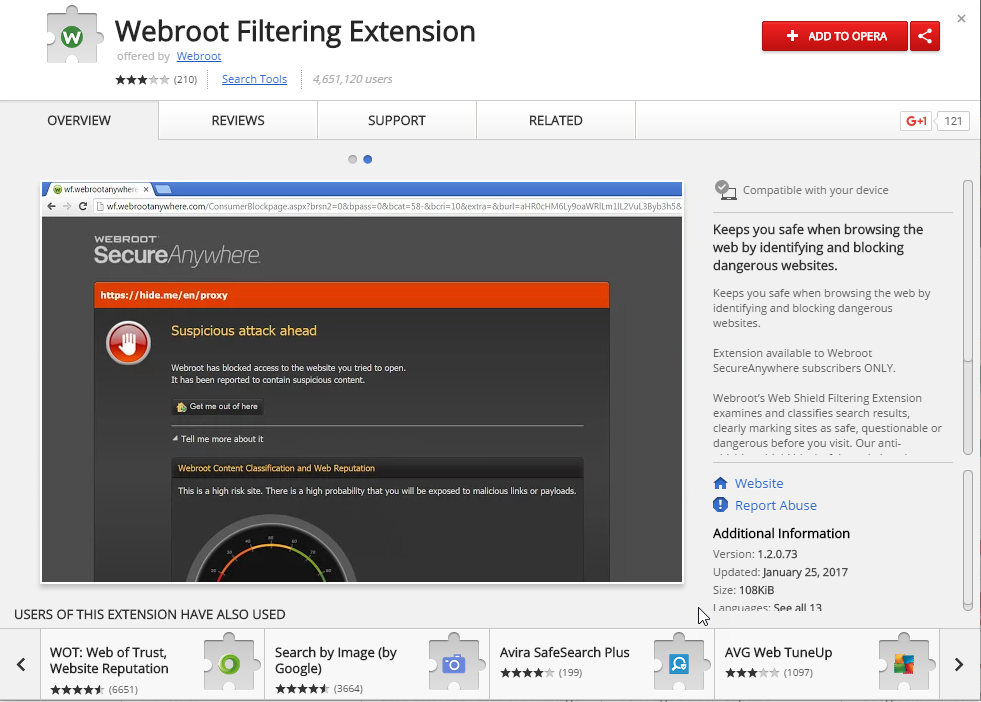add webroot filtering extension OFFICIALLY in opera browser
release it to opera store....
this is very important as many people use opera
Userlevel 1
Userlevel 1
Userlevel 1
Because Opera is now based on the Chromium web engine...so it is effectively a version of the Chrome browser, as I mentioned in my first post...;)
Baldrick
Baldrick
I have foolishly uninstalled My Webroot extensions in Opera. I wanted to get the latest filtering extension because I hadn't updated it in awhile. Now I have the same problem as samual91. There is no button offering to install.
I used to drag the file from WRData into Opera but the files are no longer available. Is there any solution? I don't want to live without the filtering extension and I don't want to give up Opera.
Edit: I found a link in this post which has enable me to install version 1.2.0.73 again. Thanks Petrovic!
I used to drag the file from WRData into Opera but the files are no longer available. Is there any solution? I don't want to live without the filtering extension and I don't want to give up Opera.
Edit: I found a link in this post which has enable me to install version 1.2.0.73 again. Thanks Petrovic!
Hi kach
I thinthat the reason that you have no 'Add to...' button is because of the fact that the extension is labeled as "Preview". I have just tried the same in Opera on my system. I deleted the existing instance of the extension, and then using the following link:
https://chrome.google.com/webstore/detail/webroot-filtering-extensi/kjeghcllfecehndceplomkocgfbklffd
I get the following:
which as you can see as an 'Add to Opera' button butis for the 1.2.0.73 version. So I can only surmise that at present the 1.3.0.11 version is not available on general release.
So if you think that is incorrect I would Open a Support Ticket and check out the position with the Support Team re. this.
If you do then please let us know what they come back with.
Regards, Baldrick
I thinthat the reason that you have no 'Add to...' button is because of the fact that the extension is labeled as "Preview". I have just tried the same in Opera on my system. I deleted the existing instance of the extension, and then using the following link:
https://chrome.google.com/webstore/detail/webroot-filtering-extensi/kjeghcllfecehndceplomkocgfbklffd
I get the following:
which as you can see as an 'Add to Opera' button butis for the 1.2.0.73 version. So I can only surmise that at present the 1.3.0.11 version is not available on general release.
So if you think that is incorrect I would Open a Support Ticket and check out the position with the Support Team re. this.
If you do then please let us know what they come back with.
Regards, Baldrick
Thanks Baldrick. I had the same problem with the link that you used - no 'add to Opera' button. I had disabled my add blocker, so I'm not sure why.
Reply
Login to the community
No account yet? Create an account
Enter your username or e-mail address. We'll send you an e-mail with instructions to reset your password.