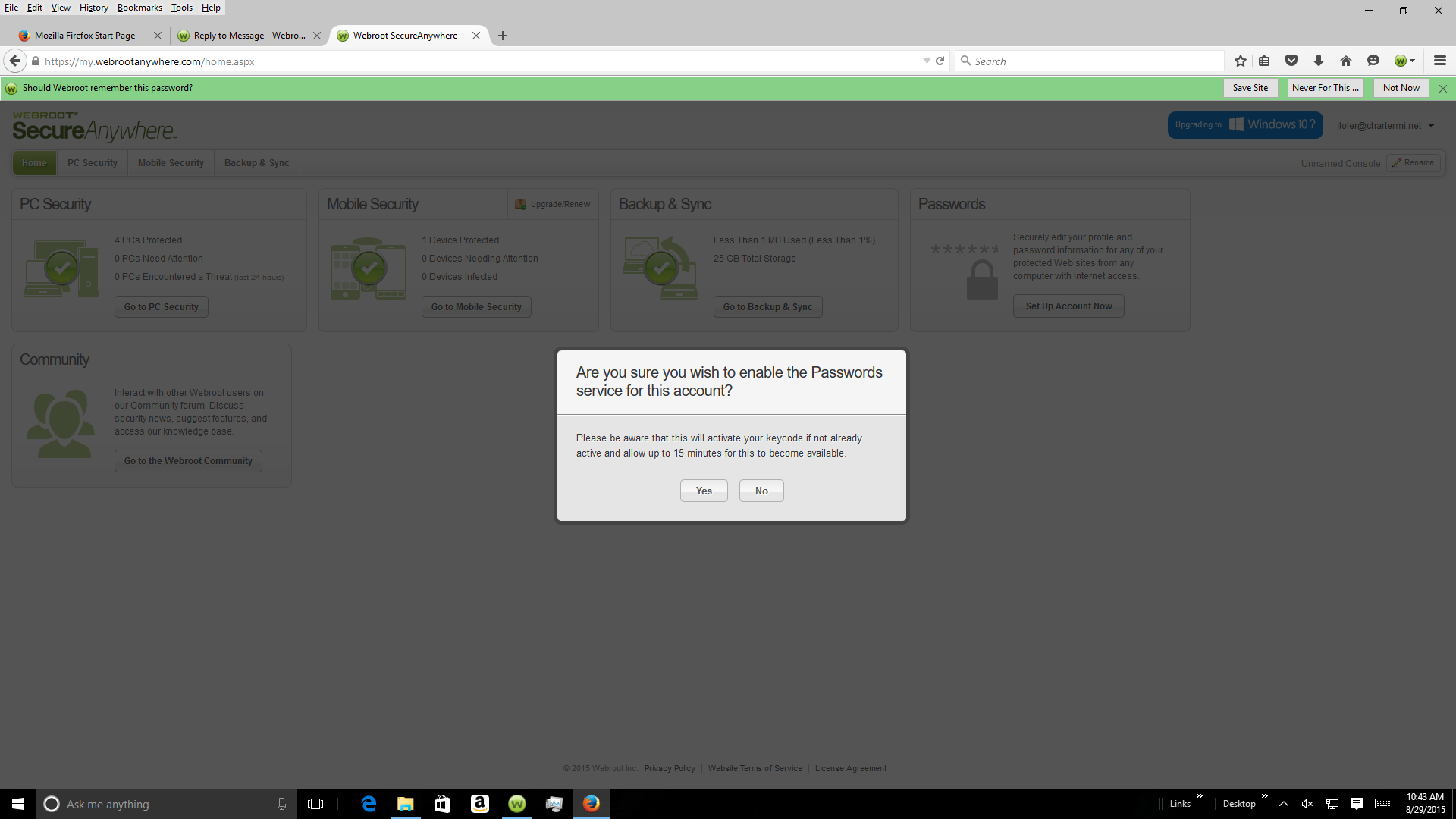toolbar drop down menu
My drop down box has disappeared from my toolbar icon. Also not getting auto logins. Any ideas? I have done an uninstall and a reinstall.
Hello Hysteria, welcome to the Webroot Community!
You are not per chance using Firefox 40 as your browser? If so then I am afraid that there are known issues related to the WSA extension & its use with the Mozilla browser. These are recent and Webroot Support is aware/is looking into resolving them as soon as is possible. For more information the thread with most of it in can be found here.
Until the issue has been resolved by Webroot and Mozilla, keep in mind that both IE and Chrome browsers are still using the browser extensions for both the Web Filter and Password Manager without problem.
Webroot has submitted the required information to Mozilla to have this fixed, so the problem should be resolved very soon.
Some people have found that uninstalling WSA and re-installing it has helped, but not everyone. Likewise, some have seemed to get it working, at least until the next computer reboot, but running the toolbarfix.exe utility.
You are not per chance using Firefox 40 as your browser? If so then I am afraid that there are known issues related to the WSA extension & its use with the Mozilla browser. These are recent and Webroot Support is aware/is looking into resolving them as soon as is possible. For more information the thread with most of it in can be found here.
Until the issue has been resolved by Webroot and Mozilla, keep in mind that both IE and Chrome browsers are still using the browser extensions for both the Web Filter and Password Manager without problem.
Webroot has submitted the required information to Mozilla to have this fixed, so the problem should be resolved very soon.
Some people have found that uninstalling WSA and re-installing it has helped, but not everyone. Likewise, some have seemed to get it working, at least until the next computer reboot, but running the toolbarfix.exe utility.
?
I note that you are online this morning, so I wanted to make sure that you had seen a fix for your issue has been found. Please see this KB Article.
I note that you are online this morning, so I wanted to make sure that you had seen a fix for your issue has been found. Please see this KB Article.
I saw yesterday that problem had been resolved. Now I'm not able to access the password manager. The tab that is supposed to open it shows"Set up an account now". Then I get a message taht says "Please be aware that this will activate your keycode if not already active and allow up to 15 minutes for this to become available." After waiting a long time nothing happens. Any other way to open the password manager?
I do not know why you would be receiving that message, I have never run across it before. Have you tried to login to the Account Console?
Do you have more than 1 key code, or have you had a previous key code that is now expired and are now using a new key code?
Do you have more than 1 key code, or have you had a previous key code that is now expired and are now using a new key code?
No, I'm using the most current key code that is shown on the Account console. And yes, I can log in to all of the features of Webroot except the password manager.
OK, please submit a Trouble Ticket.
I had a similiar situation a couple days ago. I WAS able to sign into the Password Manager, but in the Console it showed as Expired on the Home screen. I was able to access the Passwords from the Password tab in the Console though. Maybe you are having a problem related to that. Let Webroot Support take a look, and help untangle things for you 🙂
I had a similiar situation a couple days ago. I WAS able to sign into the Password Manager, but in the Console it showed as Expired on the Home screen. I was able to access the Passwords from the Password tab in the Console though. Maybe you are having a problem related to that. Let Webroot Support take a look, and help untangle things for you 🙂
Hi Hysteria
If I amy...please follow David's suggestion in his last post and open the Trouble Ticket. What yo are seeing is not normal and unfortunately in this instance all the functionality that we would need to look at is based in the Webroot back office systems, something that we volunteers have no access to...so the Trouble Ticket is the best avenue open to you at this point.
Regards, Baldrick
If I amy...please follow David's suggestion in his last post and open the Trouble Ticket. What yo are seeing is not normal and unfortunately in this instance all the functionality that we would need to look at is based in the Webroot back office systems, something that we volunteers have no access to...so the Trouble Ticket is the best avenue open to you at this point.
Regards, Baldrick
How many user accounts have you created under that Key Code? You are limited to 5 defined Users on a WSA-Complete key code. If you have created more than 5 users, you might very well encounter what I see on that screen shot I think. To have more than 5 users defined with Passwords permission, you would need to purchase a new license or activate a new key code.
The best thing to do is what has been suggested. Submit that Trouble Ticket and let Support take a look at it all and see what is going on in there with that key code.
The best thing to do is what has been suggested. Submit that Trouble Ticket and let Support take a look at it all and see what is going on in there with that key code.
Reply
Login to the community
No account yet? Create an account
Enter your username or e-mail address. We'll send you an e-mail with instructions to reset your password.