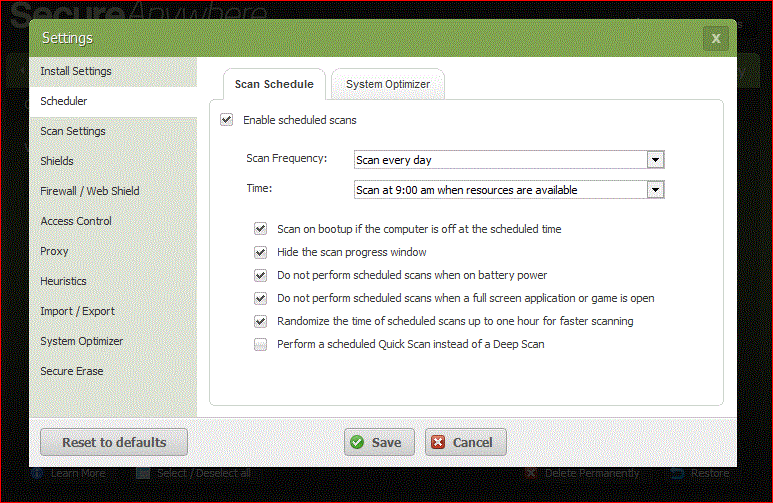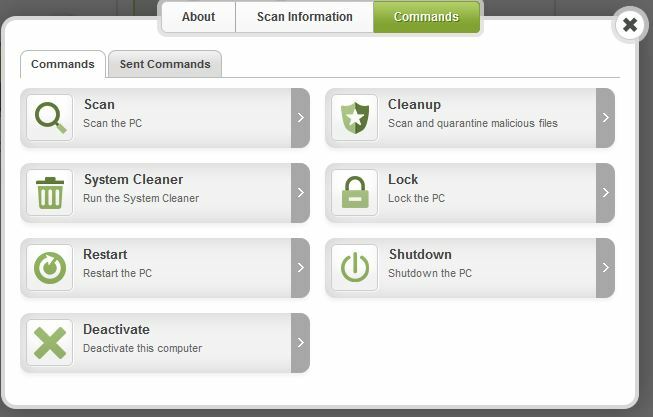Best answer by TripleHelix
View originalHow do you use the web console to set the scheduled times for scans?
How do you use the web console to set the scheduled times for scans for individual machines under console control or for all machines under console control?
Hello there, welcome to the Community!
On the Home version, there is no setting within the Console to set the scheduled scan time. That is still done within the main WSA software, Advanced Settings.
Please see if you can make the desired adjustments there and let us know if that works for you.
On the Home version, there is no setting within the Console to set the scheduled scan time. That is still done within the main WSA software, Advanced Settings.
Please see if you can make the desired adjustments there and let us know if that works for you.
Hi ?,
I believe the OP was wondering how to schedule scan within the Web Console. Which, as ? has said, is not possible. However, a single, one-time scan is possible. Open Web console, select PC Security, select desired computer, then choose the Commands tab. There you will find the following;
This is the only way that I know how to scan from the Web console.
Hope this info helps ?.
Have a nice day,
Jon
I believe the OP was wondering how to schedule scan within the Web Console. Which, as ? has said, is not possible. However, a single, one-time scan is possible. Open Web console, select PC Security, select desired computer, then choose the Commands tab. There you will find the following;
This is the only way that I know how to scan from the Web console.
Hope this info helps ?.
Have a nice day,
Jon
To set the scan time open the console, click on end point protection, select the policies tab and then double click the "Recommended defaults" then a window will open allowing you to change the scan settings. You can change this to a new policy but then you have to open the group management tab and apply it to all the end users.
Sorry not possible with the Consumer versions with the Consumers Console! https://docs.webroot.com/us/en/home/wsa_website_userguide/wsa_managementwebsite_userguide.htm what your talking about is with the Business Console. Also this is almost a 3 year old thread.@ wrote:
To set the scan time open the console, click on end point protection, select the policies tab and then double click the "Recommended defaults" then a window will open allowing you to change the scan settings. You can change this to a new policy but then you have to open the group management tab and apply it to all the end users.
Reply
Login to the community
No account yet? Create an account
Enter your username or e-mail address. We'll send you an e-mail with instructions to reset your password.