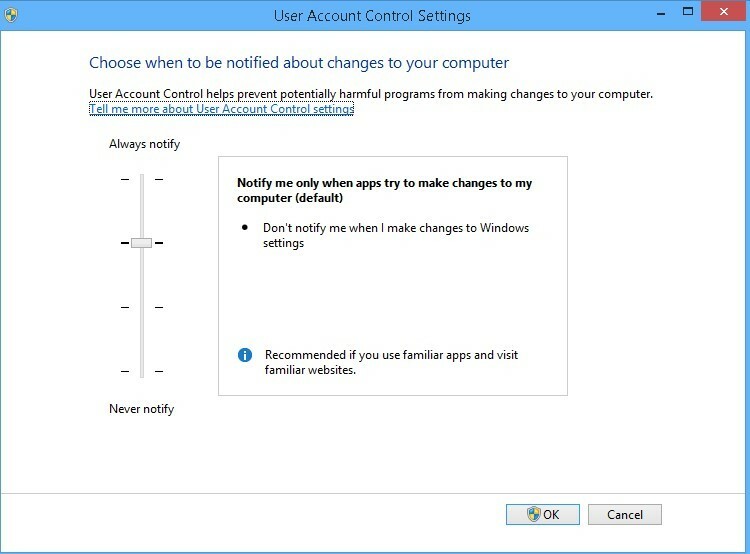I cannot see option to be alerted when a program wants permission to access. In the Firewall Option the options are no longer there. They were there on Windows 7 but since installing on Windows 8 all programs are going out by themselves but I would like to be notified by pop up box.:@
please help
lee
Best answer by Baldrick
View original