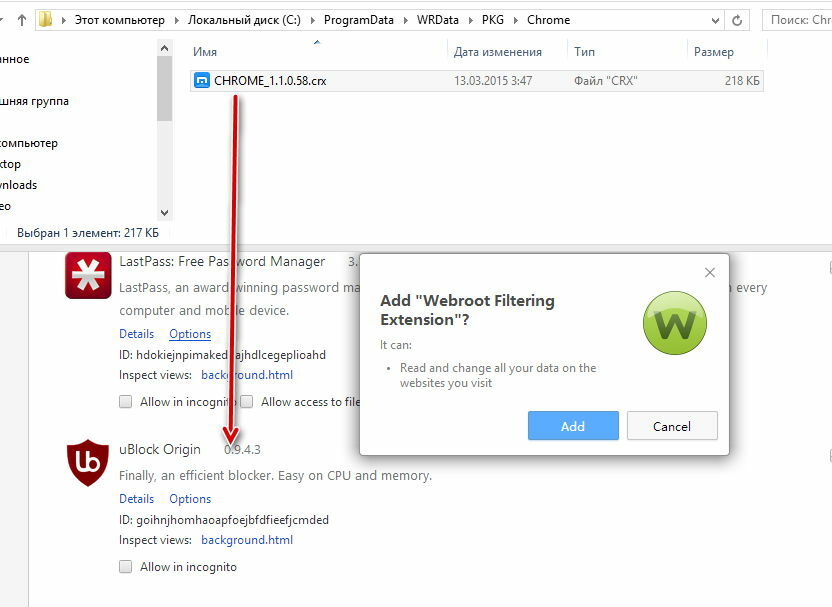Site safety icons no longer show up even though when I click on webroots firewall they are enabled
The little Icons that warned you of site safety no longer appear. I went to Webroots fire wall setting and it is still checked off. I'm using Firefox and Google
Hello
Check installation Webroot Filtering Extension
How to Show hidden files
http://windows.microsoft.com/en-us/windows/show-hidden-files#show-hidden-files=windows-7
C:ProgramDataWRDataPKGChrome
Check installation Webroot Filtering Extension
- Click the Chrome menu on the browser toolbar.
- Select Tools.
- Select Extensions. - > check "enable" Webroot Filtering Extension
How to Show hidden files
http://windows.microsoft.com/en-us/windows/show-hidden-files#show-hidden-files=windows-7
C:ProgramDataWRDataPKGChrome
Hi hallb
Welcome to the Community Forums.
If I may add to what Petrovic has advised in realtion to Google or Chrome...if an when you need to look in and drag from C:ProgramDataWRDataPKGChrome you may well find more than one file therein in the format 'CHROME_1.1.0.nn.crx' (where 'nn' will a numeric value). If you do then you should pick the one with the HIGHEST numeric value, just to make sure that you have the LATEST version of the extension installed.
However, in the case of issues in relation to Firefox there is also a workaround but it is far less simple and you need to feel technically comfortable with handling folder, zipping files etc. In case you do then please review this KB Article (noting that whilst it refers to Palemoon as the browser it will work for all Firefox-based browsers of which Palemoon is one).
If you are not able to use the above, for whatever reason, then the final way to look to getting the extension back is to undertake an uninstall/clean re-install of WSA. As we are not a this point I will not clutter up this post with what may be unnecessary information but if you need advice on this then please post back.
Finally, if you are missing/have lost the Web Filtering extension then we need to check that BOTH Webroot extension are showing up in Firefox & Chrome.
The extensions are as follows;
- Webroot Filtering Extension
- Webroot Password (for users running INternet Security PLus or Complete versions)
You should be able to see the Webroot Password extension in the same place as where Petrovic pointed out you should find the Web Filtering extension. If it is there then all well and good but if not then the quickest way to look to getting it back is to run the Toolbarfix.exe utility.
This will remove, and then reintall, the Password Manager Toolbar on both Chrome and FireFox all at once.
Hope that the additional information is of assistance? If not then please feel free to come back here and let us know. We will be pleased to try to help further.
Regards, Baldrick
Welcome to the Community Forums.
If I may add to what Petrovic has advised in realtion to Google or Chrome...if an when you need to look in and drag from C:ProgramDataWRDataPKGChrome you may well find more than one file therein in the format 'CHROME_1.1.0.nn.crx' (where 'nn' will a numeric value). If you do then you should pick the one with the HIGHEST numeric value, just to make sure that you have the LATEST version of the extension installed.
However, in the case of issues in relation to Firefox there is also a workaround but it is far less simple and you need to feel technically comfortable with handling folder, zipping files etc. In case you do then please review this KB Article (noting that whilst it refers to Palemoon as the browser it will work for all Firefox-based browsers of which Palemoon is one).
If you are not able to use the above, for whatever reason, then the final way to look to getting the extension back is to undertake an uninstall/clean re-install of WSA. As we are not a this point I will not clutter up this post with what may be unnecessary information but if you need advice on this then please post back.
Finally, if you are missing/have lost the Web Filtering extension then we need to check that BOTH Webroot extension are showing up in Firefox & Chrome.
The extensions are as follows;
- Webroot Filtering Extension
- Webroot Password (for users running INternet Security PLus or Complete versions)
You should be able to see the Webroot Password extension in the same place as where Petrovic pointed out you should find the Web Filtering extension. If it is there then all well and good but if not then the quickest way to look to getting it back is to run the Toolbarfix.exe utility.
This will remove, and then reintall, the Password Manager Toolbar on both Chrome and FireFox all at once.
Hope that the additional information is of assistance? If not then please feel free to come back here and let us know. We will be pleased to try to help further.
Regards, Baldrick
Reply
Login to the community
No account yet? Create an account
Enter your username or e-mail address. We'll send you an e-mail with instructions to reset your password.