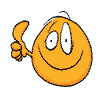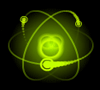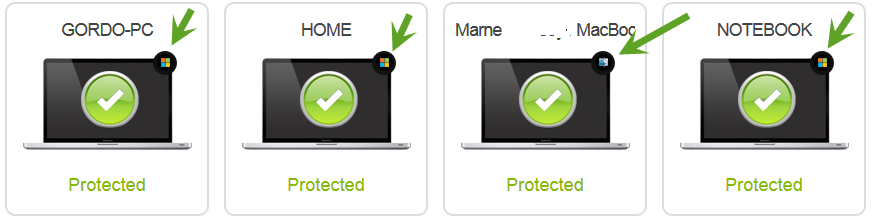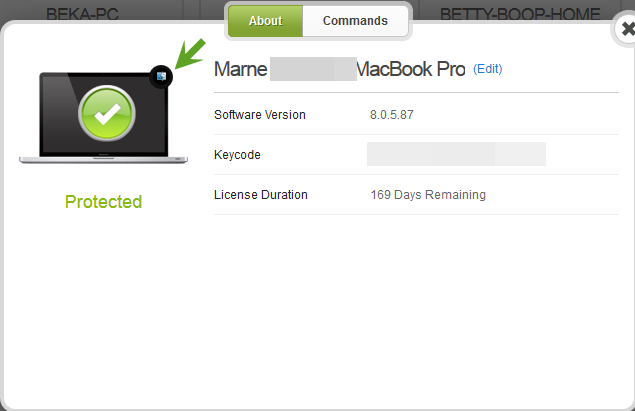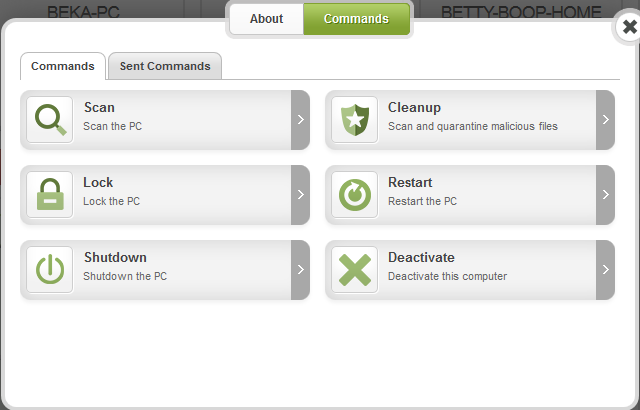I installed it on all my machines/phones/tablets.
One thing I noticed since I installed on my desktop is that I am having trouble fully loading a lot of web pages - not all pages, but quite a few. It is only after I hit the refresh button that the page will fully load.
It does not seem to be a cache issue, as it will happen on the same pages repeatedly. I do know that it has only started happening since I installed the software, and I haven't changed/installed anything else on my system since that might be causing it.
Any ideas? Are there settings I can tweak?
Thanks for any help.
Best answer by RetiredTripleHelix
View original