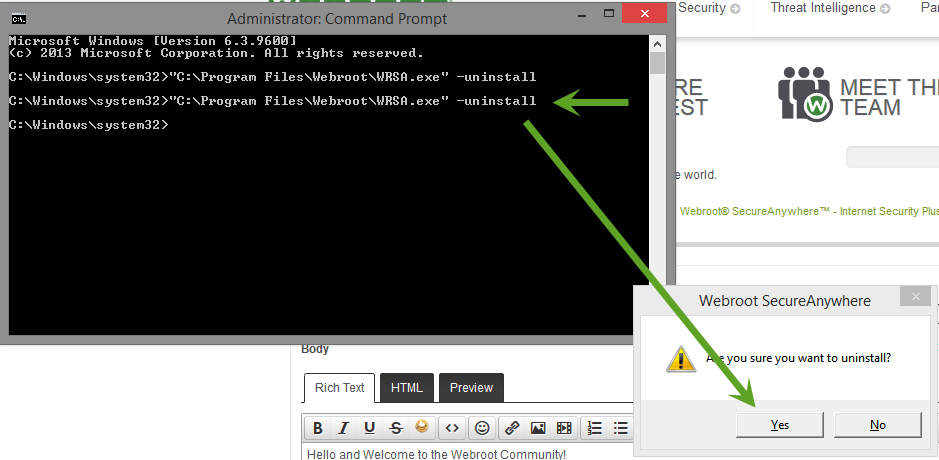how to uninstall webroot when it's not in the add or remove program list
How do I uninstall webroot when it is not listed in the add/remove programs list on a windows 8?
Hello smokegray,
Welcome to the Community Forum,
For Windows 8:
Please let us know if you need more assistance,
Kind Regards,
Welcome to the Community Forum,
For Windows 8:
- Move your cursor to the bottom right of the screen to open the Charm Bar menu.
- Click Search, then type the following into the Start Search bar, exactly as it appears below. Note: This path is for the default location. If you installed the program elsewhere, be sure to modify the path accordingly. "C:Program FilesWebrootWRSA.exe" –uninstall
- Press the Enter key on your keyboard.
- When prompted to uninstall, click Yes.
Please let us know if you need more assistance,
Kind Regards,
Tried that but it didn't work. Any other suggestions?
Hi smoleygray,
If this method isn't successful, please repeat the steps in Windows Safe Mode. We recommend you print these instructions, then click here for information on starting your computer in Safe Mode.
Steps below are:
If this still doesn't work or you can submit a Support Ticket free of charge with an active subscription.
Hope this helps!
Regards,
If this method isn't successful, please repeat the steps in Windows Safe Mode. We recommend you print these instructions, then click here for information on starting your computer in Safe Mode.
Steps below are:
- Move your cursor to the bottom right of the screen to open the Charm Bar menu.
- Click Search, then type the following into the Start Search bar, exactly as it appears below. Note: This path is for the default location. If you installed the program elsewhere, be sure to modify the path accordingly. "C:Program FilesWebrootWRSA.exe" –uninstall
- Press the Enter key on your keyboard.
If this still doesn't work or you can submit a Support Ticket free of charge with an active subscription.
Hope this helps!
Regards,
Reply
Login to the community
No account yet? Create an account
Enter your username or e-mail address. We'll send you an e-mail with instructions to reset your password.