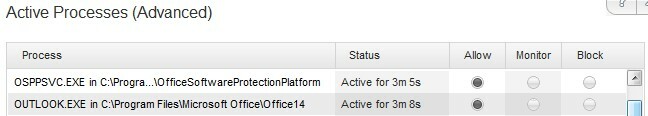Recently, within the last few weeks I noticed that Outlook 2010 will no longer open external links. An example would be a link from a contact to Yahoo News or Youtube. Clicking the link will open my default browser and will try to load the page, but the page remains blank and will not load the content. I'm assuming that either an MS Office update or an update from Webroot caused the change because I have not installed or made any configuration changes since the issue arose.
After troubleshooting this myself I determined that the issue is specifically with the Identity Shield within SecureAnywhere Complete. If I disable it, the links work fine and with it enabled they will not load. I tried to narrow it down further by disabling some of the Identity Shield specific settings to no avail. I can have all of the settings unchecked and they still will not load. I also tried adding Outlook to Protected Applications and set the EXE's to "Allow" to no avail. The only reason I can see that step as not working is because I am using the "Click 2 Run" version of Office 2010 and the EXE's are not the typcial outlook.exe files. I also read that Chrome can cause some issues similar to this so I removed it along with it's leftover registry changes and reset my default browser to IE 9 with no change.
In any case, all of the other features of SA Complete don't seem to affect the issue. Only the Identity Shield does.
I am running:
Windows 7 Home Premium x64 SP1
WebRoot SecureAnywhere Complete Vs. 8.0.1.203
Microsoft Office Outlook 2010 (Vs 14.0.6112.5000 (32bit)
Thank you for the help !
Todd
Best answer by MikeR
View original