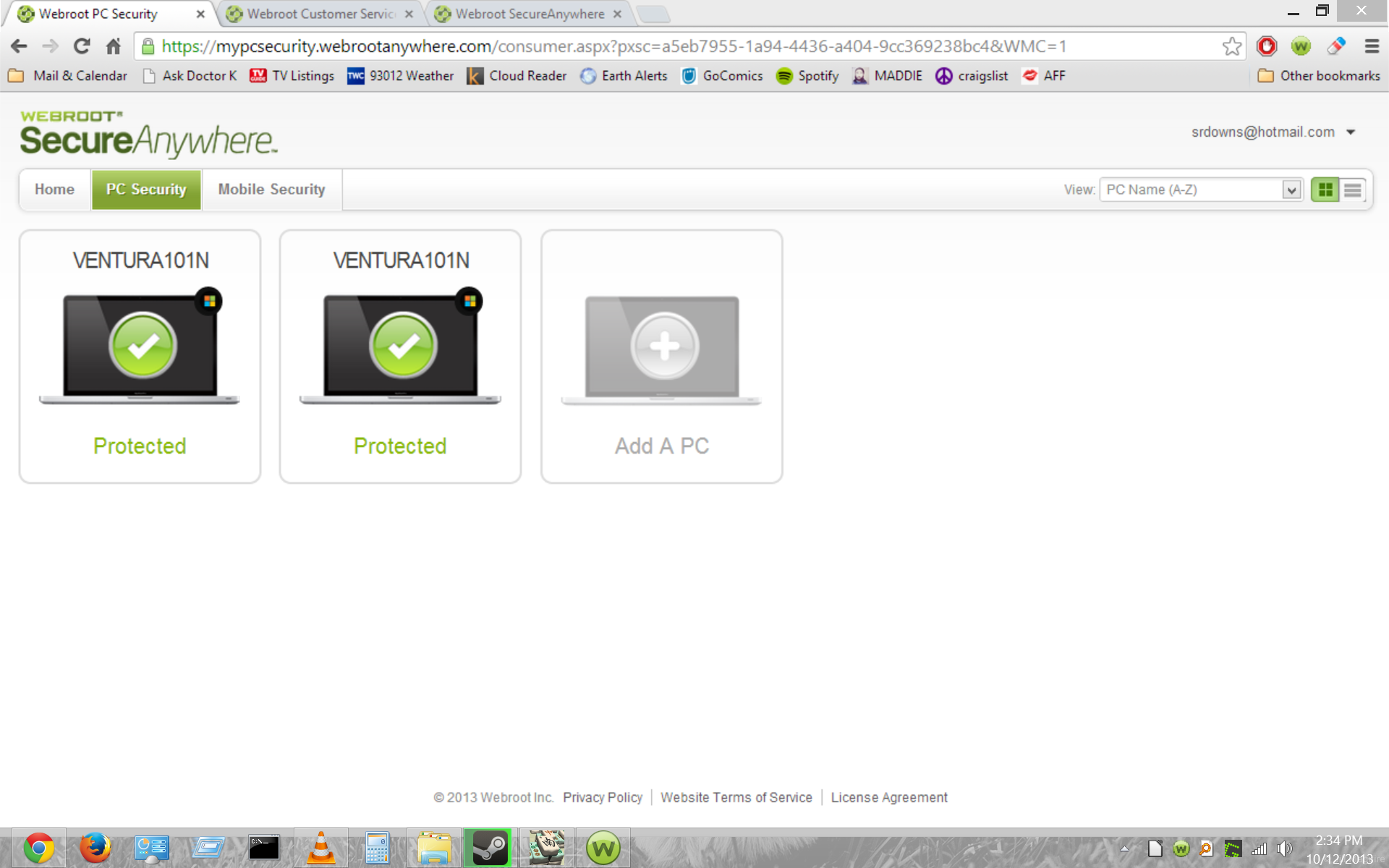Best answer by shorTcircuiT
View originalIt shows two pc's protected when there is only one.
When I log in to my account on my.webrootanywhere.com, under PC Security, it shows that I have two PC's protected, both with the same name. This showed up after I reinstalled Windows 8 on my computer. Nothing else changed. How can this be fixed? I have included a screen shot showing the problem. Any ideas on how to fix?
Hello srdowns and welcome to the Webroot Community!
That can happen after re-installing the OS if you did not uninstall Webroot first. Fixing it... should be pretty easy :)
Log back into your Account, and then go to PC Security. Click the first computer, and see when the last scan date/time was. Do the same with the other PC. The one that was most recently scanned is the current installation.
Click back on the one that had the older last scan. Click the Commands tab, and then choose Deactivate. You will need to confirm that you wish to do this.
That will get you back down to a single computer.
Let us know if this helps!
That can happen after re-installing the OS if you did not uninstall Webroot first. Fixing it... should be pretty easy :)
Log back into your Account, and then go to PC Security. Click the first computer, and see when the last scan date/time was. Do the same with the other PC. The one that was most recently scanned is the current installation.
Click back on the one that had the older last scan. Click the Commands tab, and then choose Deactivate. You will need to confirm that you wish to do this.
That will get you back down to a single computer.
Let us know if this helps!
Thank you for your help! Your instructions were perfect. Thanks for also letting me know that I should uninstall webroot prior to reloading Windows, if I should need to do so in the future.
Thanks,
Steve
Thanks,
Steve
You are MOST welcome Steve! Uninstalling first is not mandatory, but when you don't it does what you saw. Note when uninstalling: you must be connected to the internet in order for it to remove that device from the console. Otherwise, the same things happens, but as you saw it is an easy fix :)
If it is all corrected for you, please feel free to click the Accept As Solution button on my first reply 🙂
If it is all corrected for you, please feel free to click the Accept As Solution button on my first reply 🙂
Reply
Login to the community
No account yet? Create an account
Enter your username or e-mail address. We'll send you an e-mail with instructions to reset your password.