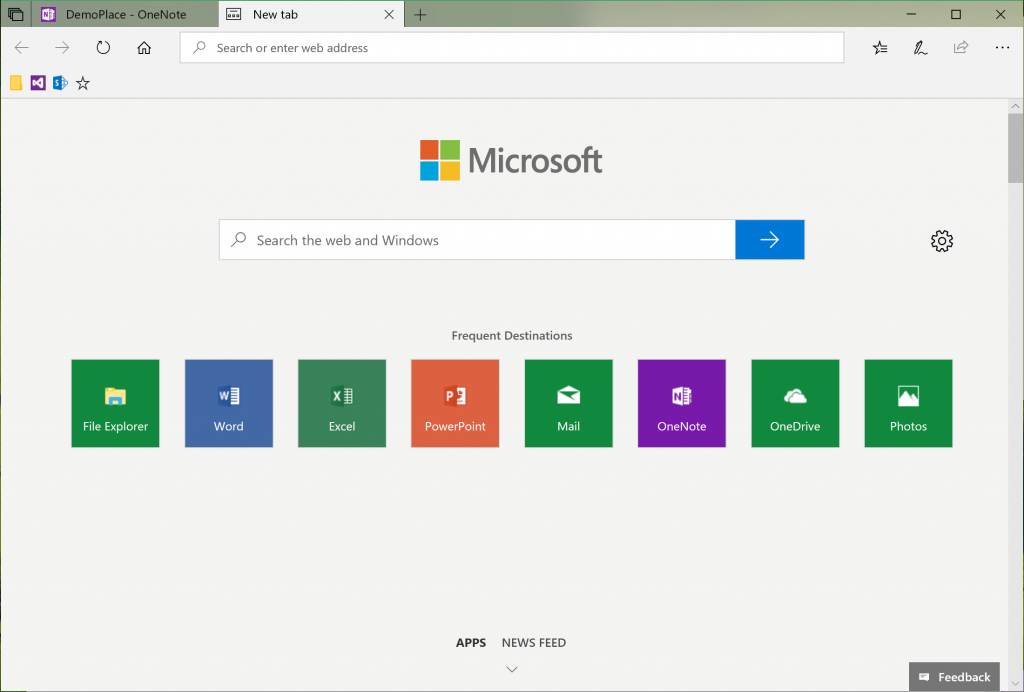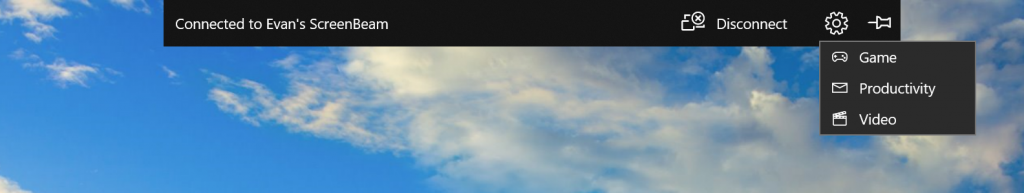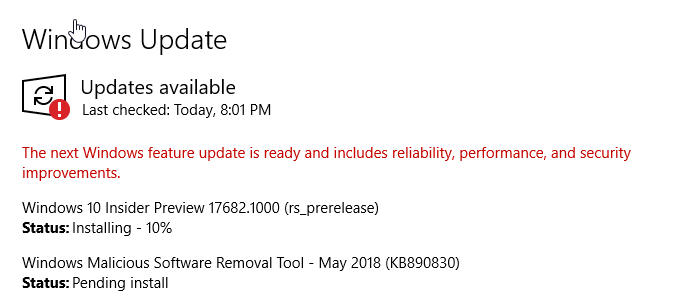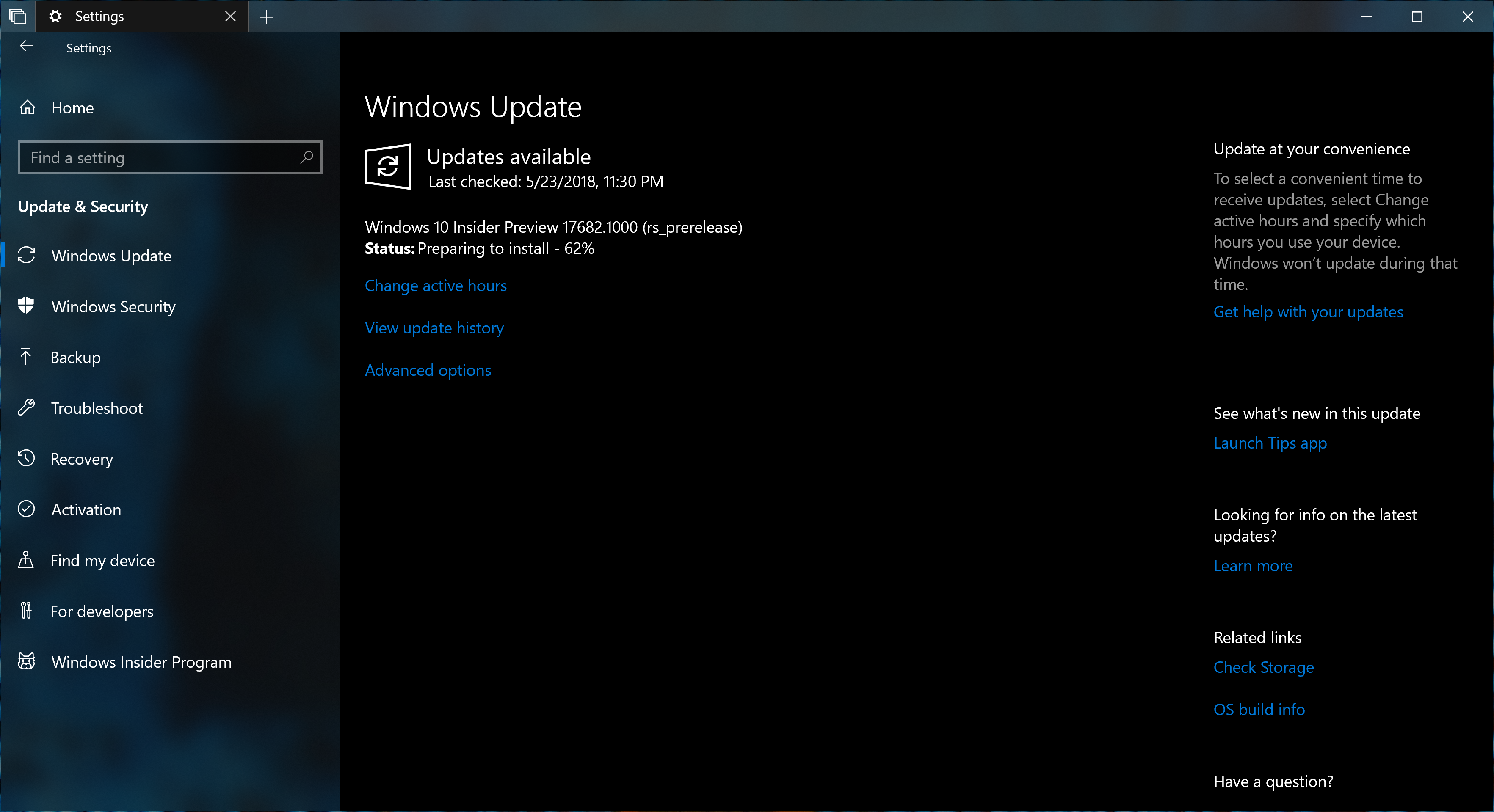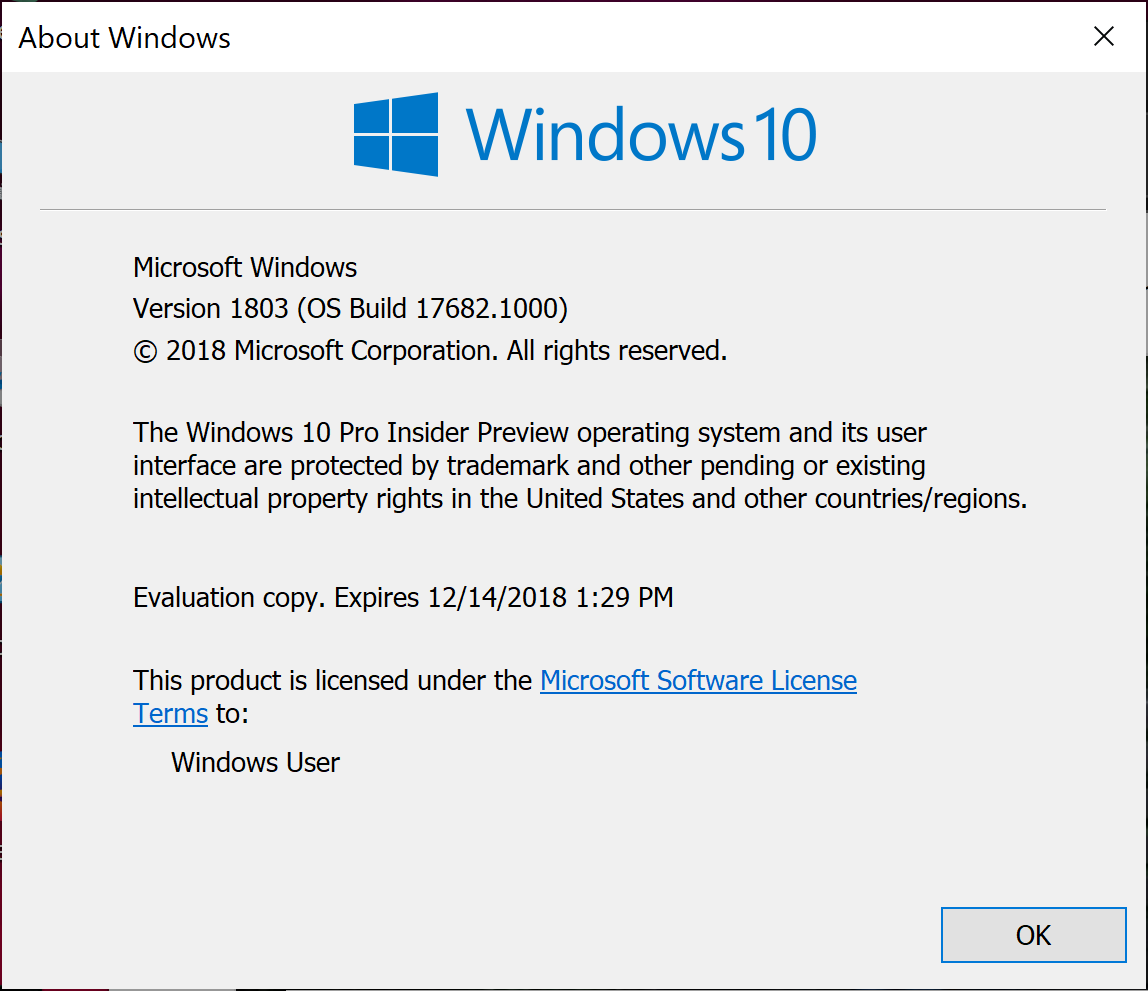By Dona Sarkar and Brandon LeBlancHello Windows Insiders!
Today, we are releasing Windows 10 Insider Preview Build 17682 (RS5) to Windows Insiders in the Fast ring in addition to those who opted in to Skip Ahead.
What’s new in Build 17682
Sets Improvements
We’ve heard your feedback and have been hard at work updating the new tab page to make it more obvious you can launch apps. When you click the plus button in a Sets window, you will now see apps included in your frequent destinations list. You’ll also find that we’ve integrated the all apps list into this page so you can browse your apps, rather than just using the search box – apps that support Sets will launch into a tab when clicked. If you have News Feed selected, simply click the “Apps” link next to “News Feed” to switch to the all apps list.Note: This is a server-side change flighting up for Insider who is on recent builds.
Managing your wireless projection experience
One of the things we’ve heard from you is that it’s hard to know when you’re wirelessly projecting and how to disconnect if your session especially if started from file explorer or from an app. In today’s build, just like remote desktop you’ll see a control banner at the top of your screen when you’re in a session. The banner keeps you informed of the state of your connection, allows you to quick disconnect or reconnect to the same sink and allows you to tune the connection based on what you are doing. This tuning is done via the settings gear, which optimizes the screen to screen latency based on one of the three scenarios:- Game mode minimizes the screen to screen latency to make gaming over a wireless connection possible.
- Video mode increases the screen to screen latency to ensure the video on the big screen plays back smoothly and without glitching.
- Productivity modes strikes a good balance between game mode and video mode where the screen to screen latency is responsive enough that typing feels natural, while ensuring videos don’t glitch too often.
Microsoft Edge improvements for web developers
Web Authentication preview: Microsoft Edge now includes unprefixed support for the new Web Authentication API (a.k.a. WebAuthN). This evolves our previous support for the WebAuthN specification to enable the updated version of the API by default.https://blogs.windows.com/windowsexperience/2018/05/31/announcing-windows-10-insider-preview-build-17682/#8xTGbyCeWYoY9jSM.97