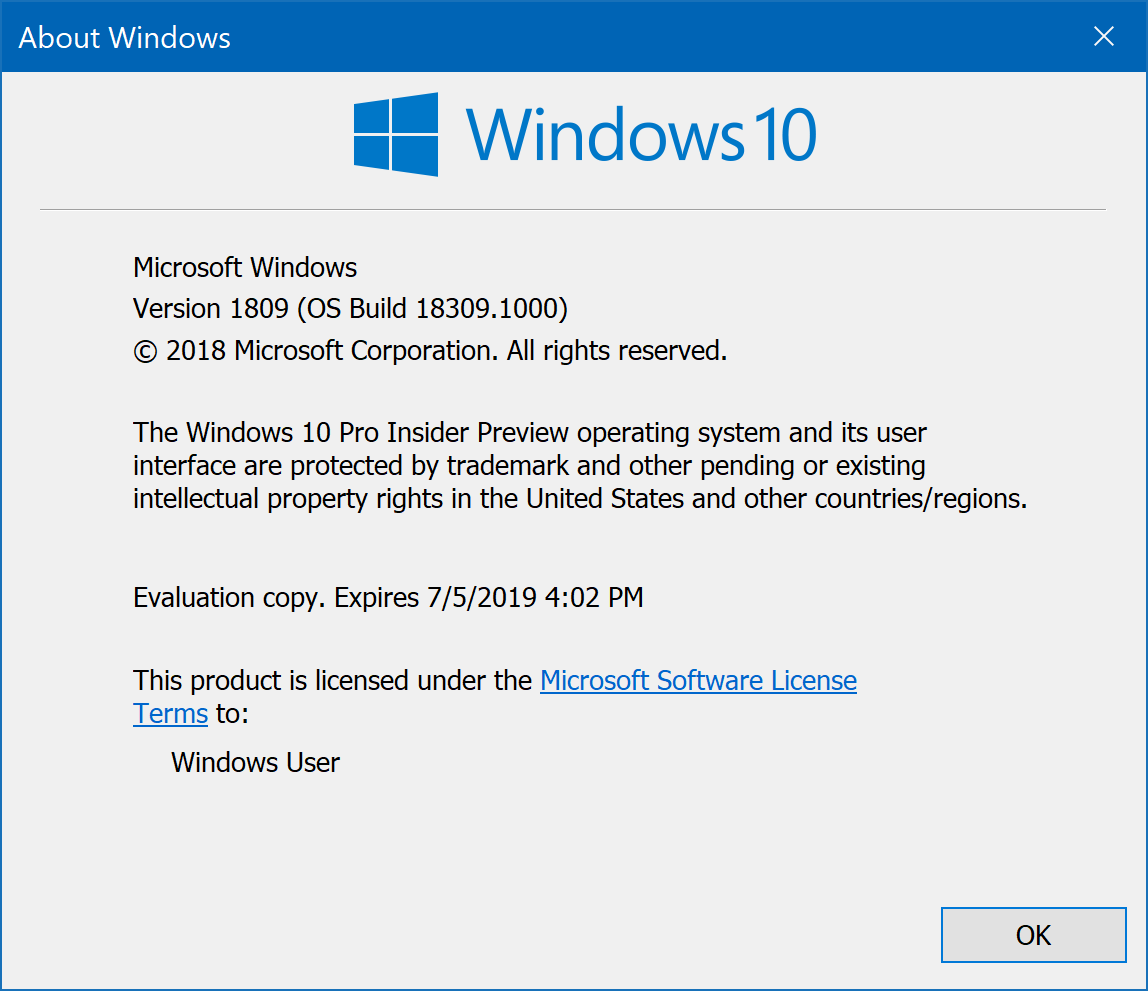By Dona Sarkar and Brandon LeBlancHello Windows Insiders, today we are releasing Windows 10 Insider Preview Build 18309 (19H1) to Windows Insiders in the Fast ring.
REMINDER: As is normal with builds early in the development cycle, builds may contain bugs that might be painful for some. If this makes you uncomfortable, you may want to consider switching to the Slow ring. Slow ring builds will continue to be higher quality.
If you are looking for a complete look at what build is in which Insider ring – head on over to Flight Hub. You can also check out the rest of our documentation here including a complete list of new features and updates that have gone out as part of Insider flights for the current development cycle (which currently is 19H1).
What’s new in Build 18309
Streamlined Windows Hello PIN reset experience now available on all Windows editions
We know remembering a PIN can be tricky, so we wanted to provide our Microsoft account users with a revamped Windows Hello PIN reset experience with the same look and feel as signing in on the web. Check it out in today’s build by clicking the ‘I forgot my PIN’ link when signing in to Windows with a PIN.When originally announced on Build 18305, this experience was only available for Insiders on the Windows 10 Home edition. With today’s update, Insiders can try it out on all Windows 10 editions.
Signing in to Windows with password-less Microsoft accounts on all Windows 10 editions
We’re pushing forward on eliminating passwords and keeping your accounts safe with another cool feature. With Build 18305, we announced support for setting up and signing in to Windows 10 with a phone number account, without having to create, or deal with the hassle of a password for Insiders using the Windows 10 Home edition. Today, that support is extending to all Windows 10 editions!If you have a Microsoft account with your phone number, you can use an SMS code to sign in, and set up your account on Windows 10. Once you’ve setup your account, you can use Windows Hello Face, Fingerprint, or a PIN (depending on your device capabilities) to sign in to Windows 10. No password needed anywhere!
Read more here: https://blogs.windows.com/windowsexperience/2019/01/03/announcing-windows-10-insider-preview-build-18309/#j8VDXbzltlusTj0q.97