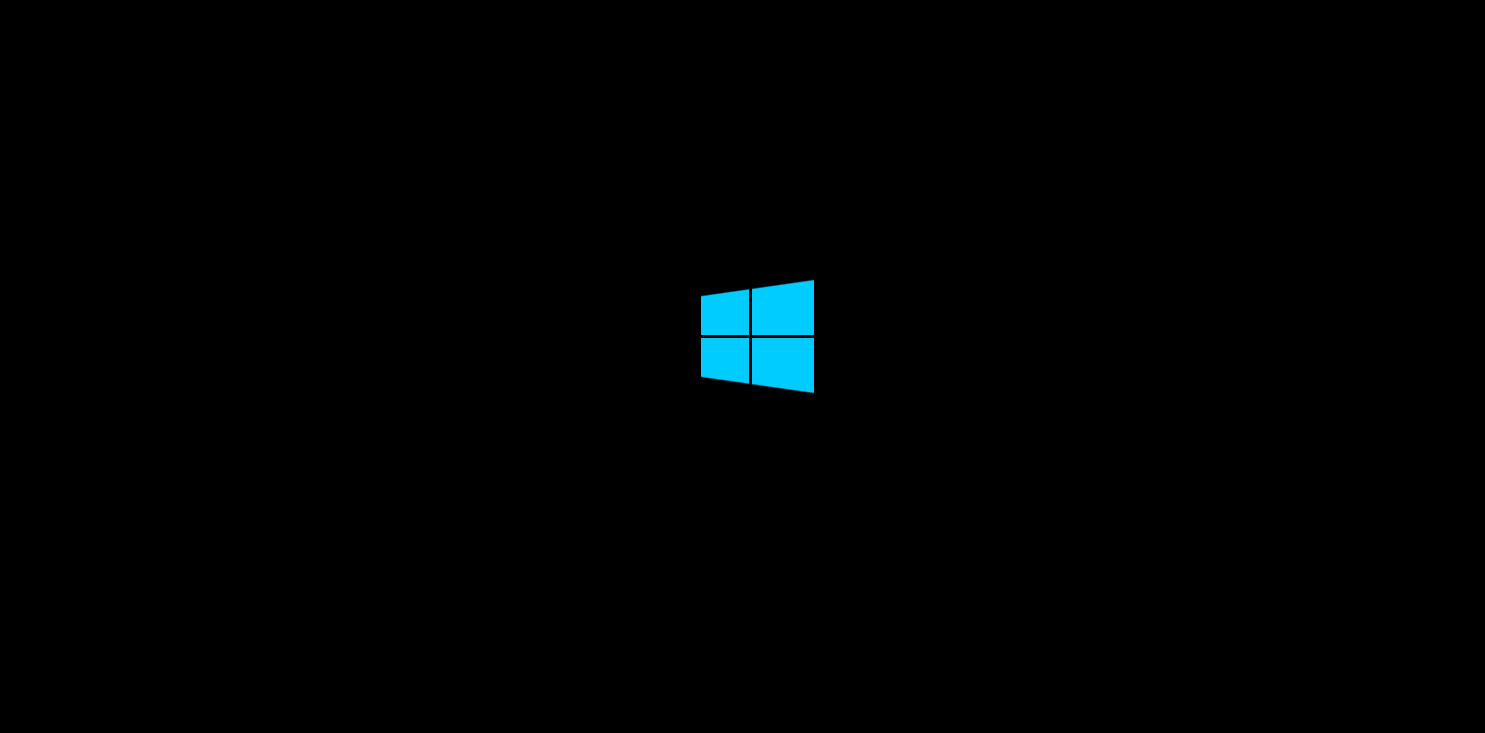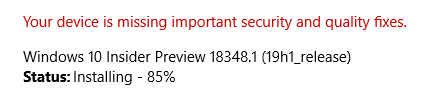By Dona Sarkar and Brandon LeBlanc
Hello Windows Insiders, today we are releasing Windows 10 Insider Preview Build 18348 (19H1) to Windows Insiders in the Fast ring.
If you are looking for a complete look at what build is in which Insider ring – head on over to Flight Hub. You can also check out the rest of our documentation here including a complete list of new features and updates that have gone out as part of Insider flights for the current development cycle (which currently is 19H1).
What’s New in Build 18348
Emoji 12.0 Update
With Build Build 18277, Insiders got their first look at the Emoji 12.0 emoji. In early February, the set of emoji to be included with Emoji 12.0 was finalized by Unicode, and with today’s build when you press WIN+(period) or WIN+(semicolon), all of these emoji now have keywords hooked up to make them easy to search for. Try it once you install the build! Keywords include otter, sloth, waffle, ballet shoes, and more.https://blogs.windows.com/windowsexperience/2019/03/01/announcing-windows-10-insider-preview-build-18348/#ykMjXPXDO1SHl4UO.97