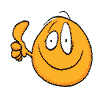March 15, 2019 2:02 pm
By Dona Sarkar and Brandon LeBlanc
Hello Windows Insiders, today we are releasing Windows 10 Insider Preview Build 18358 (19H1) to Windows Insiders in the Fast ring.
If you are looking for a complete look at what build is in which Insider ring – head on over to Flight Hub. You can also check out the rest of our documentation here including a complete list of new features and updates that have gone out as part of Insider flights for the current development cycle (which currently is 19H1).
General changes, improvements, and fixes for PC
- FOR GAMERS: We have addressed an issue with Game Mode that may degrade game streaming and recording quality.
- Here’s the latest on trying out our new Windows gaming technology:
- Still haven’t had a chance to get the game State of Decay for free (for a limited time)? We’ve added even more slots! Whether you’ve tried it in earlier builds or haven’t had the chance yet, these instructions have everything you need.
- Installed the Insider version of State of Decay already? We’ll be trying out another update later today. To get it, launch the Store app, click […] and then “Downloads and Updates”. Once installed, you shouldn’t see any difference in the game – it’s just a test update – but please let us know if anything doesn’t work!
- We fixed an issue that could result in the thumbnails in Alt + Tab sometimes becoming offset.
- We fixed an issue where certain upgrade paths could result in the contents of the Recycle Bin being left under Windows.old.
- We fixed an issue resulting in upgrades failing at 18% or 25% and rolling back for some Insiders.
- We fixed an issue resulting in some Insider experiencing green screens with error KERNEL_SECURITY_VIOLATION.
- We fixed an issue resulting in some apps using the Windows Installer failing to install recently.
Known issues
- Microsoft Store app updates do not automatically install on 18356+. As a workaround, you can manually check for, and install updates via the Microsoft Store app. Open Select “…” > “Downloads and updates” > “Get updates”.
- Launching games that use anti-cheat software may trigger a bugcheck (GSOD).
- Creative X-Fi sound cards are not functioning properly. We are partnering with Creative to resolve this issue.
- Some Realtek SD card readers are not functioning properly. We are investigating the issue.
- We’re investigating an issue preventing VMware from being able to install or update Windows Insider Preview builds. Hyper-V is a viable alternative if available to you.
Known issues for Developers
- If you install any of the recent builds from the Fast ring and switch to the Slow ring, optional content such as enabling developer mode will fail. You will have to remain in the Fast ring to add/install/enable optional content. This is because optional content will only install on builds approved for specific rings.