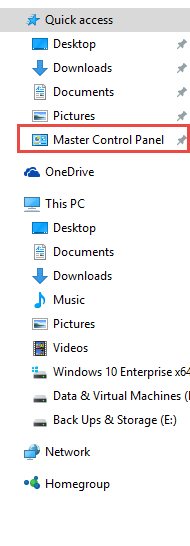October 9, 2015 By Arun Kumar
The Control Panel had been an integral part of Windows since the beginning and helped in tweaking and customizing the operating system. In a tweet by Gabriel Aul, the chief of Windows Insider Program, he said that Control Panel will be removed from Windows 10 in coming days.
http://news.thewindowsclub.com/wp-content/uploads/2015/10/PC-Settings-in-Windows-10-400x299.png
Full Article
Page 2 / 3
I agree Baldrick, I may like W7 BUT I think W10 is lighter and faster, the Start Menu well I am getting use to it now. On the whole I think that W10 is an improvement on the previous ones.@ wrote:
Both, BurnDaddy, both points that you mention.
Security is very important of course, but I do like the look and feel of Windows 10...and it seems lighter and faster than either Windows 7 or 8/8.1. Yes, a few minor idiosyncrasies but then what new version does not have them in some measure...but nothing I get not get my head around and work with...I am even liking the Start Menu now that i have gotten it configured just so...so much so...that it may even be better than the Windows 7 one (oh, the sacrilege ;))
Baldrick
? and ? How do you guys feel about the background auto-patching features in W10? Isn't there a danger MS will release a dodgy "bork" update and do mass damage?
What about the 'data collection' tendencies of W10?
Sorry if swerving a bit OT.
What about the 'data collection' tendencies of W10?
Sorry if swerving a bit OT.
As for the automatic updating.. HATE IT. We have already seen one 'borky' update that did cause some issues, and I am sure it will not be the last.@ wrote:
@ and@ How do you guys feel about the background auto-patching features in W10? Isn't there a danger MS will release a dodgy "bork" update and do mass damage?
What abour the 'data collection' tendencies of W10?
Sorry if swerving a bit OT.
I hate the automatic updates but I have got it set to let me choose when to restart.
The rest of the stuff I stopped what I could and that is all BUT I still prefer it.
The rest of the stuff I stopped what I could and that is all BUT I still prefer it.
Hi Dermot
I do not have an issue with automatic updates...I used to initially under Windows 7 but switched to auto updates and have had virtually zero issues but when I have had I have been able to resolve them quite quickly.
Also, with the Insider program most updates are going to tested better then they have been in the past...so I think that it is a mountain out of a molehill situation...and in any case there are ways to hide, and therefore not install updates if one wants.
Regards, Baldrick
I do not have an issue with automatic updates...I used to initially under Windows 7 but switched to auto updates and have had virtually zero issues but when I have had I have been able to resolve them quite quickly.
Also, with the Insider program most updates are going to tested better then they have been in the past...so I think that it is a mountain out of a molehill situation...and in any case there are ways to hide, and therefore not install updates if one wants.
Regards, Baldrick
@ wrote:
Hi Dermot
Also, with the Insider program most updates are going to tested better then they have been in the past...so I think that it is a mountain out of a molehill situation...and in any case there are ways to hide, and therefore not install updates if one wants.
Regards, Baldrick
And of course the updates can be delayed, but I thought only temporarily?
Don't get me wrong, I would like to go ahead and just install it, but I'm not content about some of its aspects, at least not yet. And I'm certainly not alone, or reluctant to try something new etc.
Lol, I've been a long time beta testing lots of new software, and love trying new things.
Indeed, only a delay can be introduced but in my book that is enough as any issues tend to be fixed quite quickly.
When I upgrade I took a full image before the upgrade and a full image just after so I could (i) roll back to the pervious version of Windows & (ii) reset my very of Windows 10 to 'new'/just upgrade as and when and if required.
I would do that if you can and then install and try...IMHO you really are mssing out on something rather good.
Regards, Baldrick
When I upgrade I took a full image before the upgrade and a full image just after so I could (i) roll back to the pervious version of Windows & (ii) reset my very of Windows 10 to 'new'/just upgrade as and when and if required.
I would do that if you can and then install and try...IMHO you really are mssing out on something rather good.
Regards, Baldrick
Thanks for all of your input.
I admit that I haven't used 10 nearly as much as 7. So maybe I just need to get used to it. Change isn't easy sometimes. 7 was easy because it really wasn't so different from XP. For me it's mostly about looks. I think W10 looks like Lubuntu or Raspbian. I like Aero, transparent windows, drop shadows, shiny accents, etc.
I will miss the control panel..:(
I admit that I haven't used 10 nearly as much as 7. So maybe I just need to get used to it. Change isn't easy sometimes. 7 was easy because it really wasn't so different from XP. For me it's mostly about looks. I think W10 looks like Lubuntu or Raspbian. I like Aero, transparent windows, drop shadows, shiny accents, etc.
I will miss the control panel..:(
I know what you mean, BurnDaddy, I had just gotten used to Windows 3.11 for Workgroups when they brought out Windows 95, and then what a wrench after that with Windows 98, etc.
Still, there is much to like about WIndows 10 and I suspect that as it evolves and gets furthe fucntional updates we will grow to love it as much as Windows 7...we are just suffering from 'cosy slipper' syndrome...:we have gotten a nice new pair but don't we still ove that old, worn in pair, despite the holes, etc...smileywink:
Regards, Baldrick
Still, there is much to like about WIndows 10 and I suspect that as it evolves and gets furthe fucntional updates we will grow to love it as much as Windows 7...we are just suffering from 'cosy slipper' syndrome...:we have gotten a nice new pair but don't we still ove that old, worn in pair, despite the holes, etc...smileywink:
Regards, Baldrick
And those slippers are really comfy Baldrick.
We will all get comfortable with the new system in time. It is just the switch from static computers to mobile use as in laptops which I think has changed things, and the change from W7 to W8 is a great example of this, it had a lot of people up in arms.
We will all get comfortable with the new system in time. It is just the switch from static computers to mobile use as in laptops which I think has changed things, and the change from W7 to W8 is a great example of this, it had a lot of people up in arms.
Well, I vote we all just go back to DOS and Telnet. Maybe Webroot will set up a dial-up BBS. :D
Dave
Dave
Yes, of course, I still have my Version 1.10 floppy somewhere. So, just ditch Windows and revert. ;)
Dave
Dave
You jest, Dave, but seriously, I came across a full copy of MS-DOS (forget what version) on a set of floppies, when clearing out some very old junk that I had put in the loft years ago. There was also a complete version of Windows 3.11 for Work Groups.
Ah, the memories...those were 'hang in there by the skin of your teeth' days in computing.
Baldrick
Ah, the memories...those were 'hang in there by the skin of your teeth' days in computing.
Baldrick
Ha I still have those floppies and a floppy drive.. 😉 I love those memories. ..I guess it's time to clear that stuff up. 😞
I do not have MS dos on floppy as far as I know, but I DO have a CD's for Windows 3.1, 95, 98, 98 SE, Win ME, Win2000, WinXP... I think the only version of Windows I never did have at all is WIndows 8 and 8.1.
Dear oh dear, David...what are you keeping them for? Sentimental value? Or is it for the day that everything implodes and we have to go back to basics (not pun intended at all re. that later one ;))
You could always run it in a VM...just for fun? I had a disk of W95 about a year back, but never got round to making it work. Nostalgia time LOL...@ wrote:
Sentimental value. I still even have an unopened, never used, Windows 98 OEM copy LOL!
Userlevel 1
Ever tried this:
Step 1: Right-click on your desktop and make a new folder. For the folder's name, paste the string given below:
GodMode.{ED7BA470-8E54-465E-825C-99712043E01C} Do not forget to insert the period after "GodMode." You can also alter the name of the folder (even though the hack is called GodMode). To do so, simply alter the "GodMode" part of the string to the name you want.
Step 2: Once you have inserted the string, hit Enter and the icon will resemble the Control Panel.
Step 3: Open the folder to see the available customization options/configuration settings at your disposal. It is pretty easy to shift around GodMode on your system the same manner in which you can shift any traditional folder.
Step 1: Right-click on your desktop and make a new folder. For the folder's name, paste the string given below:
GodMode.{ED7BA470-8E54-465E-825C-99712043E01C} Do not forget to insert the period after "GodMode." You can also alter the name of the folder (even though the hack is called GodMode). To do so, simply alter the "GodMode" part of the string to the name you want.
Step 2: Once you have inserted the string, hit Enter and the icon will resemble the Control Panel.
Step 3: Open the folder to see the available customization options/configuration settings at your disposal. It is pretty easy to shift around GodMode on your system the same manner in which you can shift any traditional folder.
Hi PJB1950
Yes, this is a well known something especailly since the advent of Windows 10 when for some reason a number of the PC mags decided to scoop this, even though the feature has been available in previous versions of WIndows ay back...I forget when I actually started using it (I think it came out unofficially as a hack under Vista or circa 2007).
But thank you for raising it her...I am sure that a number of members will be intrested by the feature.
Regards, Baldrick
Yes, this is a well known something especailly since the advent of Windows 10 when for some reason a number of the PC mags decided to scoop this, even though the feature has been available in previous versions of WIndows ay back...I forget when I actually started using it (I think it came out unofficially as a hack under Vista or circa 2007).
But thank you for raising it her...I am sure that a number of members will be intrested by the feature.
Regards, Baldrick
Nice, Daniel...if we are talking about names, I call mine 'Jedi Mode'...and the Force with this one is strong...Hmmmmm!
Page 2 / 3
Reply
Login to the community
No account yet? Create an account
Enter your username or e-mail address. We'll send you an e-mail with instructions to reset your password.