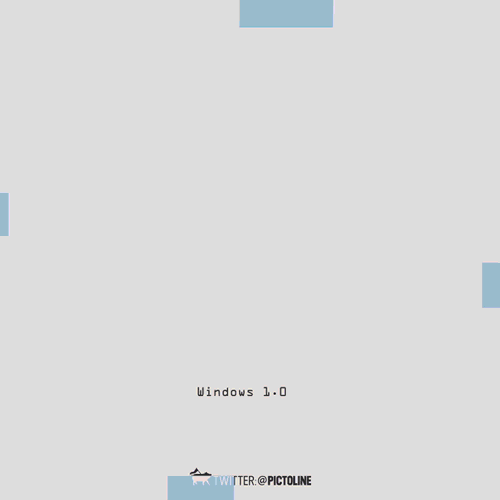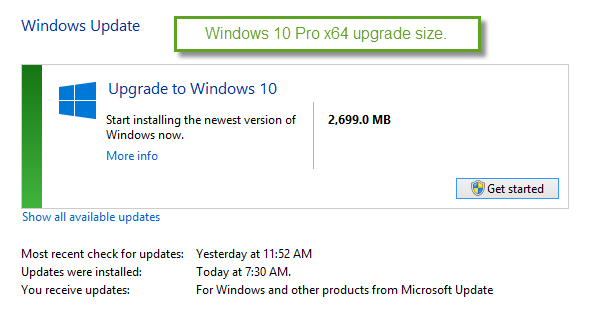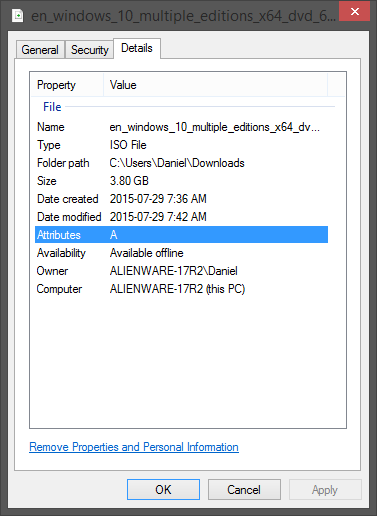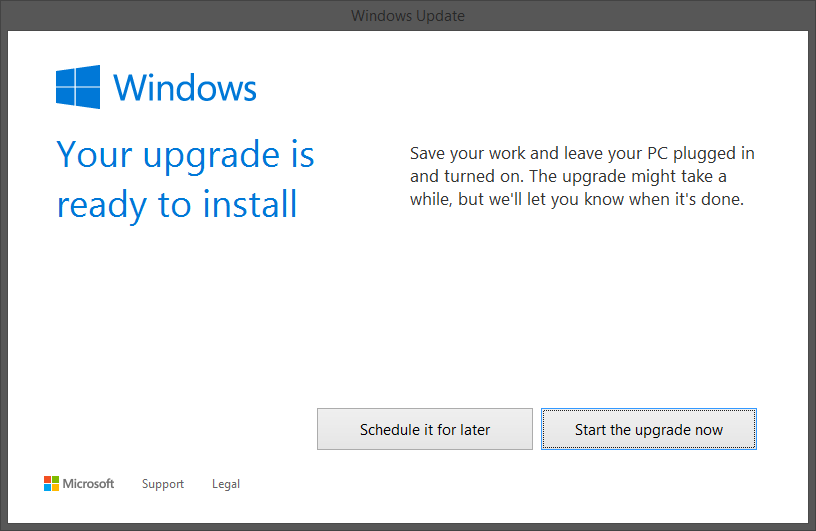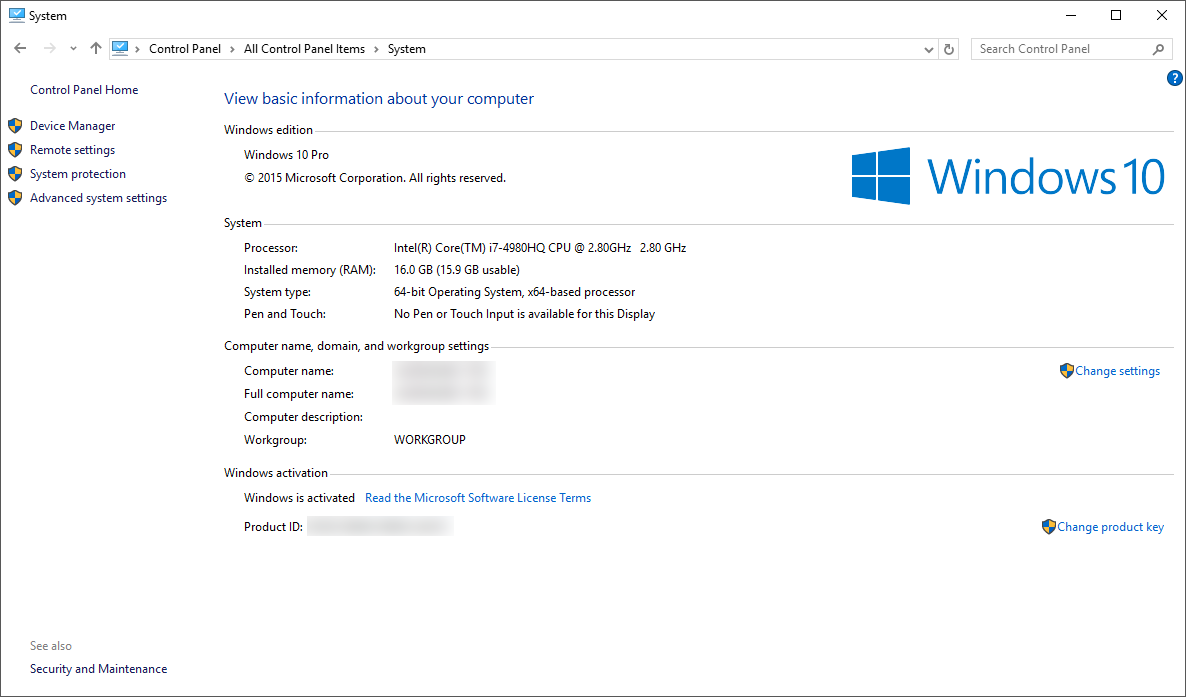Well are you ready, excited, afraid? Tell us what your feeling as I'm very excited!
http://www.theverge.com/2015/7/28/9045331/microsoft-windows-10-review
Daniel :D
I'm curious to see how it goes. I'll probably wait a couple months for a patch or two to upgrade my home machine. I haven't heard of what the plan here at Webroot is, for whether we'll upgrade our desktops and laptops and when.
I curious as well. I will install when it gets here but I am slightly nervous. However saying that I feel more confident about MS getting it right than with the prvious releases.
I'm very very excited and can't wait for Windows 10. I loved Windows Preview 10. So I believe everyone will like it too. Of course I've always jumped on the ban wagon when MS has a new OS. 😉 Yet it's always good to wait and see but I can't do that. LOLs
Yeah sometimes you just can't wait 🙂 I remember the lines from when Windows 95 was released. Of course this was back in the days that you could simply download the new OS online.
I am just wondering how long it will take to become available everywhere because they are releasing it in waves. If it was not until the weekend here I would be happier, then I would have more time.
I've read reports that some machines are pre-downloading the installation files, to spread things out even more: http://www.theverge.com/2015/7/28/9055065/windows-10-pre-download-windows-7-windows-8-pcs
What size is the download and will it need tons of updating apps software etc ? I'm on HughesNet satelite so I will have to download between 4AM and 8AM if it's huge. Also may have to upgrade one computer per month for three months.
Thanks and congratulations on your elevation to GOLD VIP. One last question, being a Marine Machinist and Computer Novice, there is much I don't understand. Am I correct to assume that by my Unit Conversion App the download is 2.64 (GB) ? My data allowance is given in GB.
Thanks so much it's very much appreciated! And your correct in the size 2.64 GB for Upgrade but a clean install the file is much larger.@ wrote:
Thanks and congratulations on your elevation to GOLD VIP. One last question, being a Marine Machinist and Computer Novice, there is much I don't understand. Am I correct to assume that by my Unit Conversion App the download is 2.64 (GB) ? My data allowance is given in GB.
Daniel
Download Windows 10 If you need to install or reinstall Windows 10, you can use the tools on this page to create your own installation media using either a USB flash drive or a DVD. I would suggest everyone to do this in case you ever need to do a clean reinstall and in case of system crash or hard drive failure. https://www.microsoft.com/en-us/software-download/windows10
Daniel 😉
Daniel 😉
From the top part of the Scan log!
SecureAnywhere Scan Log (Version v9.0.1.36)
Log saved at Wed 2015-07-29 14:44:49
v9.0.1.36
Windows 10.0 (Build 10240) 64bit
Daniel 😉
SecureAnywhere Scan Log (Version v9.0.1.36)
Log saved at Wed 2015-07-29 14:44:49
v9.0.1.36
Windows 10.0 (Build 10240) 64bit
Daniel 😉
 +1
+1
I've downloaded today, but cannot get webroot to appear anywhere, can't log in therefore can't access my passwords. Help anyone, please.
Daniel, thanks for the heads up on the media creation tool. That is one that you hope you never need but it will be a nice one to have on the shelf.
For those concerned about forced auto updates/patches, this one might be nice to have as well, especially if you have a patch or driver misbehaving. I know the insiders are aware of this but others may not.
https://support.microsoft.com/en-us/kb/3073930
Cheers,
Dave
For those concerned about forced auto updates/patches, this one might be nice to have as well, especially if you have a patch or driver misbehaving. I know the insiders are aware of this but others may not.
https://support.microsoft.com/en-us/kb/3073930
Cheers,
Dave
Interesting trick to stop automatic updates on Win 10:
https://voat.co/v/technology/comments/358891
Basically you set your Wifi connection to "metered" and then it will ask you first, since it thinks you have download caps.
https://voat.co/v/technology/comments/358891
Basically you set your Wifi connection to "metered" and then it will ask you first, since it thinks you have download caps.
Reply
Login to the community
No account yet? Create an account
Enter your username or e-mail address. We'll send you an e-mail with instructions to reset your password.