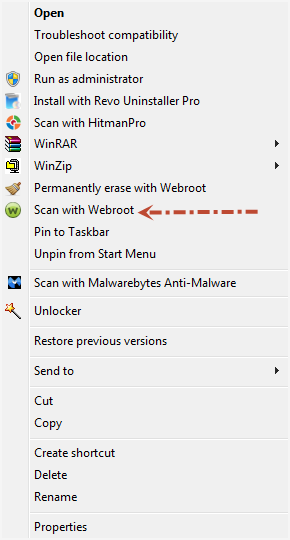does anyone know how i can set up the Home Edition to scan a periperal 1TB drive?
i am running windows XP Home Edition 2002 SP3 w/ Webroot Home 8.0.4.17
my laptop is a Dell Inspiron 1403 (vintage 2005) with an Intel Celeron 1.5 GHz chip w/ .99 GB RAM
my peripheral is an Iomega 1TB HDD EGO hard drive with NTFS file organization
thqanks for your help
G
Best answer by RetiredTripleHelix
View original