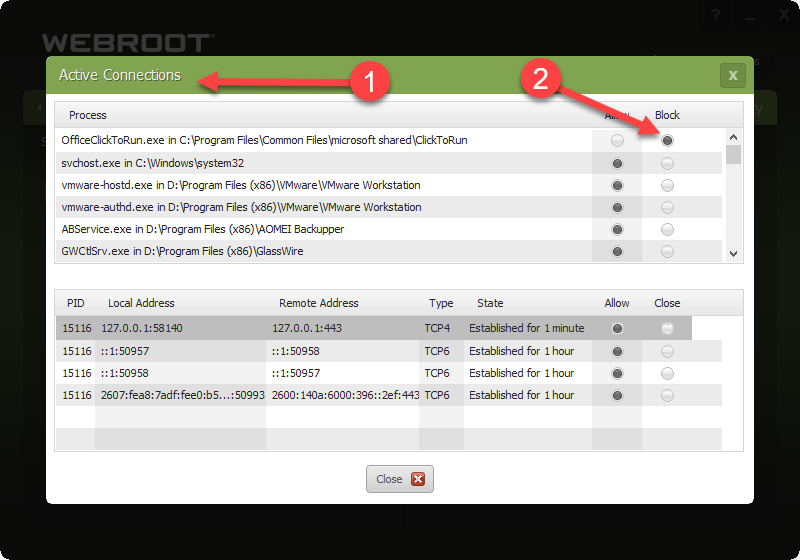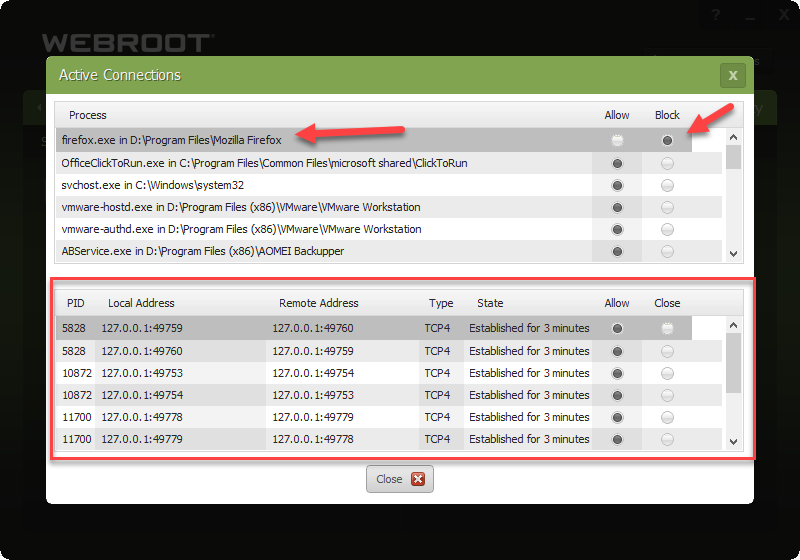- Getting a little paranoid about windows 10 I decided to check out goings using the WR firewall.
- I set it to ‘warn if any process connects to the internet unless explicitly allowed.’ and
- blocked the long list of Active Connections which took a hour
- I then carried on as normal
- All browsers worked as did email with no warnings whatsoever so I concluded
- There must be a hidden whitelist or a bug
So my question is how can I make it work