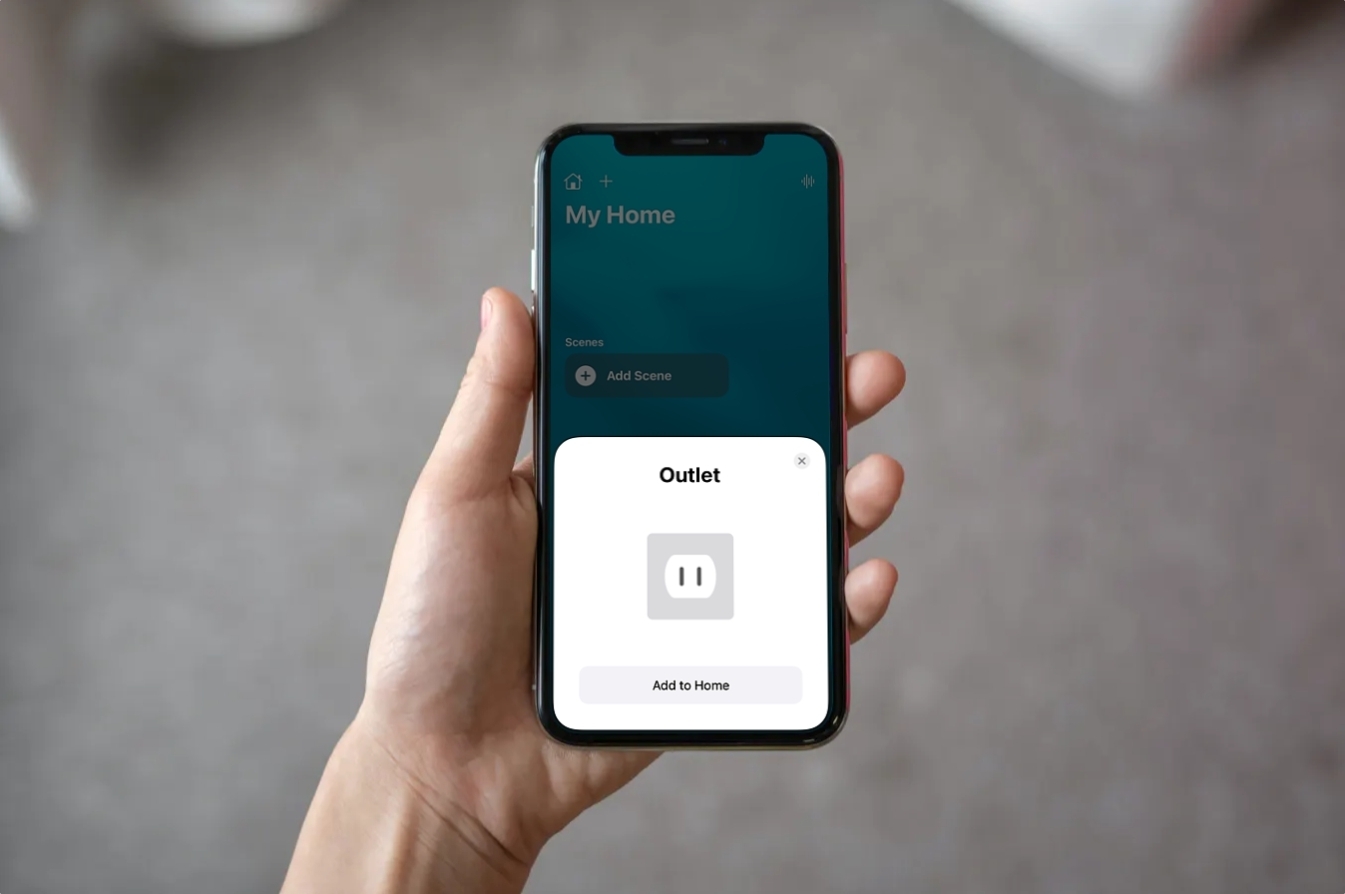
Are you trying to set up a smart home or a room with Apple HomeKit accessories? If this is your first accessory, you may have trouble setting everything up. Fortunately, it’s pretty easy and Apple makes the process pretty straightforward with the Home app.
HomeKit is Apple’s response to Amazon Alexa and Google Home which is here to take over your home. Smart home accessories allow you to use voice commands to perform various important functions and with home hubs like the HomePod and Apple TV, you can automate their operation too. Nowadays, an increasing number of smart equipment are compatible across all three major smart home platforms, including things like cameras, speakers, doorbells, thermostats, power outlets, lighting systems, and much more. If you’re looking to pair an accessory that works with HomeKit, read along and you’ll be adding your new HomeKit accessory using your iPhone and iPad.


