by: Paul Horowitz
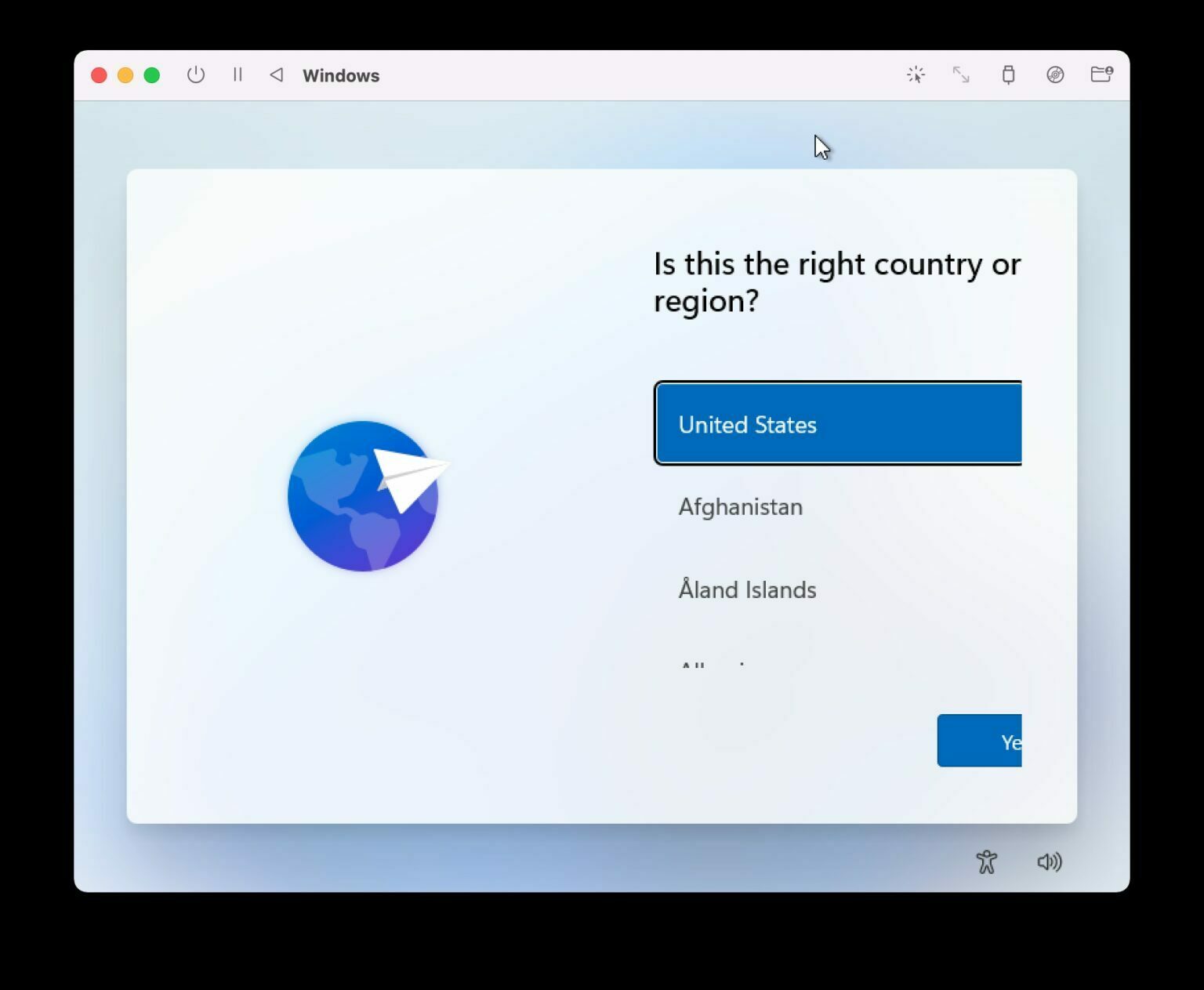
If you have attempted to install Windows 11 lately, whether on a virtual machine like VirtualBox, Parallels, VMWare, UTM, dual boot / Boot Camp setup on a Mac, or even natively on PC hardware, you may have encountered an issue where installation requires an internet connection to be able to complete. This can be range from prohibitive to annoying, since if you do not have active connectivity, you won’t be able to finish installing Windows 11. Fortunately, this can be fixed.
To bypass the “Let’s connect you to a network” or “you’ve lost an internet connection” screens during Windows 11 installing, you can use the command prompt to get around the network requirements for Windows 11 installations.




