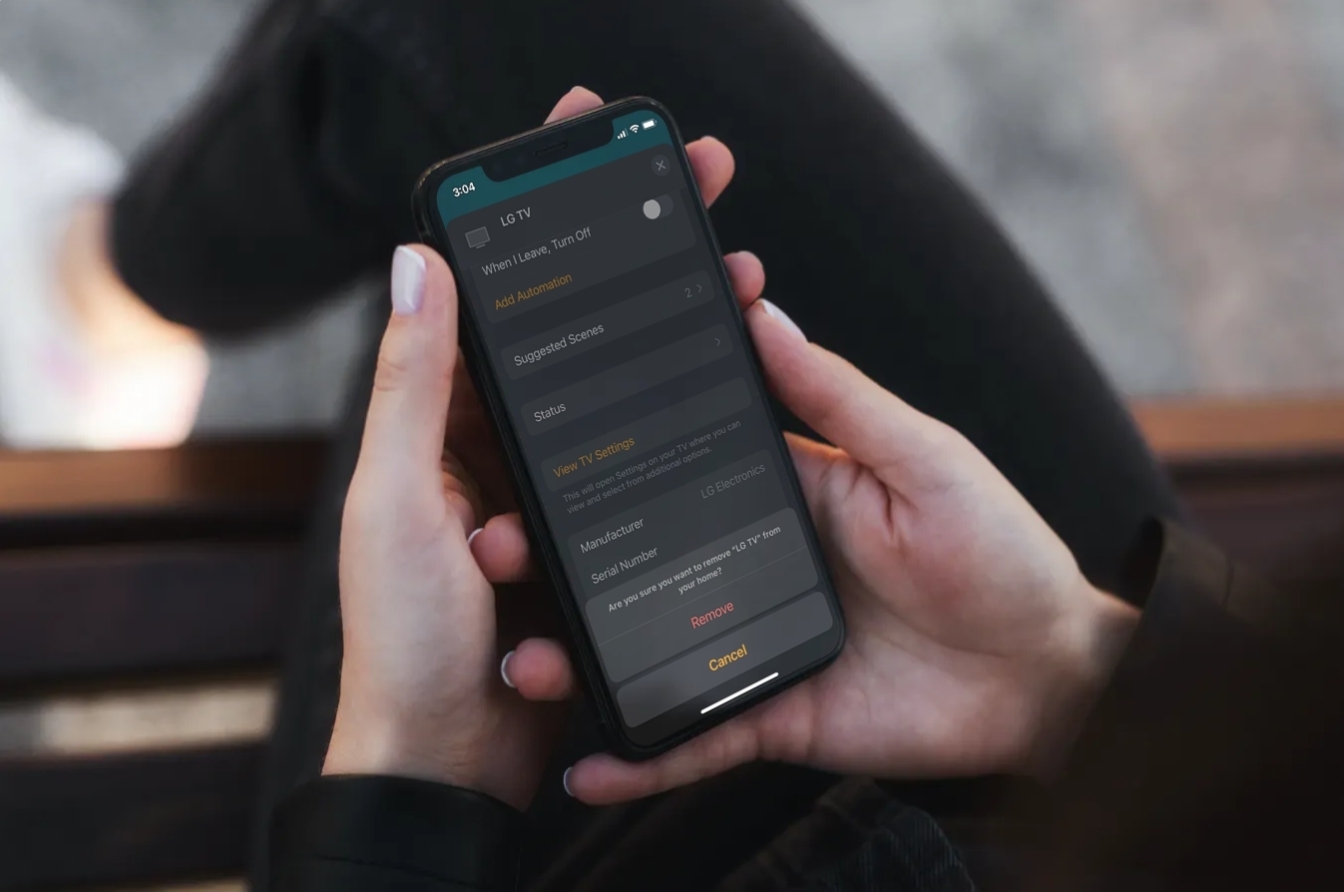
Are you planning to sell, get rid of, or replace one of your HomeKit accessories? If so, you’ll have to first remove it from your Home app to make sure it’s no longer paired to your network. If you’re fairly new to HomeKit, you may have trouble figuring this out, but it’s actually pretty easy.
Most HomeKit accessories can only be linked to one user account at a time, so if you’re planning to sell one or more of your accessories, you will have to remove them from the Home app. Otherwise, the new owner of the accessory may have to go through additional steps to get their device configured in their home. Also, if you’re trying to replace a faulty accessory with a new one, not removing it could result in you accidentally trying to use the faulty one in the Home app.


