by: Paul Horowitz
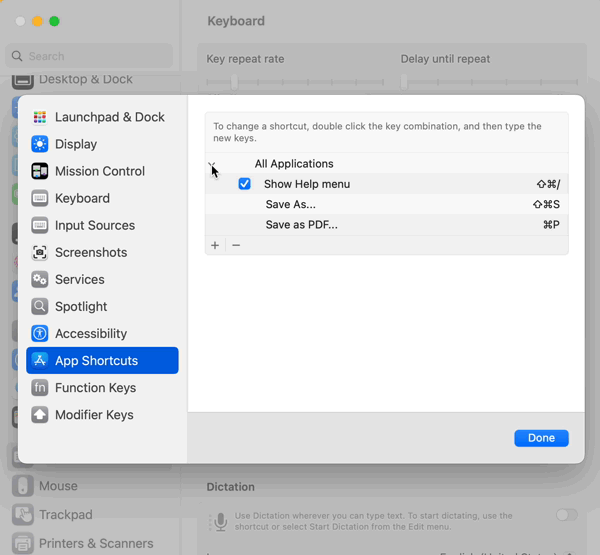
Some Mac users have found it difficult to see keyboard shortcuts in MacOS Ventura, specifically within the freshly redesigned new System Settings experience that replaced System Preferences. Gone is the obvious and here comes obscurity, so it’s not too surprising that some users aren’t able to see the keyboard shortcuts for custom added App Shortcuts, for example, or perhaps able to find the Keyboard Shortcuts section at all.
Let’s walk through how you can see the Keyboard Shortcuts in MacOS Ventura System Settings, and how to see individual keyboard shortcuts and specific App Shortcuts.




