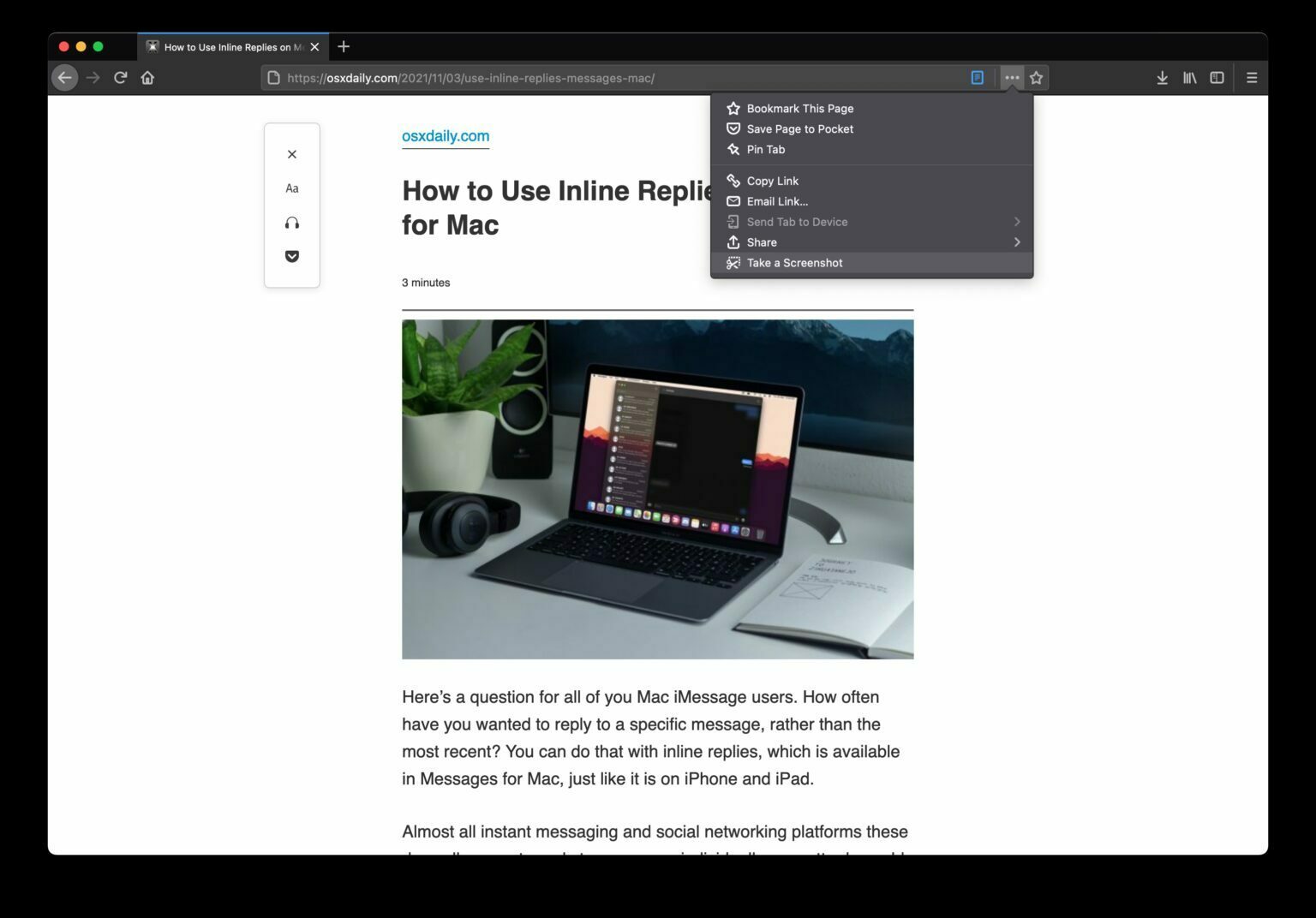Do you need to take a screenshot of the Mac screen? Snapping screenshots on the Mac is very easy, achieved through the usage of keyboard shortcuts. Basically this means that you will press a combination of keystrokes on the Mac keyboard to capture the screenshot.
Mac OS has powerful screenshot tools that go beyond the simple print screen methods that some computer users are accustomed to from the Windows world. Read on to learn at least seven different methods to take a screenshot on any Mac computer. We’ll also have a short screenshot FAQ section about adjusting screenshot file types, screenshot saved file location, and capturing screen recordings too.