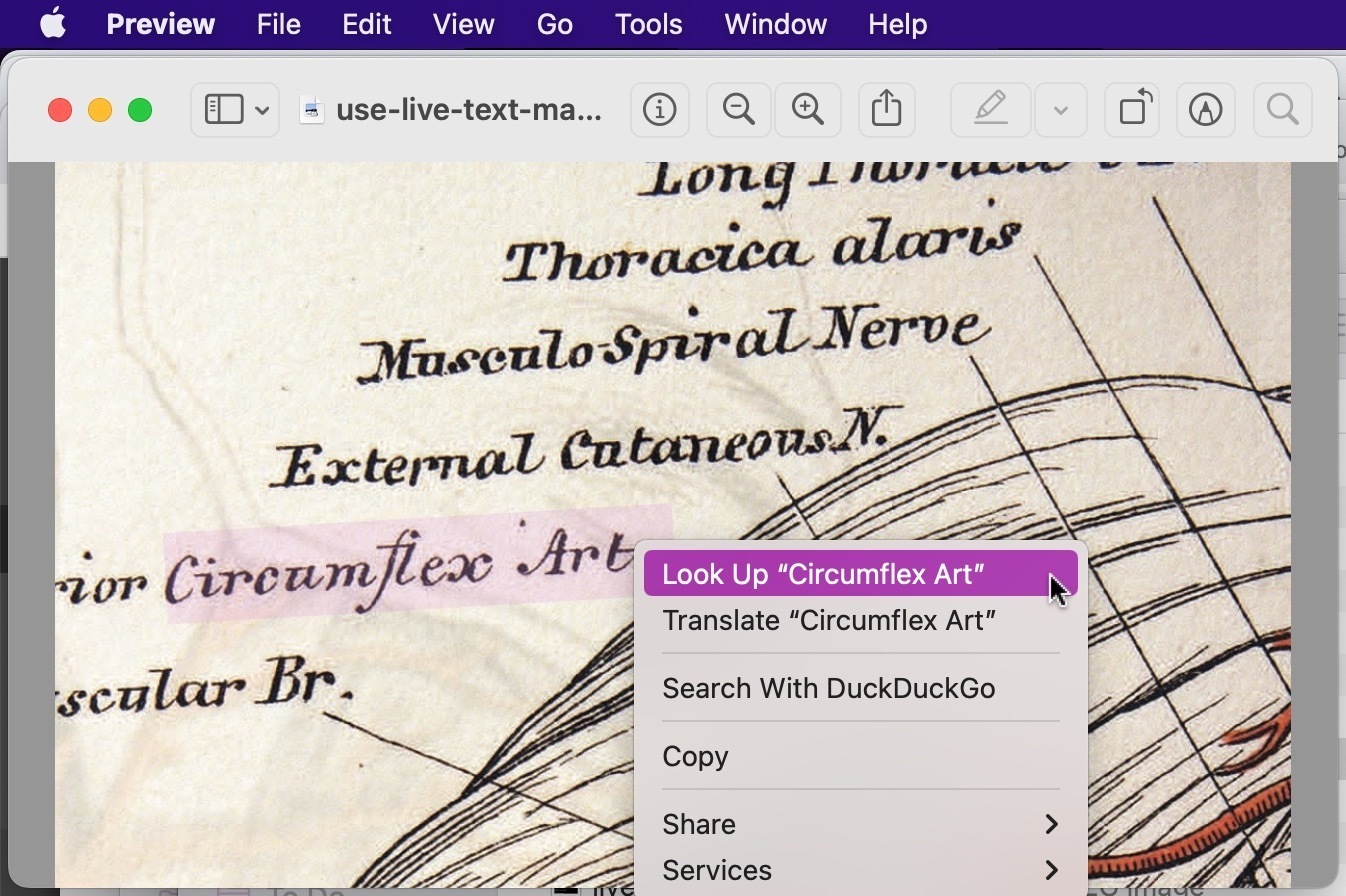
The Mac Live Text feature offers the ability to select text directly within an image or photo, which you can then copy, define, lookup, search the web, or do with as you please. Using Live Text on the Mac is pretty simple, and like using Live Text on iPhone and iPad, you can use the feature directly in the built-in image viewing and image editing apps.
Live Text for Mac works in any app that supports the feature, including Preview, Photos, Safari, and more. For our purposes here, we’ll be focusing on using Live Text to select text within a picture as viewed in the Preview app for MacOS.





