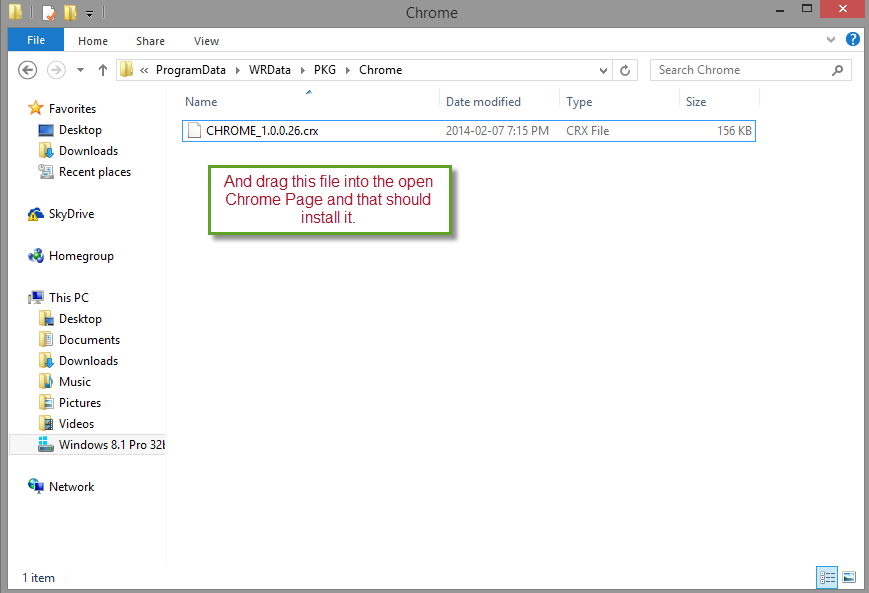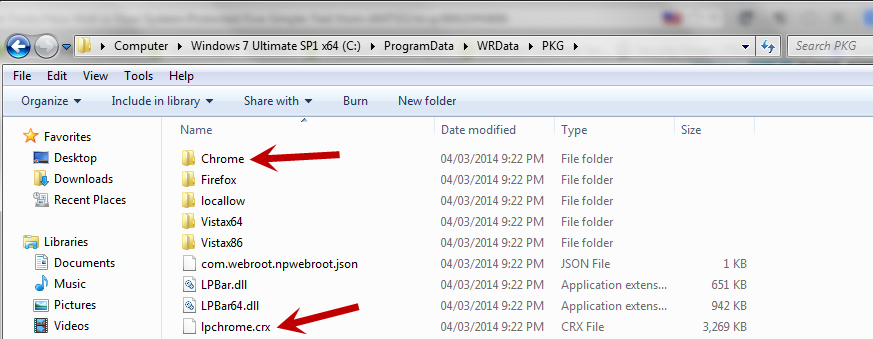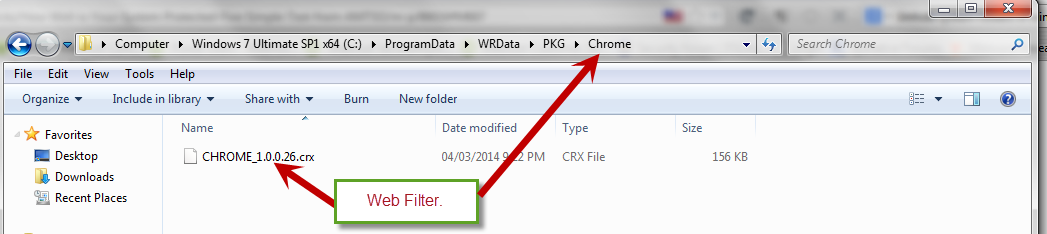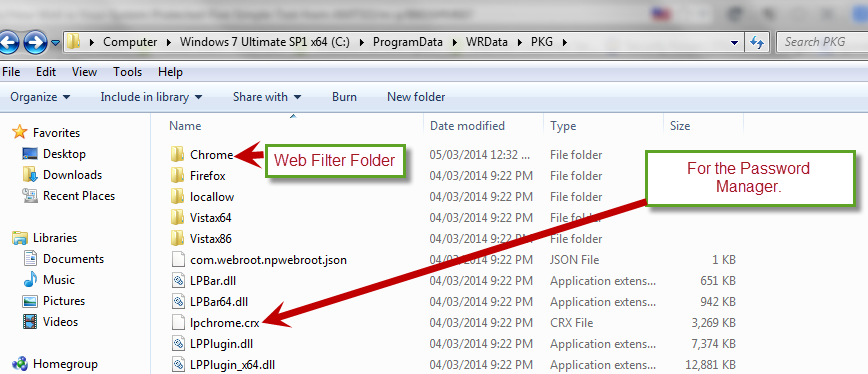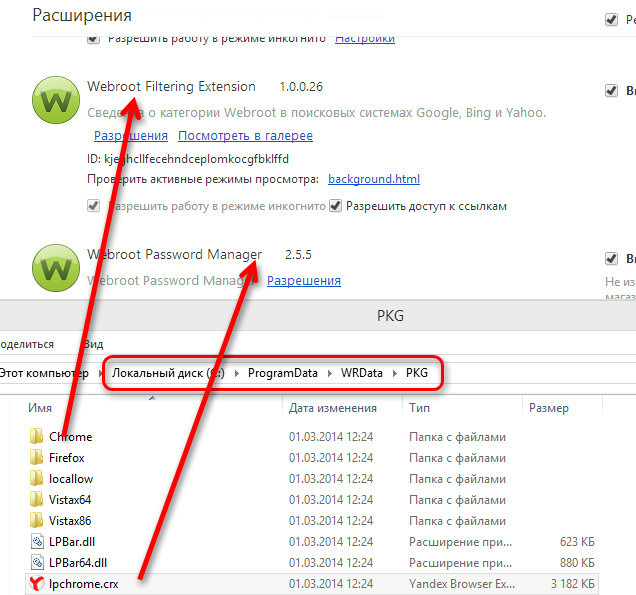How Well is Your System Protected?? --Five Simple Test from AMTSO
Userlevel 2
If you want to check whether your Webroot defences are working properly, AMTSO has a series of tests you can perform. These are relatively simple, which will check to see whether your browser, operating system and other software are configured to block malicious and drive-by downloads, and phishing attacks.
I ran the tests on my systems, and Webroot scored 5/5 on every computer.
http://www.amtso.org/feature-settings-check.html
Page 2 / 5
Userlevel 3
It's not installed at all in Google Chrome for some reason.
Open Chrome to the extension page also open this ProgramData location it's hidden so you will have to unhide then got to ProgramData and see picture.
Let us know if that works?
Thanks,
Daniel
Let us know if that works?
Thanks,
Daniel
Userlevel 3
Oh...and thank-you for the welcome...I'm sorry!
I don't know why the extension doesn't appear in Chrome at all, but how can I get it there since it isn't?
Thanks again!
I don't know why the extension doesn't appear in Chrome at all, but how can I get it there since it isn't?
Thanks again!
Userlevel 3
I do not have that available in my PKG folder. The only file I can find in that folder regarding Chrome is:
lpchrome.crx
I tried to drag that into the Chrome extensions window, but it wouldn't stay there.
Bob
lpchrome.crx
I tried to drag that into the Chrome extensions window, but it wouldn't stay there.
Bob
Can you please do a clean reinstall of WSA? Download a Copy Here and make sure you have a copy of your keycode then Uninstall WSA and Reboot and install with the new installer let it finish it's install scan then Reboot once again and please let us know if that fixes it for you?
Thanks,
TH
Thanks,
TH
Userlevel 3
I certainly can...and will..thanks. Will let you know how it goes and I appreciate your help.
Userlevel 3
I'm afraid it's still the same for some reason. Chrome Version 35.0xxx still does not show the Webroot Extension as available in the extensions folder. And, I still only have lpchrome.crx in my PKG folder as well.
I'm certainly curious as to why it isn't working. I am using a developer build of Chrome as I was trying initially to get it to work with 8.1 properly. Perhaps I should uninstall Chrome and reinstall the regular version?
Thanks again!
I'm certainly curious as to why it isn't working. I am using a developer build of Chrome as I was trying initially to get it to work with 8.1 properly. Perhaps I should uninstall Chrome and reinstall the regular version?
Thanks again!
Userlevel 3
No, I do not have that folder or file in my PKG folder. I've uninstalled Chrome, and will reinstall the regular version to see if that makes a difference at all. Strangely, I had to go into SAFE mode to do that. Anyhow, will try again once I've reinstalled Chrome and let you know how it goes.
Daniel, liontamer may have a point re. his use of a developer version...as I have both folder & file that you have highlighted in the right place but the Web Filtering extension does not show as installed or even recognised uunder the Chrome Add On Manager...and I am using the Portable verison of Chrome rather than the regular installer version.
So there may be something in the non use of the standard installer version. Will be interesting to see what liontamer comes back with.
EDIT: Dawg nabit...well that blows my theory...:(
Not sure if that helps but thought I would throw it in anyway...in case it does.
regards
Baldrick
So there may be something in the non use of the standard installer version. Will be interesting to see what liontamer comes back with.
EDIT: Dawg nabit...well that blows my theory...:(
Not sure if that helps but thought I would throw it in anyway...in case it does.
regards
Baldrick
Yea but WSA still should install the Chrome Folder and file in WRData either way even if you don't have Chrome installed! So I would suggest that he Submit a Support Ticket to find out why it's not installed. And please let us know the outcome as it could help others!
Thanks,
Daniel ;)
Thanks,
Daniel ;)
An excellent observation...;)
I have check the contents of the Chrome folder under WRDATAPKG and it has a couple of .crx file residing in it. I presuem that these are the add on components for the browser to use. What is interesting in ,y case is that the Password Manager add-on is installed and enabled (by a 3rd party) but not a trace of the Filteriing add-on.
Will have to do some digging further on this.
BTW, have checked in both IE & FF and both show the correct add-ons installed & enabled...so from my perspective it is only Chrome that seems to have the issue.
Liontamer, do you also use IE or FF? If so could you see what the add on position is re. which ever you do use in addition to Chrome?
Cheers, Baldrick
I have check the contents of the Chrome folder under WRDATAPKG and it has a couple of .crx file residing in it. I presuem that these are the add on components for the browser to use. What is interesting in ,y case is that the Password Manager add-on is installed and enabled (by a 3rd party) but not a trace of the Filteriing add-on.
Will have to do some digging further on this.
BTW, have checked in both IE & FF and both show the correct add-ons installed & enabled...so from my perspective it is only Chrome that seems to have the issue.
Liontamer, do you also use IE or FF? If so could you see what the add on position is re. which ever you do use in addition to Chrome?
Cheers, Baldrick
I had the same problem but I had the files in WRData and just dragged both into Chrome Extension page and they installed so I have the Web Filter & Password Manager.
HTH,
Daniel 😉
HTH,
Daniel 😉
Userlevel 3
I have IE Desktop version, and the Webroot Addon is shown there, and I know it worked when I used the test phishing site with that browser. Chrome doesn't seem willing to cooperate at all. I've uninstalled the developer version of Chrome and have installed the current release but there is no change in my situation. I was trying to think of a way of getting Webroot to know that I have a new browser and perhaps it would in fact install that extension, but I've disabled phishing sites, etc., in Webroot, then re-enabled and saved without a positive change. Do I need to again download, uninstall, then reinstall Webroot? I don't mind if we can figure what the problem is.
Thanks, Daniel...I had forgotten that this can be done with Chrome (as I am not a Chrome regular user).
Done that and the extension is now in place.
Cheers, Baldrick
Done that and the extension is now in place.
Cheers, Baldrick
Userlevel 3
Well, I've reinstalled Chrome...again...after reinstalling Webroot again and I'm still where I was. I have no Chrome folder in my PKG folder at all and Chrome extensions haven't been blessed with Webroot EXCEPT for the Webroot Password feature which I have not enabled. I'm not sure what else I can try but I'm certainly willing. I am using a 1 month old Microsoft Surface Pro and the only apps I've installed on it beyond MS Office is Webroot. It is working fine otherwise. It is up to date with any and all WIndows updates for Windows 8.1 are installed.
Hi Bob can you please contact support see this post: https://community.webroot.com/t5/Tips-and-Tricks/How-Well-is-Your-System-Protected-Five-Simple-Test-from-AMTSO/m-p/86626#M690
Thanks,
Daniel
Thanks,
Daniel
Neither am I but I installed Chrome to support members & users of WSA!@ wrote:
Thanks, Daniel...I had forgotten that this can be done with Chrome (as I am not a Chrome regular user).
Done that and the extension is now in place.
Cheers, Baldrick
Daniel 😉
As indeed do I...:D@ wrote:
Neither am I but I installed Chrome to support members & users of WSA!@ wrote:
Thanks, Daniel...I had forgotten that this can be done with Chrome (as I am not a Chrome regular user).
Done that and the extension is now in place.
Cheers, Baldrick
Daniel ;)
Userlevel 3
I will contact support, yes. It was suggested that possible the version of Chrome that is installed is not a desktop version, but I can't see that it's any different. I'll look at that possibility, but it's supposedly a Windows version, as that's what I selected to download. Anyhow...thanks for everyone's help!
Thanks but WSA should have those files in WRData even if you don't have Chrome installed so that's why I see it as an issue for support. ;)
Cheers,
Daniel
Cheers,
Daniel
Userlevel 3
Oh...I see and understand. I did submit a request to tech support and will post any results. Thanks for your help!
Userlevel 3
I'm afraid we're not having much luck. I've actually been able to replicate my problem on another machine of mine. Not too hard to do...a new install of Chrome, with no added extensions, and a new download of Webroot. The result was identical. Chrome is still not protected and the Chrome folder containing the extension, is never added to he WRData folder. I asked tech support if they could remotely look at the issue, they gave me a telephone number to call, and that number has an estimated 40 minute hold time.
Now, if it were just the Surface Pro, even though it's fairly new and virgin, I could understand an isolated conflict between the chrome browser and webroot; but now, installed on a ThinkPad X61 from scratch, and I get the same result? Doesn't that seem a little bit too coincidental to not indicate some type of a problem with the latest versions of chrome and webroot?
Tech support was unable to replicate my problem, so maybe it isn't one after all, but I suspect it is, and that it will reappear sooner than later for others.
Now, if it were just the Surface Pro, even though it's fairly new and virgin, I could understand an isolated conflict between the chrome browser and webroot; but now, installed on a ThinkPad X61 from scratch, and I get the same result? Doesn't that seem a little bit too coincidental to not indicate some type of a problem with the latest versions of chrome and webroot?
Tech support was unable to replicate my problem, so maybe it isn't one after all, but I suspect it is, and that it will reappear sooner than later for others.
Nic, @ am wondering if there is anything that you can suggest to assist liontamer in getting this sorted. The ability to replicate the same issue on a 2nd system does seem to me to suggest a software rather than hardware-related issue.
liontamer, what version of Chrome and WSA are you using? I think that I read that your Chrome was at v35 which is pretty up to date if I recall as I am only on v33...so perhaps it is a very recently introduced compatability issue between Chrome & WSA? And your version of WSA is?
Regards
Baldrick
liontamer, what version of Chrome and WSA are you using? I think that I read that your Chrome was at v35 which is pretty up to date if I recall as I am only on v33...so perhaps it is a very recently introduced compatability issue between Chrome & WSA? And your version of WSA is?
Regards
Baldrick
Page 2 / 5
Reply
Login to the community
No account yet? Create an account
Enter your username or e-mail address. We'll send you an e-mail with instructions to reset your password.