By Glenn Fleishman , Senior Contributor, Macworld DEC 22, 2021 3:00 AM PST
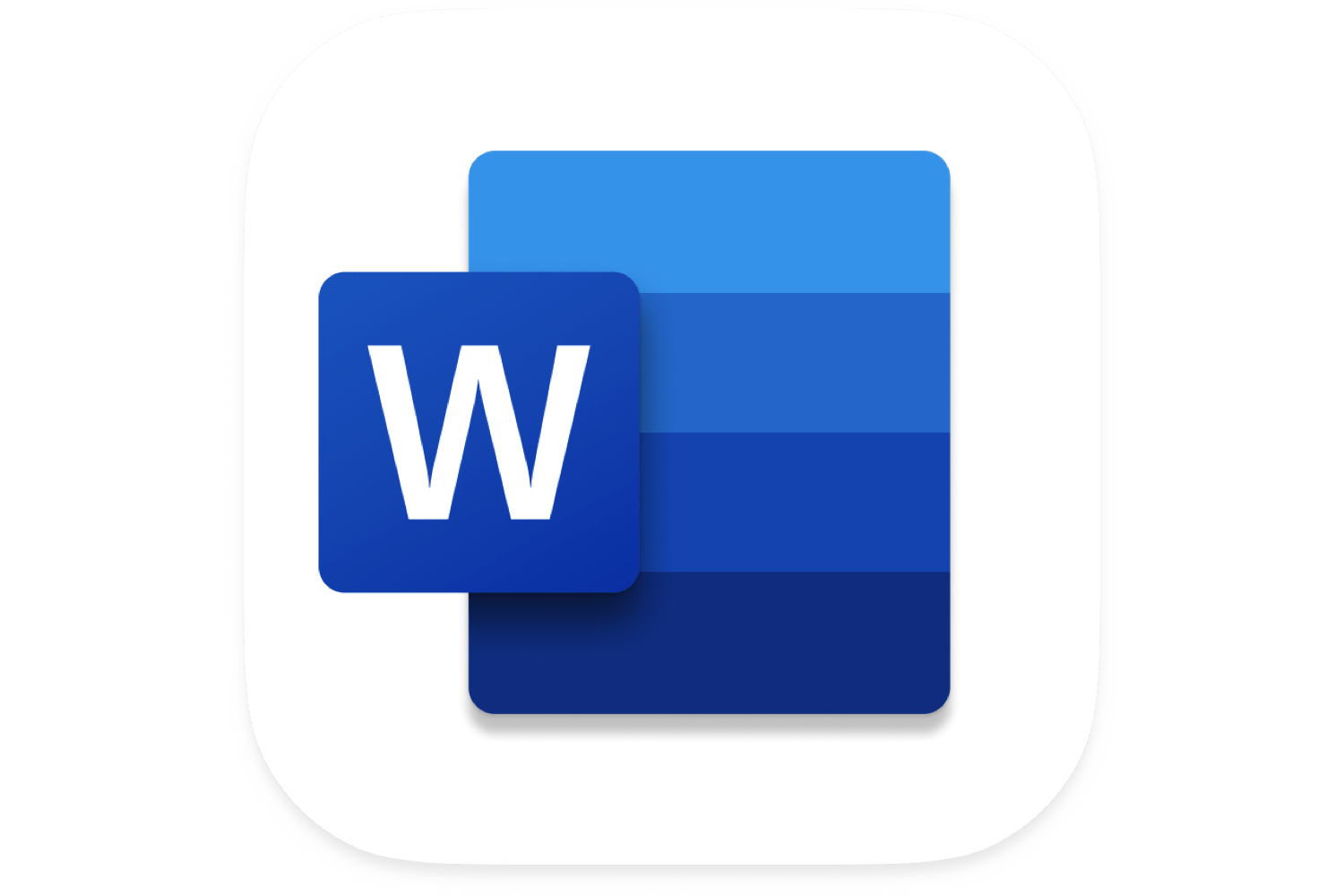
My wife felt like she was back at a typewriter: her text in Word kept scrolling rightward as she typed, moving the left edge of her virtual paper off the screen to the left. She expected to hear a bell ding and have to find a virtual carriage-return lever.
Fortunately, the problem in Word was simple to fix: a negative right margin was the culprit. (And the solution discovered by our 14-year-old, proving that the Mac 911 impulse is a family inclination.) This can be set by accident when you set up style sheets or use the Format > Paragraph dialog to configure margins.


