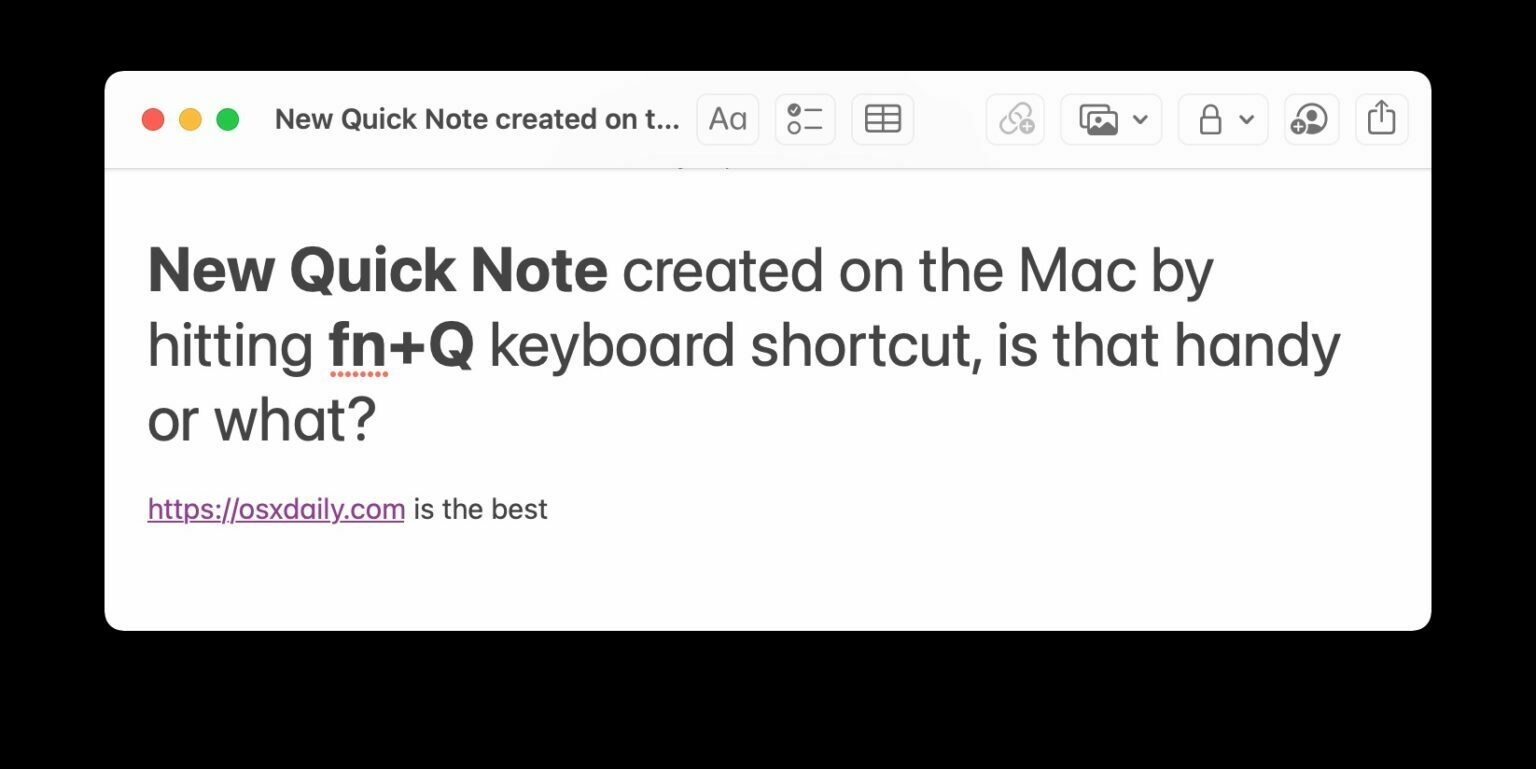
If you use the Notes app frequently on the Mac to jot down information and store important data, you’ll be happy to know that the excellent Quick Notes feature has a super simple and near instantaneous keyboard shortcut to go along with it.
Whether it’s a labeled as a globe or ‘fn’ depends on the model year of your particular Mac, but the function key / globe key is the same in functionality, and it’s located in the bottom left corner of your Mac keyboard.


