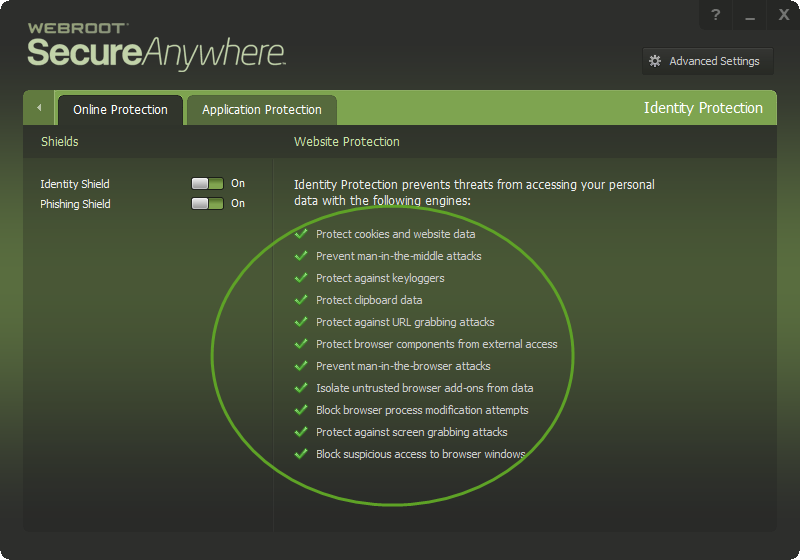I'm doing a spot of on-line banking with Santander and have had a notice to download their free, on-line banking security programme. They say that it works alongside any Antivirus and that it works on other banking sites identifying and stopping threats that lots of Antivirus software dont check for.
Just wondering if it's a good idea to go ahead and download or would it be yet another unnecessary bit of software!
Linda
Best answer by RetiredTripleHelix
View original