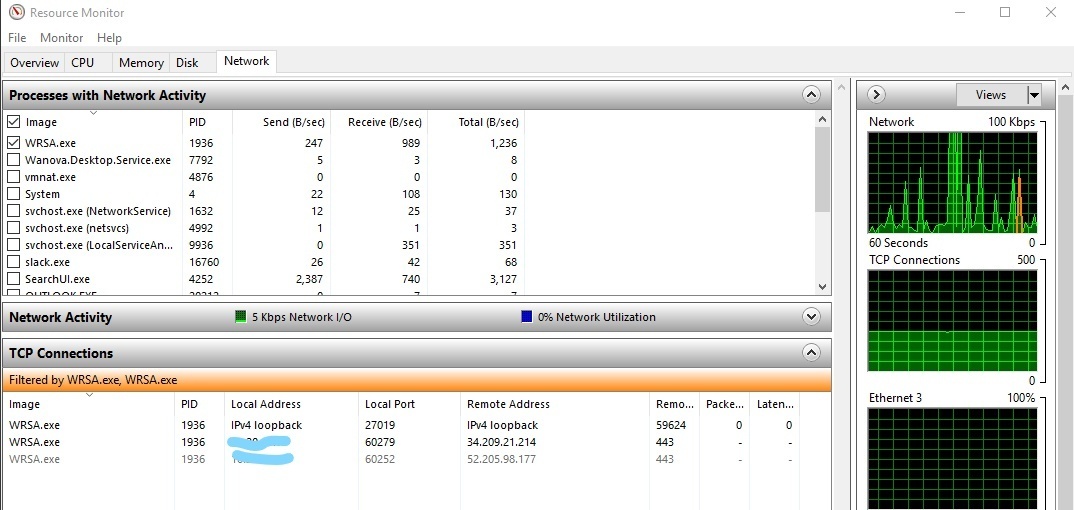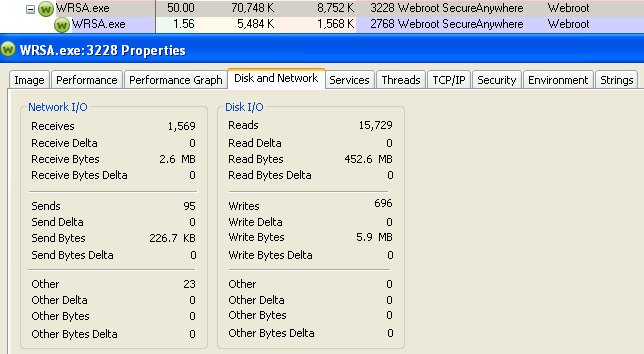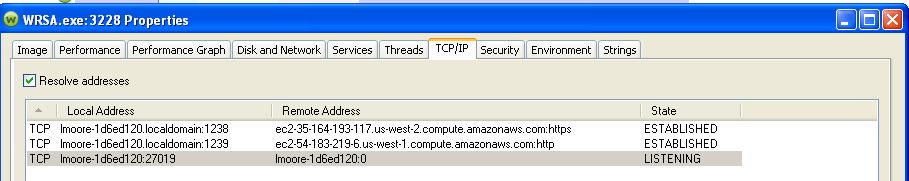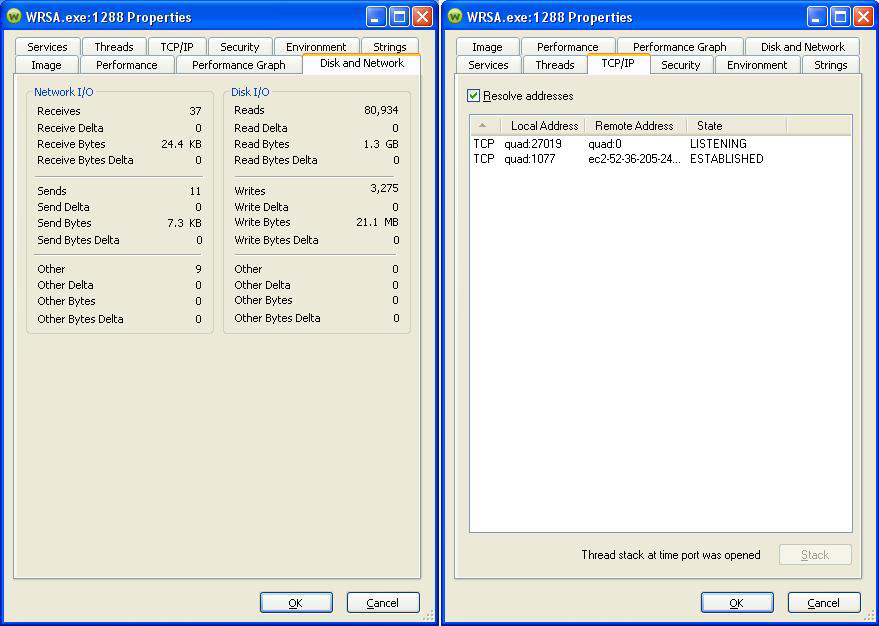Slow scans
Using the latest webroot V9.0.26.61 on my windows 7 pc. With the latest version scans are now taking about 19 mins. I submitted a support ticket last week. I uploaded logs as requested on thursday and as I had not recieved any response to confirm they had been recieved I contacted weboot. I spoke to a representative this afternoon who said the logs where being analysed and I would recieve a response either today or tomorrow. Just a few momments ago I got a response saying they had not recieved the logs and could i send them again. What is going on? I have replied and sent the logs a second time. Not very good customer service!
This topic has been closed for comments
Page 2 / 2
I've noticed this symptom in April when doing testing on Beta v9.0.24.49
as I mentioned on the beta thread:
https://community.webroot.com/wsa-for-home-beta-73/updated-file-for-wsa-pc-consumer-beta-systems-337909
During that time, there was mention of some beta users being on version/revision 25 vs 32. I was able to toggle between the 2 versions and definitely saw differences in scan time especially in the Central Analysis stage.
I don't have access to that machine right now to recreate with current production version but definitely isolated to that Win 7 desktop at that time and I was not able to recreate on my other laptop with Win 10.
Here's a cut and paste of my observations from one of my post on that thread.
===============================
I've decided to re-test the Revision 25 vs Revision 32 scan time comparison using a better way - by reinstalling the beta before each test. Results mimick what I have seen yesterday - Revision 32 scans significantly slower on my environment.
My computer:
--------------------
An old, spare Dell Optiplex GX620 running Windows 7 Pro SP1 32-bit, 2 GB RAM, primary boot partition 100 GB (65 GB free)
.
.
.
Results:
-----------
"Revision 25"
Version state: PBN: 09001831, DBN: 09001426, HVN: $Revision: #25 $
Initial automatic scan - 6 min, 6 sec
Manual scan - 3 min, 45 sec
"Revision 32"
Version state: PBN: 09001831, DBN: 09001426, HVN: $Revision: #32 $
Initial automatic scan - 30 min, 55 sec
Manual scan - 28 min, 18 sec. (Stays in "Performing central analysis" for last 5 min of scan)
Revision 32 scanning observations:
------------------------------------
Initially the scan runs quickly, churning through %, for the first few minutes. Once it gets to 41% scanning, it gets "slower" , seems to be taking more time scanning .exe & .dll files than before on Rev 25.
No apparent slowdown in computer response time as far as moving mouse around.
CPU usage around 52 % average. Physical memory used 32%.
--Patrick
as I mentioned on the beta thread:
https://community.webroot.com/wsa-for-home-beta-73/updated-file-for-wsa-pc-consumer-beta-systems-337909
During that time, there was mention of some beta users being on version/revision 25 vs 32. I was able to toggle between the 2 versions and definitely saw differences in scan time especially in the Central Analysis stage.
I don't have access to that machine right now to recreate with current production version but definitely isolated to that Win 7 desktop at that time and I was not able to recreate on my other laptop with Win 10.
Here's a cut and paste of my observations from one of my post on that thread.
===============================
I've decided to re-test the Revision 25 vs Revision 32 scan time comparison using a better way - by reinstalling the beta before each test. Results mimick what I have seen yesterday - Revision 32 scans significantly slower on my environment.
My computer:
--------------------
An old, spare Dell Optiplex GX620 running Windows 7 Pro SP1 32-bit, 2 GB RAM, primary boot partition 100 GB (65 GB free)
.
.
.
Results:
-----------
"Revision 25"
Version state: PBN: 09001831, DBN: 09001426, HVN: $Revision: #25 $
Initial automatic scan - 6 min, 6 sec
Manual scan - 3 min, 45 sec
"Revision 32"
Version state: PBN: 09001831, DBN: 09001426, HVN: $Revision: #32 $
Initial automatic scan - 30 min, 55 sec
Manual scan - 28 min, 18 sec. (Stays in "Performing central analysis" for last 5 min of scan)
Revision 32 scanning observations:
------------------------------------
Initially the scan runs quickly, churning through %, for the first few minutes. Once it gets to 41% scanning, it gets "slower" , seems to be taking more time scanning .exe & .dll files than before on Rev 25.
No apparent slowdown in computer response time as far as moving mouse around.
CPU usage around 52 % average. Physical memory used 32%.
--Patrick
Come to think of it, since April I purchased a refurb Dell Win 7 Pro laptop I use for travel and with me now.
I am on version 9.0.26.61 and do not see the slowness symptom as I had with my Dell Win 7 Pro desktop back in April when testing beta 9.0.24.49.
So maybe issue is isolated to either certain machines and/or Webroot backend versions / servers?
--Patrick
I am on version 9.0.26.61 and do not see the slowness symptom as I had with my Dell Win 7 Pro desktop back in April when testing beta 9.0.24.49.
So maybe issue is isolated to either certain machines and/or Webroot backend versions / servers?
--Patrick
Hi. I want to add my experience of scans taking 5 times as long on my Lenovo T420 Windows 7 laptop since WebRoot updated to V9.0.26.61 They used to take 13 to 30 minutes, most often 18. Ever since V9.0.26.61 installed they are taking 80 to 100 minutes.
I observed the other night the first approx 50% completed in 4 minutes. And the scan still took a total of 80 minutes to complete. I've observed most of the scan time is spent in the last part, Central Analysis, approx 80% of total scan time.
I observed the other night the first approx 50% completed in 4 minutes. And the scan still took a total of 80 minutes to complete. I've observed most of the scan time is spent in the last part, Central Analysis, approx 80% of total scan time.
I have ALSO this issue happen in the last few days on my Win 7 (Laptop)
Its updated to - 9.0.26.61
Ive had my webroot for a while and it used to take between 2 minutes and right at 3 to finish a Full Scan.
Since about two days ago, it now takes between 11 - even once 20 minutes, and Im unsure why, I have had my computer checkout by Geek Squad, and it is clean by their standards and they did a "Tune Up" but my webroot still is doing 11 - 15 minutes or more per scan.
It never catches anything when it scans.
It has been like others have mentioned also, it gets to 40% and then creeps till its finished at 100% during the last portion of the scanning, it also eats up my performance at between 98 -99% during the time it runs.
( I also apologize, I know only very little about Tech in general, as I know enough to be worried about it doing what it is doing. )
Its updated to - 9.0.26.61
Ive had my webroot for a while and it used to take between 2 minutes and right at 3 to finish a Full Scan.
Since about two days ago, it now takes between 11 - even once 20 minutes, and Im unsure why, I have had my computer checkout by Geek Squad, and it is clean by their standards and they did a "Tune Up" but my webroot still is doing 11 - 15 minutes or more per scan.
It never catches anything when it scans.
It has been like others have mentioned also, it gets to 40% and then creeps till its finished at 100% during the last portion of the scanning, it also eats up my performance at between 98 -99% during the time it runs.
( I also apologize, I know only very little about Tech in general, as I know enough to be worried about it doing what it is doing. )
 +1
+1
TechToc,
With Windows XP, I don't have Resource Monitor but I did monitored the Networking tab from the Windows Task Manager which measures overall network activity in %. I can't look at WRSA.exe specific network activity but I can see there was very little network activity during the scan. I see some tiny blips (bursts) in Network activity during the 30 minute scan. My computer is connected to the network via ethernet cable (not Wi-Fi) and I have 15Mbps download and 0.8Mbps upload speeds.
0.1% blip when scan starts
0.15% blip when scan is at 42%
0.05% blip when scan starts Performing Central Analysis at 91%
0.1% blip when scan is at 95%
0.2% blip when scan completes (it's the largest amount of network activity but it is still just a tiny blip of activity).
It doesn't appear to be similar to the "Network" graph on your Resource Monitor picture. Mine seems like a lot less network activity.
creakndale
With Windows XP, I don't have Resource Monitor but I did monitored the Networking tab from the Windows Task Manager which measures overall network activity in %. I can't look at WRSA.exe specific network activity but I can see there was very little network activity during the scan. I see some tiny blips (bursts) in Network activity during the 30 minute scan. My computer is connected to the network via ethernet cable (not Wi-Fi) and I have 15Mbps download and 0.8Mbps upload speeds.
0.1% blip when scan starts
0.15% blip when scan is at 42%
0.05% blip when scan starts Performing Central Analysis at 91%
0.1% blip when scan is at 95%
0.2% blip when scan completes (it's the largest amount of network activity but it is still just a tiny blip of activity).
It doesn't appear to be similar to the "Network" graph on your Resource Monitor picture. Mine seems like a lot less network activity.
creakndale
With that said, we can leverage similar data from Process Explorer's details pane. Process Explorer can be downloaded from here. Once you have it downloaded, double click on the WRSA.exe parent Process. should look like this:
Both areas are of interest here, Disk and Network as well as TCP/IP.
Like Mako2900 and others I am experiencing the same issue with recent scans on my Toshiba Laptop running Windows 7 Home Premium.
I have used Webroot products for almost 2 decades. Within the last week scans on my laptop went from 2-4 minuets total to more than 10 minuets to complete a full scan (certainly not as bad as others experiencing more that 1 hour scans). I haven't made any changes to to my computer either. I'm running WR Secure Anywhere Complete V9.0.26.61 as well.
There has never been an infected file noted/identified.
Similarly as others have mentioned, it gets to 40% and then creeps till its finished at 100% during the last portion of the scanning. I'm not aware of the exact affect on performance during the time it runs as I have never checked.
I have read through all of the comments associated with the thread. I have to apologize as well - much of it doesn't mean much to me as a low tech user - just concerned that something has changed.
I'm not clear on if a fix is coming or if this is what we can expect going forward (or worse) because of the age of the system being used.
Is it necessary to open a support ticket at this time?
I have used Webroot products for almost 2 decades. Within the last week scans on my laptop went from 2-4 minuets total to more than 10 minuets to complete a full scan (certainly not as bad as others experiencing more that 1 hour scans). I haven't made any changes to to my computer either. I'm running WR Secure Anywhere Complete V9.0.26.61 as well.
There has never been an infected file noted/identified.
Similarly as others have mentioned, it gets to 40% and then creeps till its finished at 100% during the last portion of the scanning. I'm not aware of the exact affect on performance during the time it runs as I have never checked.
I have read through all of the comments associated with the thread. I have to apologize as well - much of it doesn't mean much to me as a low tech user - just concerned that something has changed.
I'm not clear on if a fix is coming or if this is what we can expect going forward (or worse) because of the age of the system being used.
Is it necessary to open a support ticket at this time?
 +1
+1
So do we have a fix for this EXACT same issue here... Out of the blue... Worked fine for years!
I am thinking from how they are saying, it is an on-going issue they are working on fixing and has to do with the last update to Webroot - Version / 9.0.26.61 which came out a short time back.
 +1
+1
For some unknown reason, today's scan dropped from 30m to 11m 58s. Still slows way down once it reaches 41% but at 70% it speeds back up. At 11m 53s it entered Performing Central Analysis for only 5s completing the scan at 11m 58s. Checked the Software Version thinking I might have been pushed a new version but it's still reporting 9.0.26.61. Still reports Files Scanned >56,000 files.
creakndale
creakndale
creakndale
Oddly seen the same for my webroot, the scan before this one was 20m 38s an the last scan I had was only 10m 48s and I have seen similar things with it running apparently slow still then picking back up again at the end too.
Still 9.0.26.61
creakndale
Another update on my webroot, my webroot now scans around 5 / 6 minutes now total though still seems to eat up processor space, being that it runs still nearly 99% useage when running.
 +1
+1
Another update on my webroot, my webroot now scans around 5 / 6 minutes now total though still seems to eat up processor space, being that it runs still nearly 99% useage when running.
Ran a scan moments ago and no change for me. Time elapsed 11m 51s. Average CPU usage 25% to 29%.
Still showing v9.0.26.61
creakndale
Still showing v9.0.26.61
creakndale
Nod, Mine apparently fluctuates now.
It can be anything from 5 to 6 minutes to up to 11 to 15 minutes, strange... it seems marginally better.
still also v 9.0.26.61 too
Page 2 / 2
Login to the community
No account yet? Create an account
Enter your username or e-mail address. We'll send you an e-mail with instructions to reset your password.