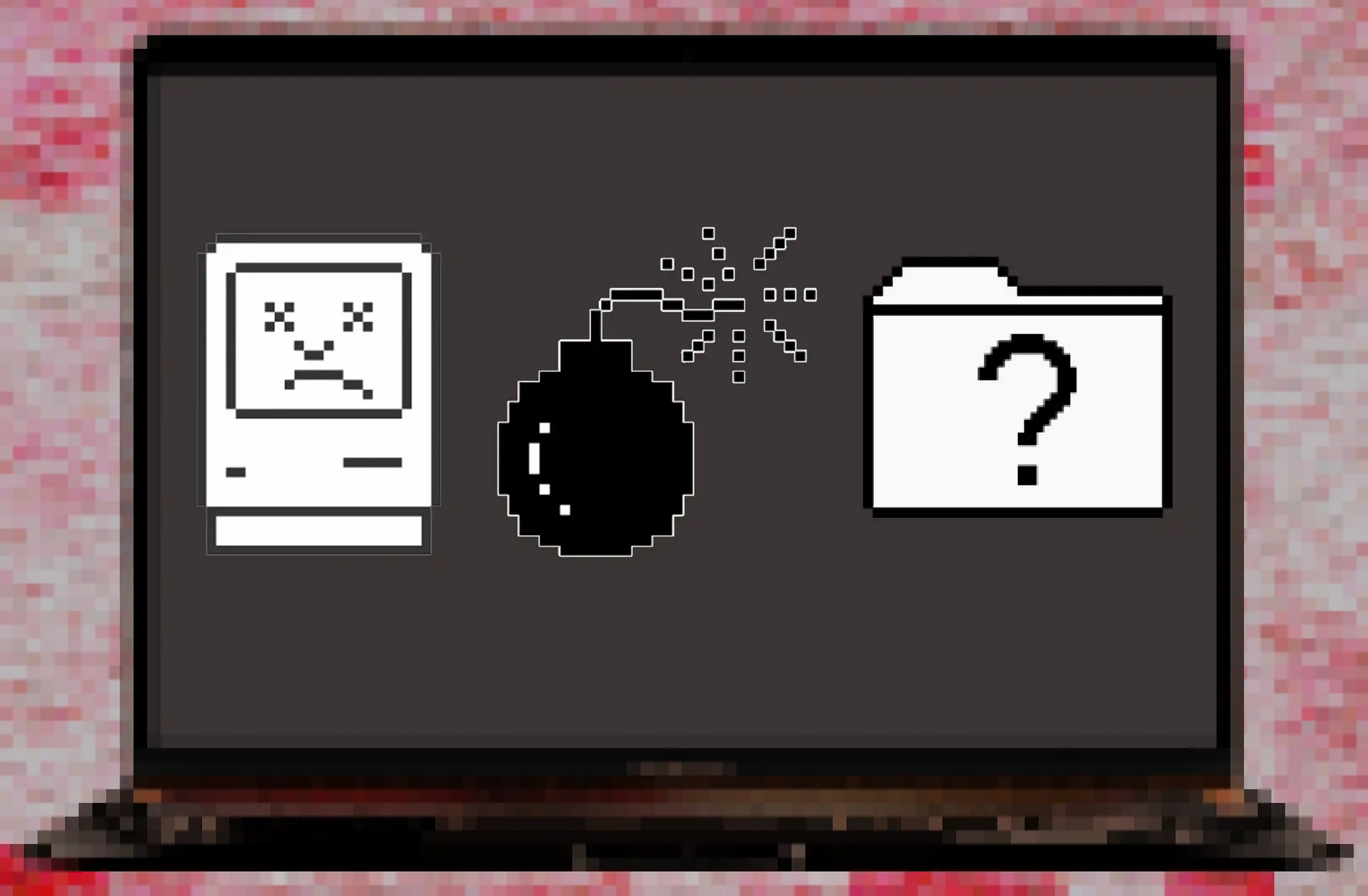The Mac is one of the most reliable PCs you can buy, which is probably why there’s a heightened sense of anxiety when you press the power button and nothing happens. But take a deep breath. When your Mac won’t start, there are a number of reasons why, and most likely, it’s an easy fix. Apple has a support document with advice on what to do when your Mac won’t turn on, but we’re going to give you a little more detail and a few more things to check. So be sure to bookmark this page for when it inevitably happens again.
Before we start, let this be a lesson to keep a backup. Whether you use a cloud service, store important files on iCloud Drive, or use Time Machine with an external drive, you’ll want to make sure your most personal stuff that isn’t already in a cloud—local documents, files, movies, music, etc. That way even if you need to wipe your Mac and start over.