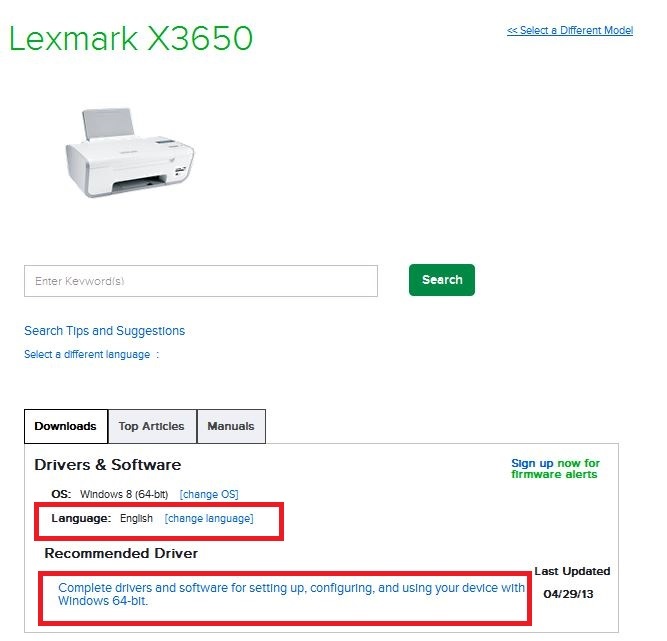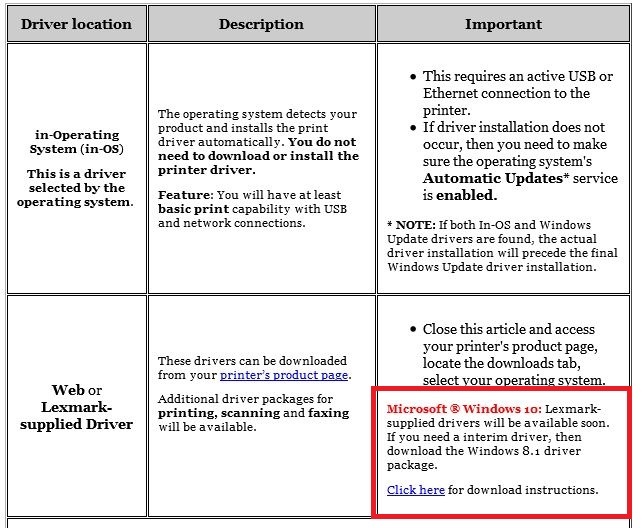updated to win 10 printer does not work missing drivers how do I fix this
Userlevel 3
updated to win 10 now printer doed not work says I'm missing drivers how do I fix this
Page 1 / 2
Hi linmark
Welcome to the Community Forums.
You should go to the website of your printer manufacturer, and usually on the support pages there will be an option where you can enter your printer model and then download such things as user manuals, drivers, associated software, etc. That is usually the best source of getting the latest drivers.
Do bear in mind that if your printer is not mainstream or if it is particularly old then the manufacturer may not have gone to the trouble of producing Windows 10 compliant drivers.
But give that a try and see if you can turn something up that way. If you can then it will usually be a case of downloading an installer and then running it to get the correct drivers installed.
Regards, Baldrick
Welcome to the Community Forums.
You should go to the website of your printer manufacturer, and usually on the support pages there will be an option where you can enter your printer model and then download such things as user manuals, drivers, associated software, etc. That is usually the best source of getting the latest drivers.
Do bear in mind that if your printer is not mainstream or if it is particularly old then the manufacturer may not have gone to the trouble of producing Windows 10 compliant drivers.
But give that a try and see if you can turn something up that way. If you can then it will usually be a case of downloading an installer and then running it to get the correct drivers installed.
Regards, Baldrick
If your printer's vendor doesn't have windows 10 compliant drivers you can do 2 things ( ignoring the buy a new printer thing off course ) and that is to look for a more generic driver ( ie an old HPLJ4 driver for an HPLJ4050 ) or try a Windows Vista driver . In case of my laptop there simply are no Windows 10 drivers available at all and yet i still run it perfectly. Many forums where users discus such issues suggest to try Windows Vista drivers then. so give it a try. That's all i can suggest right now without knowign the exact brand & model of the printer.
Userlevel 3
Thank you for your tips. As you indicated I guess my Lexmark x3650 is just out of the loop. After hours of trying many different
downloads and reboots nothing is working. So is there a way to restore what I had befor downloading Win 10 when everything worked?
I'm not ready to run out and buy a new printer just to use 10.
downloads and reboots nothing is working. So is there a way to restore what I had befor downloading Win 10 when everything worked?
I'm not ready to run out and buy a new printer just to use 10.
Userlevel 3
Thank you for your input. I tried to find what you suggested but it appears my Lexmark x3650 is just too old.
Can you tell me how to restore my computer to the previous version of windows? I'm just not ready to go purchase a new printer to run 10.
Can you tell me how to restore my computer to the previous version of windows? I'm just not ready to go purchase a new printer to run 10.
Hello ?
If you go to the Lexmark website here there are drivers for your printer (Up to WIN 😎. Have you tried these drivers, maybe the WIN8 driver?
bd
If you go to the Lexmark website here there are drivers for your printer (Up to WIN 😎. Have you tried these drivers, maybe the WIN8 driver?
bd
?
check PM sent you a site where you can find them
It's not the official Lexmark US site. If it ain't working PM me & ill look further in 2 hrs
check PM sent you a site where you can find them
It's not the official Lexmark US site. If it ain't working PM me & ill look further in 2 hrs
? i tried that server and english windows drivers don't seem to be available... Either that or someone's sitting on my cable
Userlevel 3
Thank You....down loaded but still no printer. On the Lexmark diagnostic site, it is telling me that webroot is blocking the 2 needed drivers.
Hi linmark
That may be a case of WSA 'overprotecting'...if that is the case there there are essentially 3 key areas where this can happen/a user can override WSA. You will need to check each of these areas for the inclusion of a file or executable that relates to Lexmark, and carry out an override.
These areas are essentially reached, from the main WSA panel, as follows:
If an item is set to:
- "Allow", WSA ignores it during scans and shield actions, meaning if it's a virus that has been allowed, it can continue acting as a virus acts. Be careful of what you allow in this area and ensure it's something you trust implicitly if you are going to change the status from Block to Allow.
- "Monitor", WSA will watch the item to determine if it is legitimate or related to malware. It is not necessary to add files into this list or set files to monitor manually unless you are changing them from a Block or Allow status. This might be useful if for example you think Webroot might have had a false positive on something and you want to check again at a later time to see if the determination has changed. You could set it to Monitor and have Webroot check it again.
- "Block", then WSA will treat the items as it would detected malware. It will not be executed, and it will not be written to your hard drive. Detected infections are automatically set to a Block status.
In the case of 2. Protected Applications (Internet Security & Complete version ONLY)
In this case:
- "Allowed applications" are not secured against information-stealing malware, and also have full access to protected data on the system. Many applications unintentionally access protected screen contents or keyboard data without malicious intent when running in the background. If you trust an application that is currently marked as "Deny," you can change it to "Allow."
- "Protected applications" are secured against information-stealing malware, but also have full access to data on the system. By default, web browsers are assigned to the "protected" status. If desired, you might also want to add other software applications to "protected," such as financial management software. When you run a protected application, the Webroot icon in the system tray displays a padlock.
- "Denied applications" cannot view or capture protected data on the system, but can otherwise run normally.
And finally, in the case of 3. Control Active Processes
If a process is set to:
- "Allow" it means WSA allows it to run on the system. It's important to note that if an item is already allowed here, that's because Webroot knows already from seeing the file before that it's ok to allow.
- "Monitor" status means WSA will journal what that program is doing and keep a very close eye on it for any suspicious activity. Basically it would treat it as if it wasn't already sure about it one way or the other, and it wants to monitor it closely until it's sure about it.
- "Block" means just that...WSA does not allow it to run on the system. Be very careful about what you block in this area and ensure that anything you decide to block is a non-essential process. Otherwise, you could be setting yourself up for a lot of grief if you block something critical.
Now, hopefully that has given you a consolidated low down on where to look and what you can do to affect how WSA 'interferes' with files, objects & processes on your system...and so will help you get to the bottom of what is causing you grief… (I am indebted to the KB article by JimM of which this is my re-interpretation).
Do post back with any specific questions that you may have re. the above.
Regards, Baldrick
That may be a case of WSA 'overprotecting'...if that is the case there there are essentially 3 key areas where this can happen/a user can override WSA. You will need to check each of these areas for the inclusion of a file or executable that relates to Lexmark, and carry out an override.
These areas are essentially reached, from the main WSA panel, as follows:
- PC Security > Block/Allow Files
- Identity Protection > Application Protection
- Utilities > System Control > Control Active Processes
- "Allow"
- "Protect/Monitor"
- "Block/Deny"
If an item is set to:
- "Allow", WSA ignores it during scans and shield actions, meaning if it's a virus that has been allowed, it can continue acting as a virus acts. Be careful of what you allow in this area and ensure it's something you trust implicitly if you are going to change the status from Block to Allow.
- "Monitor", WSA will watch the item to determine if it is legitimate or related to malware. It is not necessary to add files into this list or set files to monitor manually unless you are changing them from a Block or Allow status. This might be useful if for example you think Webroot might have had a false positive on something and you want to check again at a later time to see if the determination has changed. You could set it to Monitor and have Webroot check it again.
- "Block", then WSA will treat the items as it would detected malware. It will not be executed, and it will not be written to your hard drive. Detected infections are automatically set to a Block status.
In the case of 2. Protected Applications (Internet Security & Complete version ONLY)
In this case:
- "Allowed applications" are not secured against information-stealing malware, and also have full access to protected data on the system. Many applications unintentionally access protected screen contents or keyboard data without malicious intent when running in the background. If you trust an application that is currently marked as "Deny," you can change it to "Allow."
- "Protected applications" are secured against information-stealing malware, but also have full access to data on the system. By default, web browsers are assigned to the "protected" status. If desired, you might also want to add other software applications to "protected," such as financial management software. When you run a protected application, the Webroot icon in the system tray displays a padlock.
- "Denied applications" cannot view or capture protected data on the system, but can otherwise run normally.
And finally, in the case of 3. Control Active Processes
If a process is set to:
- "Allow" it means WSA allows it to run on the system. It's important to note that if an item is already allowed here, that's because Webroot knows already from seeing the file before that it's ok to allow.
- "Monitor" status means WSA will journal what that program is doing and keep a very close eye on it for any suspicious activity. Basically it would treat it as if it wasn't already sure about it one way or the other, and it wants to monitor it closely until it's sure about it.
- "Block" means just that...WSA does not allow it to run on the system. Be very careful about what you block in this area and ensure that anything you decide to block is a non-essential process. Otherwise, you could be setting yourself up for a lot of grief if you block something critical.
Now, hopefully that has given you a consolidated low down on where to look and what you can do to affect how WSA 'interferes' with files, objects & processes on your system...and so will help you get to the bottom of what is causing you grief… (I am indebted to the KB article by JimM of which this is my re-interpretation).
Do post back with any specific questions that you may have re. the above.
Regards, Baldrick
Userlevel 3
Well I gave the wonderful information you gave me a try. Still not printing. The two items listed are lxdxcoms.exe and lxdxwbgw.exe.
I found the first mentioned and put it on the allowed list. The second was not found.
I can't even begin to thank you for all this help. All who have answered and tried to help are very much appreciated.
I found the first mentioned and put it on the allowed list. The second was not found.
I can't even begin to thank you for all this help. All who have answered and tried to help are very much appreciated.
Hi linmark
No worries. It is a bit worrying that one of the listed items (lxdxwbgw.exe) has not been found. I would double check as if the diagnsotic is saying that it is involved it must be there.
You are half way to sorting this out so I would have a break and then check again in all the potential locations.
Regards, Baldrick
No worries. It is a bit worrying that one of the listed items (lxdxwbgw.exe) has not been found. I would double check as if the diagnsotic is saying that it is involved it must be there.
You are half way to sorting this out so I would have a break and then check again in all the potential locations.
Regards, Baldrick
Hi linmark,@ wrote:
Well I gave the wonderful information you gave me a try. Still not printing. The two items listed are lxdxcoms.exe and lxdxwbgw.exe.
I found the first mentioned and put it on the allowed list. The second was not found.
I can't even begin to thank you for all this help. All who have answered and tried to help are very much appreciated.
If I may....I also have a Lexmark and what I always have done is remove the printer from Devices + Printers, shut off the printer, unplug the printer cable to the computer, shut down the system, wait 5, turn Computer back on, give it a couple of minutes, then plug the printer back in and reattach the printer cable, Windows SHOULD go looking online for the printer or at least, give you options. Usually, Lexmark comes with their own troubleshooter. Here is their online support http://support.lexmark.com.
Best,
Theresa
Found your printer at Lexmark for x3650 but you'll need Baldrick for the blocking.
http://support.lexmark.com/index?locale=en&page=product&productCode=LEXMARK_X3650&segment=SUPPORT&userlocale=EN_US&frompage=null#1
There is no firmware but there is a manual.
http://support.lexmark.com/index?locale=en&page=product&productCode=LEXMARK_X3650&segment=SUPPORT&userlocale=EN_US&frompage=null#1
There is no firmware but there is a manual.
Lexmark itself states that they made this printer before they started working on Windows 10 so you are on your own for this ( their words ). I read the topic and i did not see which drivers you installed ( OS version ). Let's say we take a break now and when you feel up to we continue. One tiny tip i might have left is do not use the installer from the drivers but do it the manual way. If you feel up to trying that ( i'm asking this as i am unaware how your skills are ) there 'll be someone around to guide you via PM cause the next might be a bit tech and thus not suitable for posting here
Userlevel 3
I have tried all suggestions and can only say THANK YOU to everyone who responded to my question. Your input was over and above to me.
As it turns out, I guess I have to bite the bullet and just go purchase a new printer.
Again I say thank you to everyone.
As it turns out, I guess I have to bite the bullet and just go purchase a new printer.
Again I say thank you to everyone.
Hi ?
I did notice some info on the Lexmark website HERE that refers to WIN10 drivers.
There is a link for download instructions. You may have already tried it but I thought I'd at least point it out to you. Hope you're successful and don't need to buy a new printer ;)
bd
I did notice some info on the Lexmark website HERE that refers to WIN10 drivers.
There is a link for download instructions. You may have already tried it but I thought I'd at least point it out to you. Hope you're successful and don't need to buy a new printer ;)
bd
Hi linmark@ wrote:
Hi linmark
No worries. It is a bit worrying that one of the listed items (lxdxwbgw.exe) has not been found. I would double check as if the diagnsotic is saying that it is involved it must be there.
You are half way to sorting this out so I would have a break and then check again in all the potential locations.
Regards, Baldrick
From the reserach I hiave done it would appear that the fact that lxdxwbgw.exe or Lexmark Web Gateway would appear to be missing form your system or at least n ot running, may infact be a problem in itself which would cause you issues whether or not WSA was involved or not.
For that reason, plus the others such as age of printer and lack of Win 10 compliant drivers from a reputable source leads me to recommend the 'new purchase' option.
And from my experience you will probably save, in terms of the cost of ink for the old printer when compared to the new, re. the price of the new printer...plus you will have a shiny new toy to play with...:D
Regards, Baldrick
Userlevel 3
I'm Back with more questions and an update. I went and purchased a new HP printer. Hooked it up and printed what I tried all day yesterday to print. YEA!!!
In the box was a bonus offer for Hallmark Print Studio. Thought what the heck, I'll get it, may be useful.
This is where the fun begins again. I go to the download page, does not open all the way. Will not download.
Call HP support, get redirected a couple times, end up speaking to a lovely India woman who takes over the computer
runs some diagnostics and informs me I have been hacked. Wants boocoo bucks to repair. She tells me it was a Network
Security breach and Webroot does not prevent these.
Soooo, the question is, does Webroot have a program that will fix this hack and prevent future hacks?
Do I need to ask this question in a new post? Not sure of the rules here
In the box was a bonus offer for Hallmark Print Studio. Thought what the heck, I'll get it, may be useful.
This is where the fun begins again. I go to the download page, does not open all the way. Will not download.
Call HP support, get redirected a couple times, end up speaking to a lovely India woman who takes over the computer
runs some diagnostics and informs me I have been hacked. Wants boocoo bucks to repair. She tells me it was a Network
Security breach and Webroot does not prevent these.
Soooo, the question is, does Webroot have a program that will fix this hack and prevent future hacks?
Do I need to ask this question in a new post? Not sure of the rules here
Hi linmark
I have to say that I have HP printers, and know of the software you speak, and as far as I am aware it is legit, so would be surprised by what you say you were told...a part form the fact that you say "Call HP support, get redirected a couple times,.." because as far as I know I have never been redirected when calling HP so I am wondeirng if you have inadvertantly fallen foul of a scam of some sort?
Do you have any inidcation or infomation in relation to web sites used, telephone numbers called and also anything further on the so called 'Network Security breach' which to be honest could mean anything and also nothing?
I am suspicious and therefore what I would do is Open a Support Ticket, explain the whole thing to the SupportTeam (or alternatively include a link to this thread) and ask then to check out your system in relation to this 'breach'. The service is free of charge to all WSA users with an active subscription.
Regards, Baldrick
I have to say that I have HP printers, and know of the software you speak, and as far as I am aware it is legit, so would be surprised by what you say you were told...a part form the fact that you say "Call HP support, get redirected a couple times,.." because as far as I know I have never been redirected when calling HP so I am wondeirng if you have inadvertantly fallen foul of a scam of some sort?
Do you have any inidcation or infomation in relation to web sites used, telephone numbers called and also anything further on the so called 'Network Security breach' which to be honest could mean anything and also nothing?
I am suspicious and therefore what I would do is Open a Support Ticket, explain the whole thing to the SupportTeam (or alternatively include a link to this thread) and ask then to check out your system in relation to this 'breach'. The service is free of charge to all WSA users with an active subscription.
Regards, Baldrick
? follow ? 's advise cause that sounds a bit fishy. How would HP know perfectly what WSA catches and what not.
Userlevel 3
I will go to HP support as suggested.
Is there a differance between network security software and anti-virus software?
Please forgive my ignorance with these questions.
the numbers I dialed came from either HP support who said he could not help with the down load and transfered me to sales
that the automated recording said to go get a support number. Then I tried the number indicated as I toggled through the non working download web site. Guess that could have taken me anywhere. The young lady did say she did not work for HP.
That should have been my first clue. Live and learn.
While having control of my compputer and runnig her diagnostic I did see a group of red lines. She said I was hacked because
I downloaded what I thought was an update for Acrobat Reader DC. She then showed me a group of numbers and said this
was my network number and that anyone could see this and thats how I was hacked.
Does any of this make sense?
Off to HP support to aquire my support number. Will up date if you guys are interested.
Thank you again for all your input and help. It is very comporting knowing there are people like you who are willing to assist
the ignorant like me.
Is there a differance between network security software and anti-virus software?
Please forgive my ignorance with these questions.
the numbers I dialed came from either HP support who said he could not help with the down load and transfered me to sales
that the automated recording said to go get a support number. Then I tried the number indicated as I toggled through the non working download web site. Guess that could have taken me anywhere. The young lady did say she did not work for HP.
That should have been my first clue. Live and learn.
While having control of my compputer and runnig her diagnostic I did see a group of red lines. She said I was hacked because
I downloaded what I thought was an update for Acrobat Reader DC. She then showed me a group of numbers and said this
was my network number and that anyone could see this and thats how I was hacked.
Does any of this make sense?
Off to HP support to aquire my support number. Will up date if you guys are interested.
Thank you again for all your input and help. It is very comporting knowing there are people like you who are willing to assist
the ignorant like me.
linmark, seriously, open the support ticket with Webroot Support...just to get them to make sure that you system has not been compromised, as you have no idea who it really was connected to your system.
Regards, Baldrick
Regards, Baldrick
Userlevel 3
This should be the final note on the above suject. Took all your advice and Webroot has given me a clean bill. YEA!!!
It seams this was a close one, so anyone reading these lines, please be aware of this scam. I guess I'm gald I'm such a cheep scape and did not fall for the dupe. It was very convincing.
Thanks everyone for your kind help and working a rookie through this issue.
It seams this was a close one, so anyone reading these lines, please be aware of this scam. I guess I'm gald I'm such a cheep scape and did not fall for the dupe. It was very convincing.
Thanks everyone for your kind help and working a rookie through this issue.
Page 1 / 2
Reply
Login to the community
No account yet? Create an account
Enter your username or e-mail address. We'll send you an e-mail with instructions to reset your password.