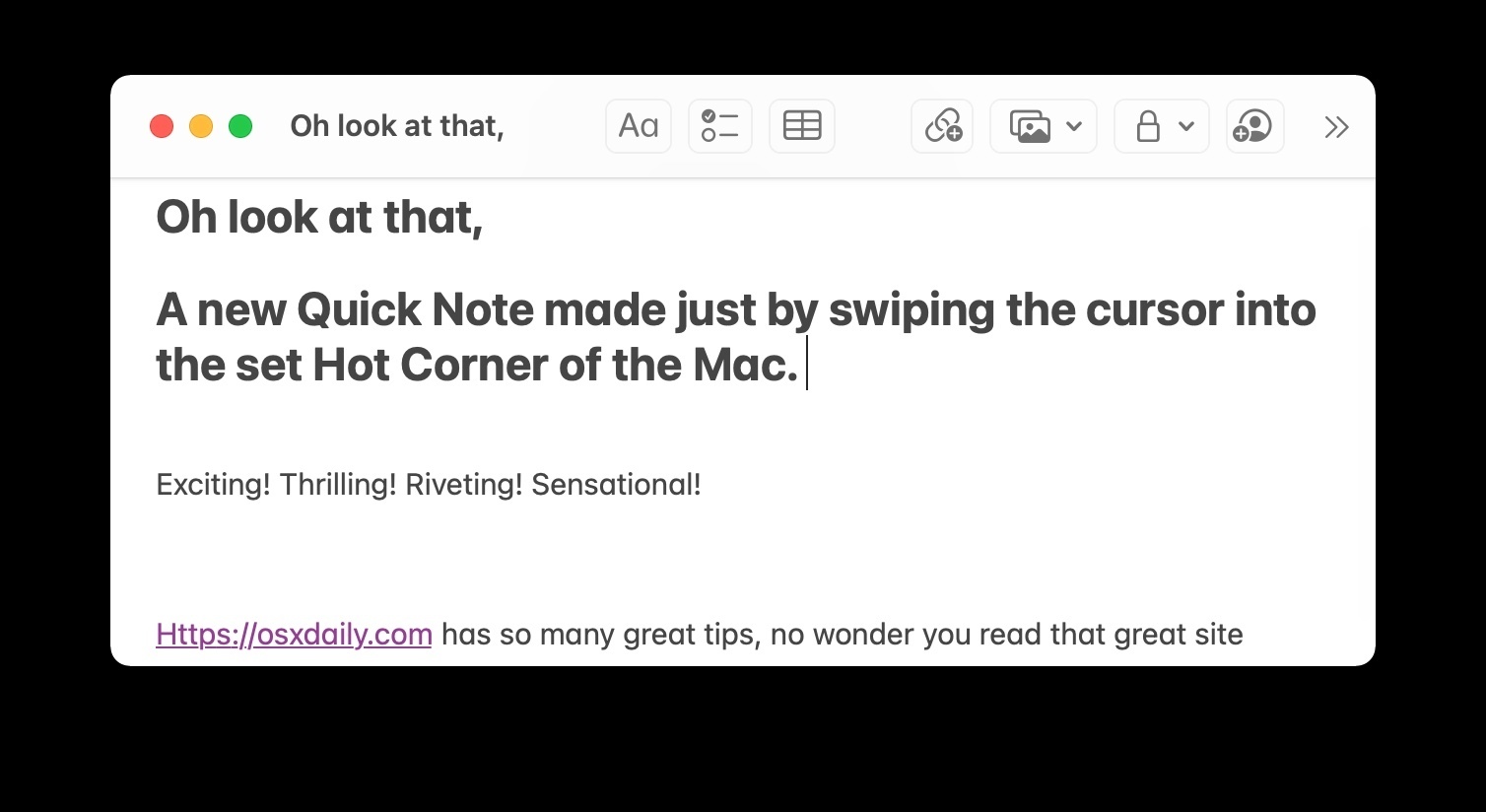
Mac users who want to get the most out of the Quick Notes feature may appreciate knowing that they can set a Hot Corner to make a new Quick Note instantly. When this is active, simply moving your cursor into the designated corner of the screen will open Quick Note.
If you’re also an iPad user, you may already be familiar with creating a new Quick Note by swiping in from the bottom right corner of the screen, and so you may appreciate this option on the Mac to set a Hot Corner to perform the same Quick Note action – may we suggest the bottom right for consistency?





