Hello,
I need to get my client’s Agentstatus data but the queryresults aren't giving me any results when trying to query it. Am I doing something wrong? Thank you!
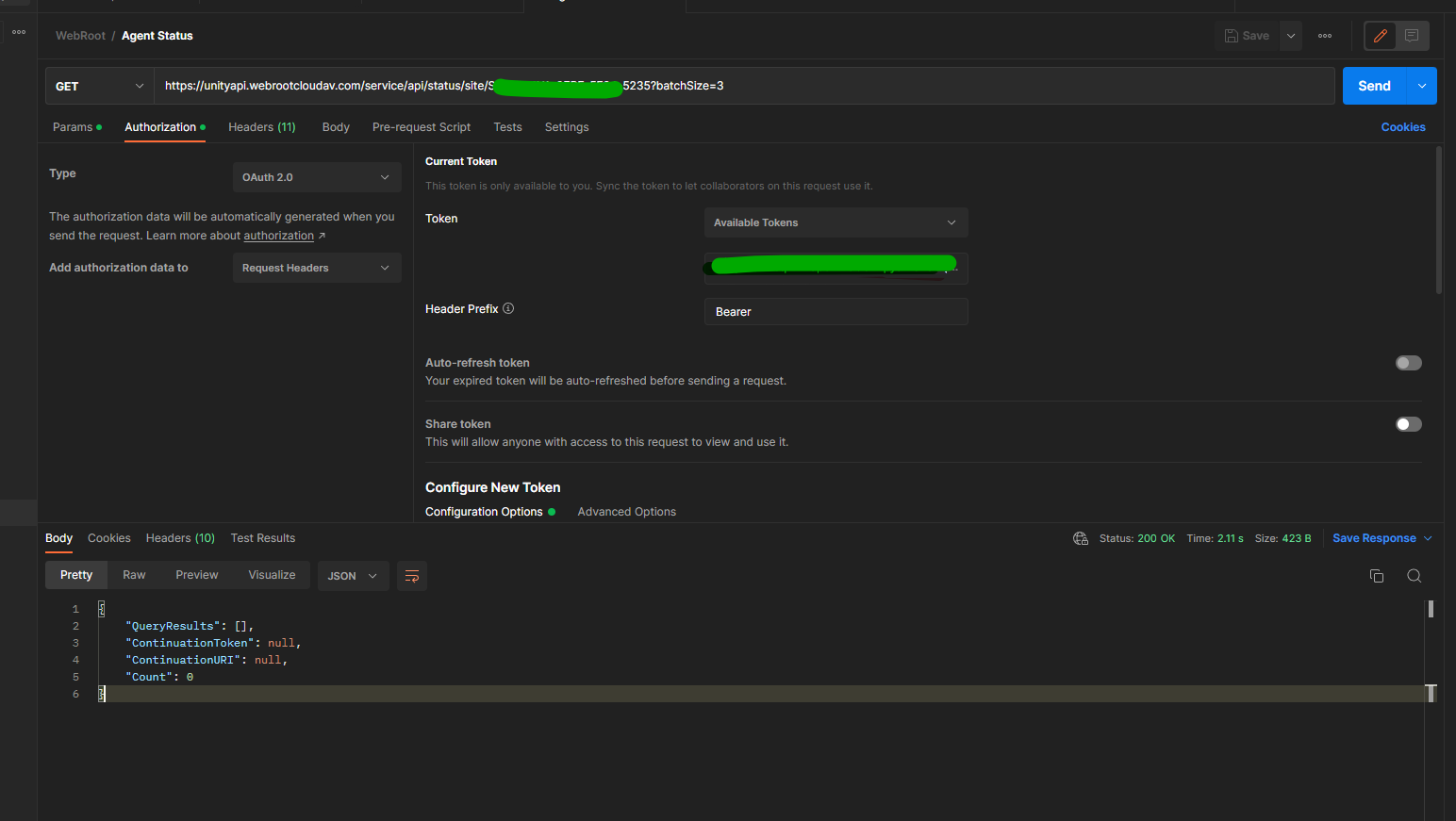
Hello,
I need to get my client’s Agentstatus data but the queryresults aren't giving me any results when trying to query it. Am I doing something wrong? Thank you!
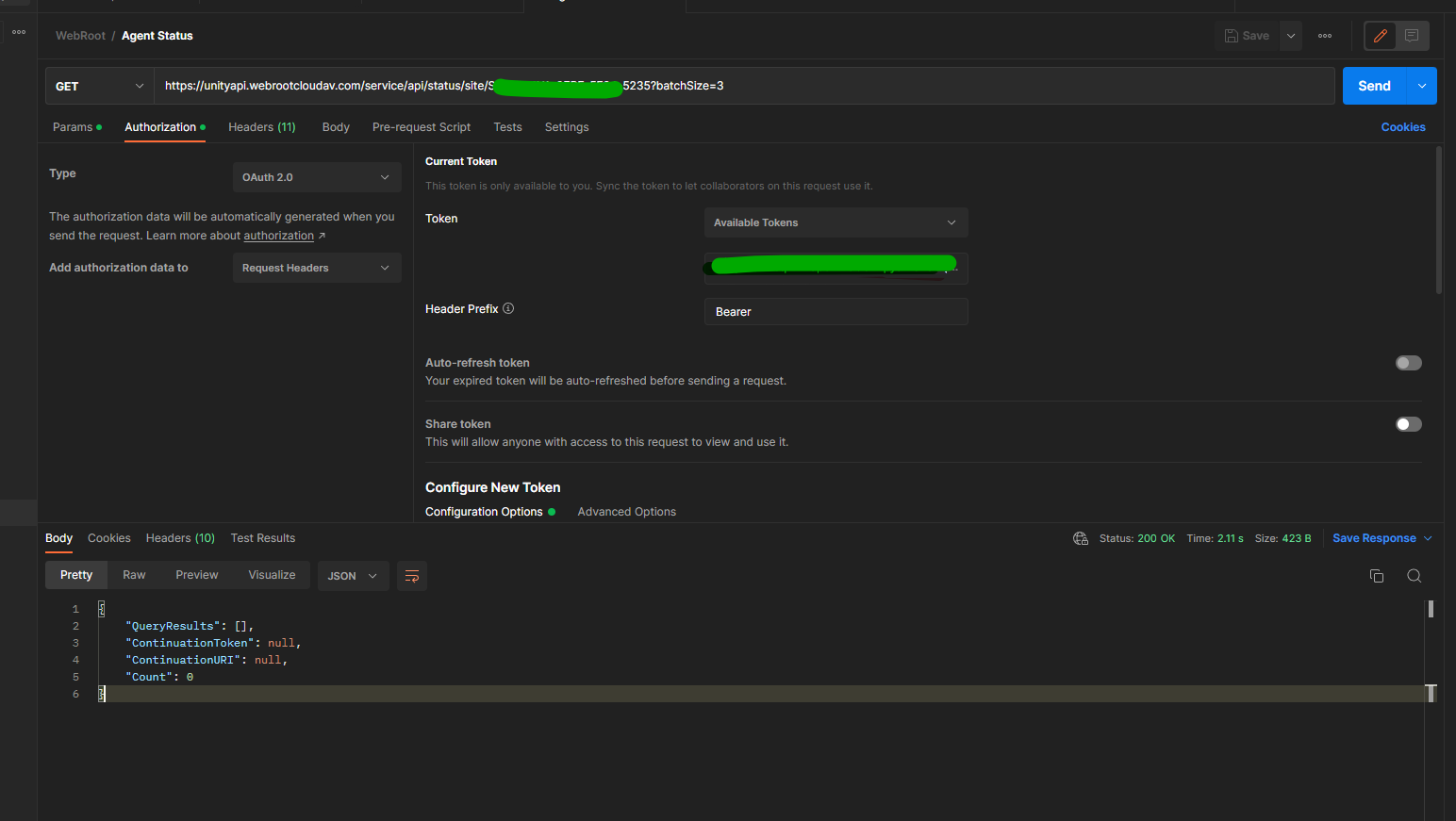
Hi papabolrome,
Looking at your screenshot, it seems like you’re properly authenticated, and that the site keycode is valid; as I’d expect different outputs if that were not the case.
I suspect that perhaps there is a mismatch between the site key you are using in this API call and the site key that is actually assigned on the endpoints you wish to get status data about.
The response in your screenshot is consistent with the response expected from a site that has no endpoints installed with the matching site key code.
In the GSM console, do you see the endpoints listed under the relevant site?
Kind Regards,
Stephen
Hello,
Hope so you’re having fun these days, if you're not getting any results when querying the Agentstatus data for your client, there could be a few possible reasons for this issue. First, double-check the syntax and structure of your query to ensure that it is correctly formatted and targeting the correct data source. Make sure you are using the appropriate fields and filters in your query.
Additionally, verify that you have the necessary permissions and access rights to retrieve the Agentstatus data. Some systems have role-based access control, so ensure that your user account has the required privileges to access this specific data.
It's also worth considering the timing of your query. If the Agentstatus data is updated in real-time or at specific intervals, make sure you are querying it during the appropriate time window.
If you have confirmed that your query is correct and you still aren't receiving any results, it's recommended to reach out to the support team or documentation for the specific platform or software you are using. They can provide further assistance and help troubleshoot any potential issues with accessing the Agentstatus data.
By taking these steps, you should be able to diagnose and resolve any problems that may be preventing you from obtaining the desired results from your query.
Regards,
Bryce June
No account yet? Create an account
Enter your username or e-mail address. We'll send you an e-mail with instructions to reset your password.