Hi
I just wanted to ensure my understanding on how endpoints (managed by GSM) get policy updates and how this is reflected in the GSM portal.
Setup:
- I have a group called “test-group”
- I have a policy applied to the group called “test-policy”
- I have a pc in that group called “test-PC”
- The test-policy has polling interval set to 15 minutes
Questions:
- If I make a change to the policy, “test-PC” endpoint should reflect that change within a max of 15 minutes?
- How long should I then expect for that change to then reflect back in the GSM portal.
- If a policy polling interval is 15 minutes, then the “Last Seen” value should never be more 15 minutes in the past (unless of course the device has been switched off)?
2 Specific examples:
This morning I have turned on the Evasion Shield for a group of servers and this afternoon they are still not reflecting the change. Polling is set to 15 minutes and the “Last Seen” value is within the last hour.
Another example this morning I enabled the Evasion Shield for a policy/group of 5 computers. It took 2.5 hours for GSM to recognise and display that Evasion Shield was turned on.
Thanks
T



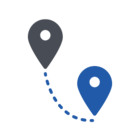

 Appreciate your comments. More questions
Appreciate your comments. More questions