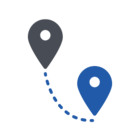Hi
I have some questions regarding the fundamentals of Webroot and the GSM and Endpoint Protection Console
- We are an internal IT department that use Secure Anywhere Webroot Endpoint Protection (We are not an MSP).
- We have 1 site in GSM which contains groups of our company devices with policies associated to those groups (IT Dept, Users, Server, Terminal Servers etc)
- Policies in GSM are pushed down to the Endpoint Protection Console (We didn't do this and must have been converted from the legacy console when GSM was pushed out to us……)
What console should we be using to manage everything? I can see there are some major differences: for example:
- GSM Policy management has features that the Endpoint Protection Console doesn't such as the new Evasion Shield - This doesn't show in the Endpoint Protection Console at all
- Endpoint Protection Console has many more agent commands than GSM
- Reporting in GSM has many more reports compared to Endpoint Protection Console
- No Deactivated group in GSM
Right now, it looks to me like we need to be using both consoles to effectively administer? Really I would like to just use the GSM console to simplify things but am very confused.
T
Best answer by coscooper
View original