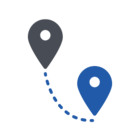How do we restrict which policies they can see?
Below are detail description of issue.
-Partner has given "site only access" to one of the test user "XXXX" but user is able to see global policies of the other sites too.
-Checked and found "Include global policy" is checked while creating Webroot site.
-Please confirm is there any functionality by using which we can give access to the user for an only particular site and restrict global policies of the other sites.
Best answer by coscooper
View original