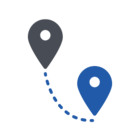Really need a sanity check. Getting ready to deploy DNS protection to a client that only has endpoint protection.
The only difference between this client and other using DNS protection is that they don’t have a DNS server. They have no on-prem servers or services that would need to resolve locally. Storage and apps are cloud based.
I couldn’t find anything in the deployment guides about anything different for this type of environment.
I suspect it is because there is nothing different that needs to be done, but I thought I would reach out to the community pre-deployment to see if anyone has deploy to a similar environment recently and what to expect.
TIA
Mike
Best answer by coscooper
View original