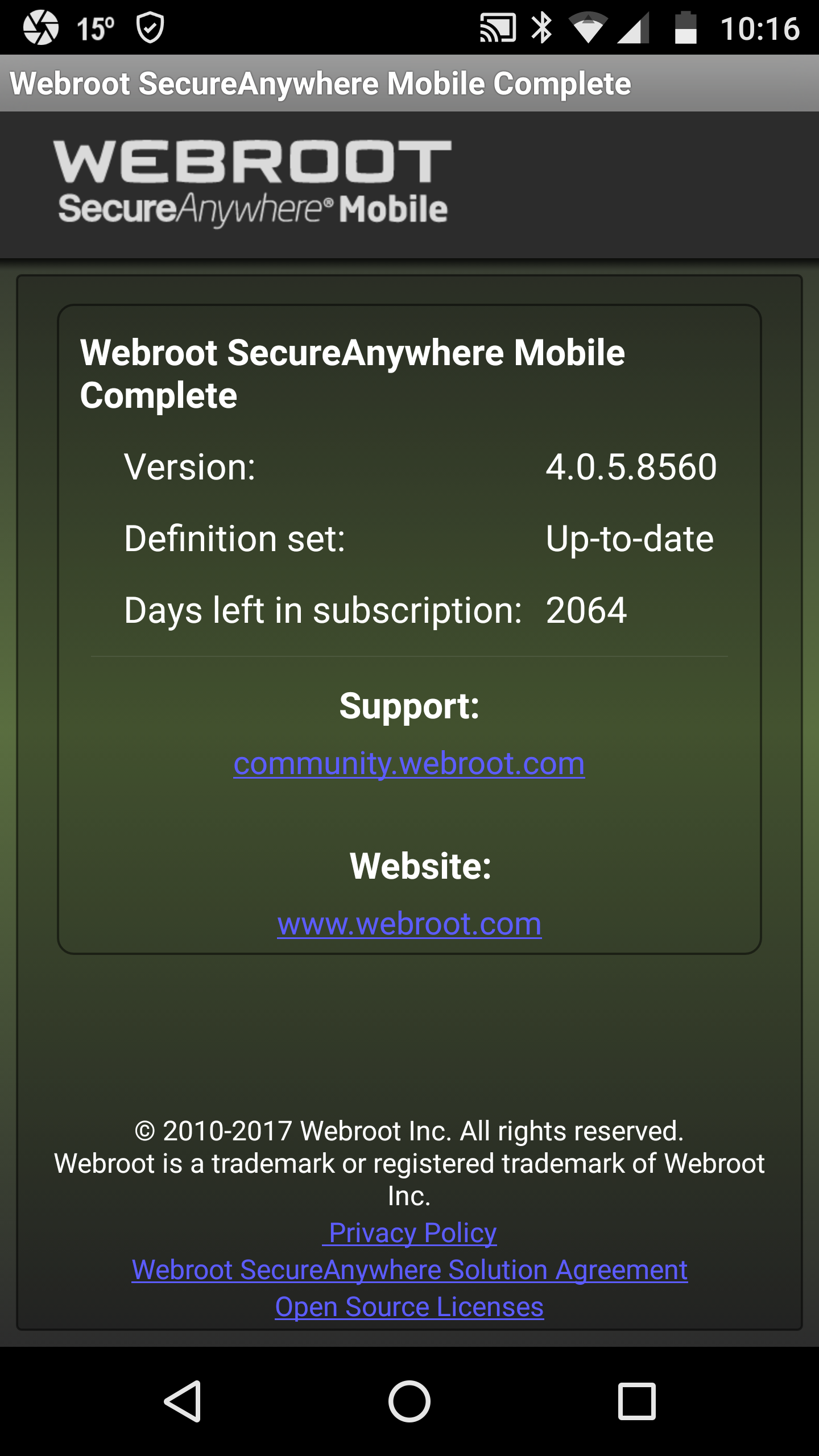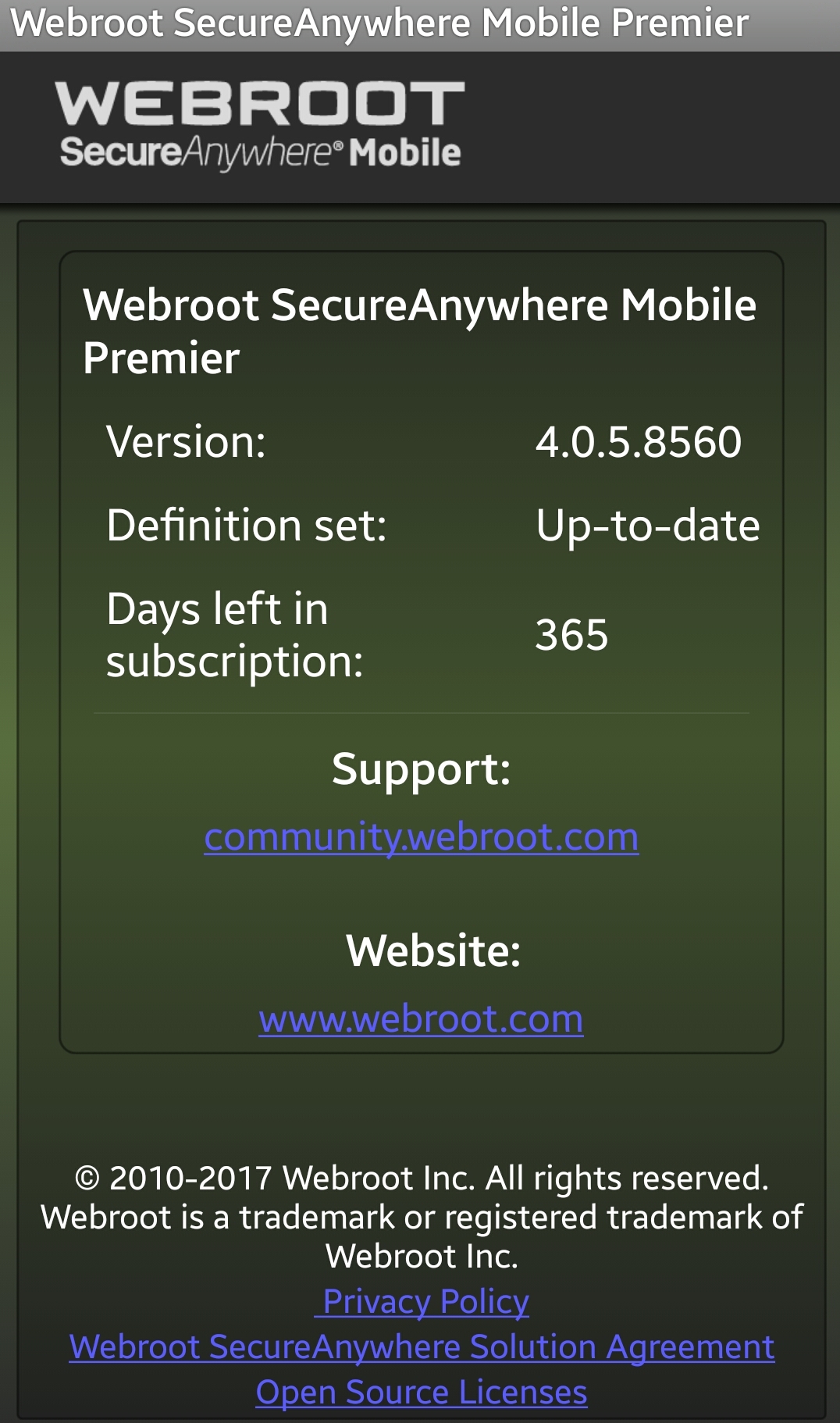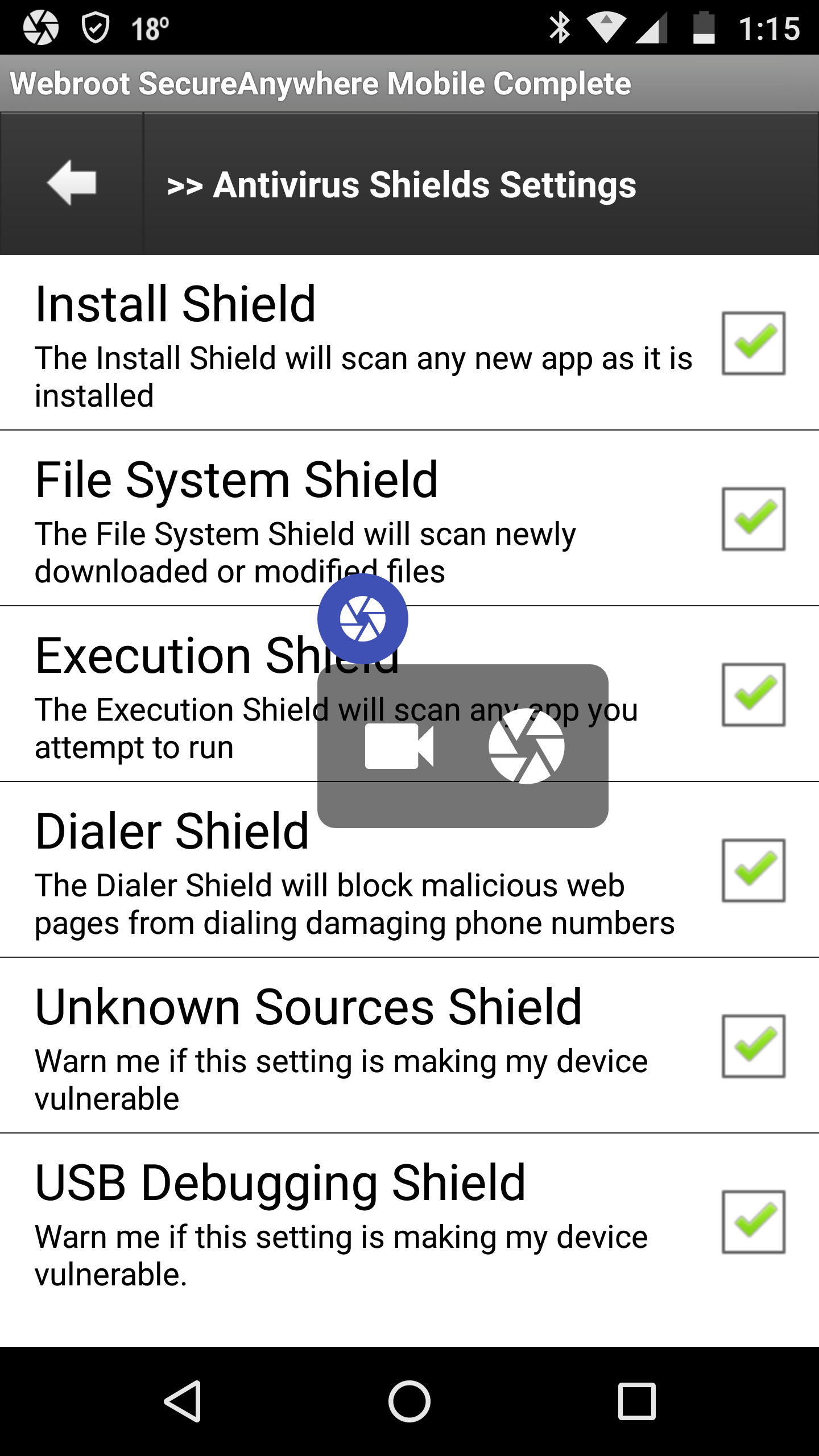We excited to announce that we will be launching an upcoming Android Beta program in the very near future.
This thread is where we'll be capturing all of your feedback, comments, and suggestions.
Stay tuned for a more info.
Thanks!
--------------------------------------------------------------------------------------------------------------------
UPDATE: Scroll down or click here to jump to the latest Android Beta news
Page 3 / 6
Wonder wy the number when backwards from Release 4.1.1.8039 to Beta 4.0.5.8560@ wrote:
You're always very welcome, Sherry.@ wrote:
Oh geeze I miss read that I guess. Thanks for correction. ;)
His version, 4.1.1.8039 was the release version he (me too) had on his phone prior to the Beta update. ;)
:)BD:)
Yes I see that the end numbers went up 8039 to 8560, but to me it went backwards?
But the Complete version Release is still at: https://play.google.com/store/apps/details?id=com.webroot.security.complete&hl=en
Current Version3.7.1.7660UpdatedMay 13, 2016 The Free version Release was: https://play.google.com/store/apps/details?id=com.webroot.security&hl=en UpdatedApril 10, 2017Current Version4.1.1.8039
Yeah, that is odd. I know that on my phone, despite showing that I have the Complete version. Google Play still shows that I have the 'Free' version installed.
BD
BD
Mine says Complete and I use my BETA keycode as well and I'm not sure if that is a requirement? Also when I installed the Beta it asked me to uninstall the Release version and all went fine. I just had to re-add my email address and my password to my online account.
https://community.webroot.com/t5/Webroot-Mobile-for-Android/Android-Beta-Feedback-Spring-2017/m-p/294129#M4788
https://community.webroot.com/t5/Webroot-Mobile-for-Android/Android-Beta-Feedback-Spring-2017/m-p/294129#M4788
Ive never installed the Complete version of WSA Mobile. I've always installed the free version and then upgraded from within that. (As I did this time, too)
BD
BD
Aw ha:@ wrote:
Ive never installed the Complete version of WSA Mobile. I've always installed the free version and then upgraded from within that. (As I did this time, too)
BD
Also when I installed the Beta it asked me to uninstall the Release version of Complete and all went fine. I just had to re-add my email address and my password to my online account.
It says your running the Premier version: https://play.google.com/store/apps/details?id=com.webroot.security.full&hl=en@ wrote:
I finally got my beta installed, and I'm special, I suppose? Mine shows it downloaded "Free" version, but in the graphics it shows I am running "WSAComplete"?
See here for more info: https://community.webroot.com/t5/Webroot-SecureAnywhere-for/Which-Android-Version-Do-I-Download/ta-p/37300
Yep, sorry. You snagged it before I could edit it 16 seconds later.
No worries I'm always on the watch! Maybe@ wrote:
Yep, sorry. You snagged it before I could edit it 16 seconds later.
This is me by the way Advanced DNA: https://en.wikipedia.org/wiki/Triple-stranded_DNA :D
Hi Ratledge,@ wrote:
I finally got my beta installed, and I'm special, I suppose? Mine shows it downloaded "Free" version, but in the graphics it shows I am running "WSA Mobile Premier"?
I'm guessing that the Beta version that the 'Free' version upgrades to is dependant upon what version of WSA keycode you had been using prior to the update.;)
BD
Maybe it's handing out three different versions in a round-robin style? Don't know. Mine shows up in Google Play as "Security Free". I had that version installed, even though I should have "Complete", I suppose.
Okay, here are my thoughts on each topic you've all been discussing:
What version should the beta be using? 4.0.5.8560? 4.1.1.8039?
The important number for Android is the last number, not the first 3. 4.0.5.8560 is the right version for beta testers since 8560 > 8039. Sorry for the confusion! If you're not on the right version, try uninstalling what you have and install "Security - Free" from Google Play.
What's up with Backup and Sync? Why is it showing up sometimes and not others? Tab or icon?
Let me start by taking a step back from beta and talking about how it works for the general public. In order to use Backup & Sync, you have two options.
One option is to install "Security - Complete" from the app store. If you do that, once you put in a Complete keycode and your account user name and password, you are set up to use B&S. In this case, you will have a B&S icon on your device's home screen.
The other option (the one I recommend) is to install "Security - Free" from the app store. Then, when prompted enter your Complete keycode. If you previously used a Complete keycode on that device, usually it picks it up for you and applies it without prompting you. After that, you will see the B&S icon as a tab at the bottom of the app's home screen. You will also see the top grey bar change to say "Complete".
Why the two options? I've noticed on this forum and from talking to our support team that having all the different apps to choose from can be confusing, since customers can sometimes install the wrong one. My plan is to allow customers to download a single app, and then enter whatever keycode they have to receive the right features. This is similar to how it works now on Mac and PC side of things. So, after or during this beta you may see the "Security - Complete" app be retired.
Okay, now for the beta and how that fits in. The beta is only available through "Security - Free". If you use the beta version of that app, it will have the B&S tab at the bottom if it uses a Complete keycode, and not if you're using a different keycode.
Is the beta for Free, Premier or Complete?
It can be used for any of these types of subscriptions. If you had a paid subscription before beta, it should still be using it. If not, use the Register option to input your correct keycode. Also, if you weren't using a paid subscription before, it should have upgraded you to "Premier" to make sure you can test these paid features, and as our way of saying thanks.
What UI changes will beta testers see?
If you upgraded from "Security - Complete", you will see some upgrades from what you had before, since that app is still on version 3.7. If you upgraded from "Security - Free", the only UI change is the information about beta you see on the home screen. If you don't see that, you're not on beta.
For now, the main change in beta is not visible. The main work is on the backend. This might affect some of the app's behavior, but not it's visual UI. If you are having any errors or performance problems, let us know. There really shouldn't be any, but this is a beta. If you see something like that, it could indicate a backend issue or integration issue, so we'd want to know about it. We are working on bringing our threat detection to a new level, but the first step is to make sure it goes smoothly for all of you.
I hope that answered the questions you have so far. If not, reach out here. I am coordinating the development work on the beta, and on behalf of my team I want to thank you for participating! If you have any friends who want to try it out, feel free to invite them too.
What version should the beta be using? 4.0.5.8560? 4.1.1.8039?
The important number for Android is the last number, not the first 3. 4.0.5.8560 is the right version for beta testers since 8560 > 8039. Sorry for the confusion! If you're not on the right version, try uninstalling what you have and install "Security - Free" from Google Play.
What's up with Backup and Sync? Why is it showing up sometimes and not others? Tab or icon?
Let me start by taking a step back from beta and talking about how it works for the general public. In order to use Backup & Sync, you have two options.
One option is to install "Security - Complete" from the app store. If you do that, once you put in a Complete keycode and your account user name and password, you are set up to use B&S. In this case, you will have a B&S icon on your device's home screen.
The other option (the one I recommend) is to install "Security - Free" from the app store. Then, when prompted enter your Complete keycode. If you previously used a Complete keycode on that device, usually it picks it up for you and applies it without prompting you. After that, you will see the B&S icon as a tab at the bottom of the app's home screen. You will also see the top grey bar change to say "Complete".
Why the two options? I've noticed on this forum and from talking to our support team that having all the different apps to choose from can be confusing, since customers can sometimes install the wrong one. My plan is to allow customers to download a single app, and then enter whatever keycode they have to receive the right features. This is similar to how it works now on Mac and PC side of things. So, after or during this beta you may see the "Security - Complete" app be retired.
Okay, now for the beta and how that fits in. The beta is only available through "Security - Free". If you use the beta version of that app, it will have the B&S tab at the bottom if it uses a Complete keycode, and not if you're using a different keycode.
Is the beta for Free, Premier or Complete?
It can be used for any of these types of subscriptions. If you had a paid subscription before beta, it should still be using it. If not, use the Register option to input your correct keycode. Also, if you weren't using a paid subscription before, it should have upgraded you to "Premier" to make sure you can test these paid features, and as our way of saying thanks.
What UI changes will beta testers see?
If you upgraded from "Security - Complete", you will see some upgrades from what you had before, since that app is still on version 3.7. If you upgraded from "Security - Free", the only UI change is the information about beta you see on the home screen. If you don't see that, you're not on beta.
For now, the main change in beta is not visible. The main work is on the backend. This might affect some of the app's behavior, but not it's visual UI. If you are having any errors or performance problems, let us know. There really shouldn't be any, but this is a beta. If you see something like that, it could indicate a backend issue or integration issue, so we'd want to know about it. We are working on bringing our threat detection to a new level, but the first step is to make sure it goes smoothly for all of you.
I hope that answered the questions you have so far. If not, reach out here. I am coordinating the development work on the beta, and on behalf of my team I want to thank you for participating! If you have any friends who want to try it out, feel free to invite them too.
Thank you very much, SophiaC, for your very thorough explanation. Things are pretty much as I had assumed but I really appreciate the clarification. ;)
BD
BD
Happy to help!@ wrote:
Thank you very much, SophiaC, for your very thorough explanation. Things are pretty much as I had assumed but I really appreciate the clarification. ;)
BD
I also wanted to thank you Sophia for always being there for all of us concerning our mobile devises and for helping us to answer the OPs like you have done and still do!
Awesome information given to all of us today for answering our questions about Webroot Beta and Backup & Sync....etc.
Thanks for giving us all the chance to test this Webroot mobile Beta. 😉 and for our friends to test as well. So cool!
Awesome information given to all of us today for answering our questions about Webroot Beta and Backup & Sync....etc.
Thanks for giving us all the chance to test this Webroot mobile Beta. 😉 and for our friends to test as well. So cool!
A big kudos to @ for chiming in and helping out!
@ that pic is priceless haha. Love the Webroot cheeks. :)
You also Rock, Drew! 😉
Awe, I'm blushing! Thanks for the kind words, all. Mobile security is what I do. 🙂
Page 3 / 6
Reply
Login to the community
No account yet? Create an account
Enter your username or e-mail address. We'll send you an e-mail with instructions to reset your password.