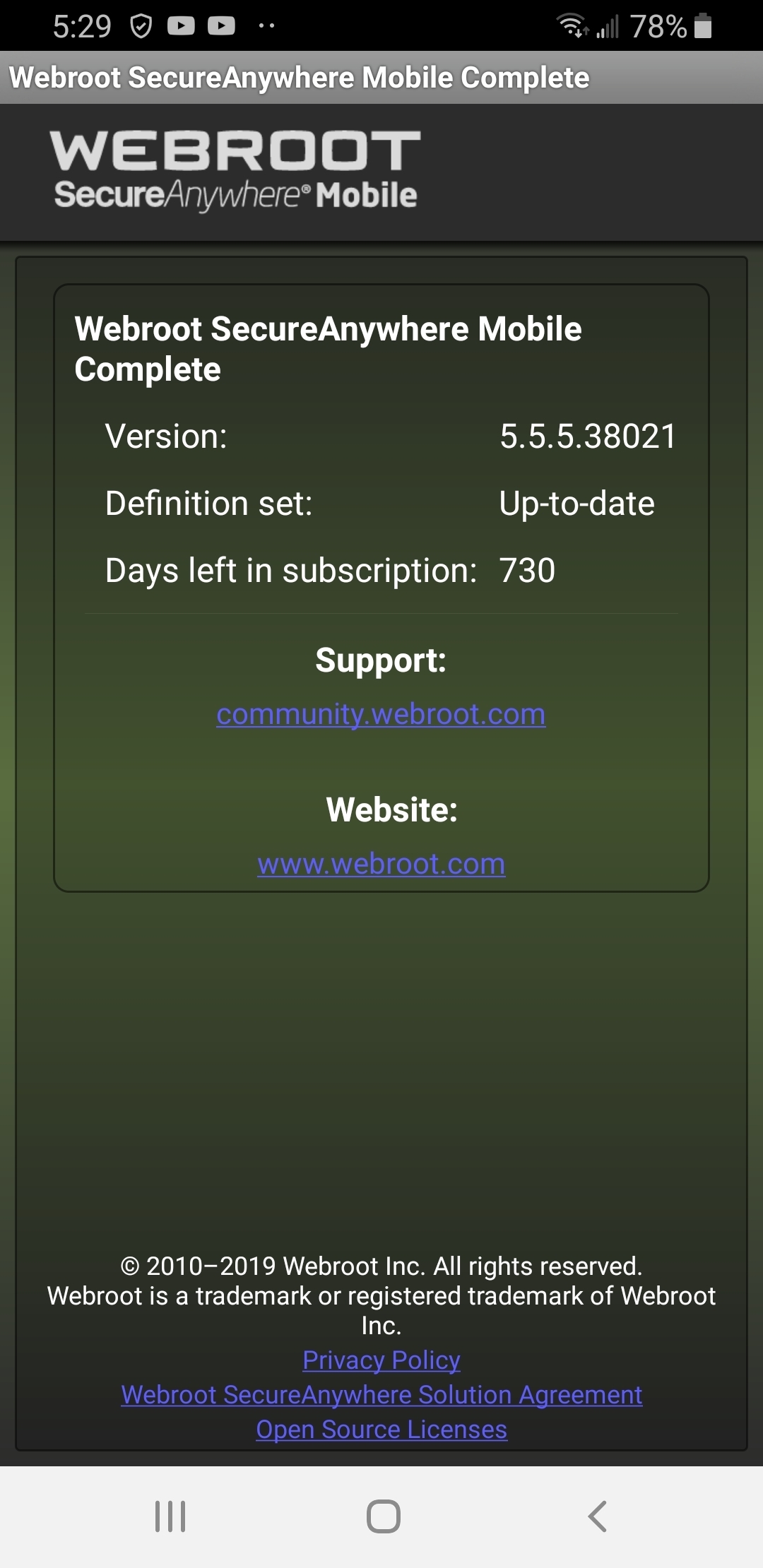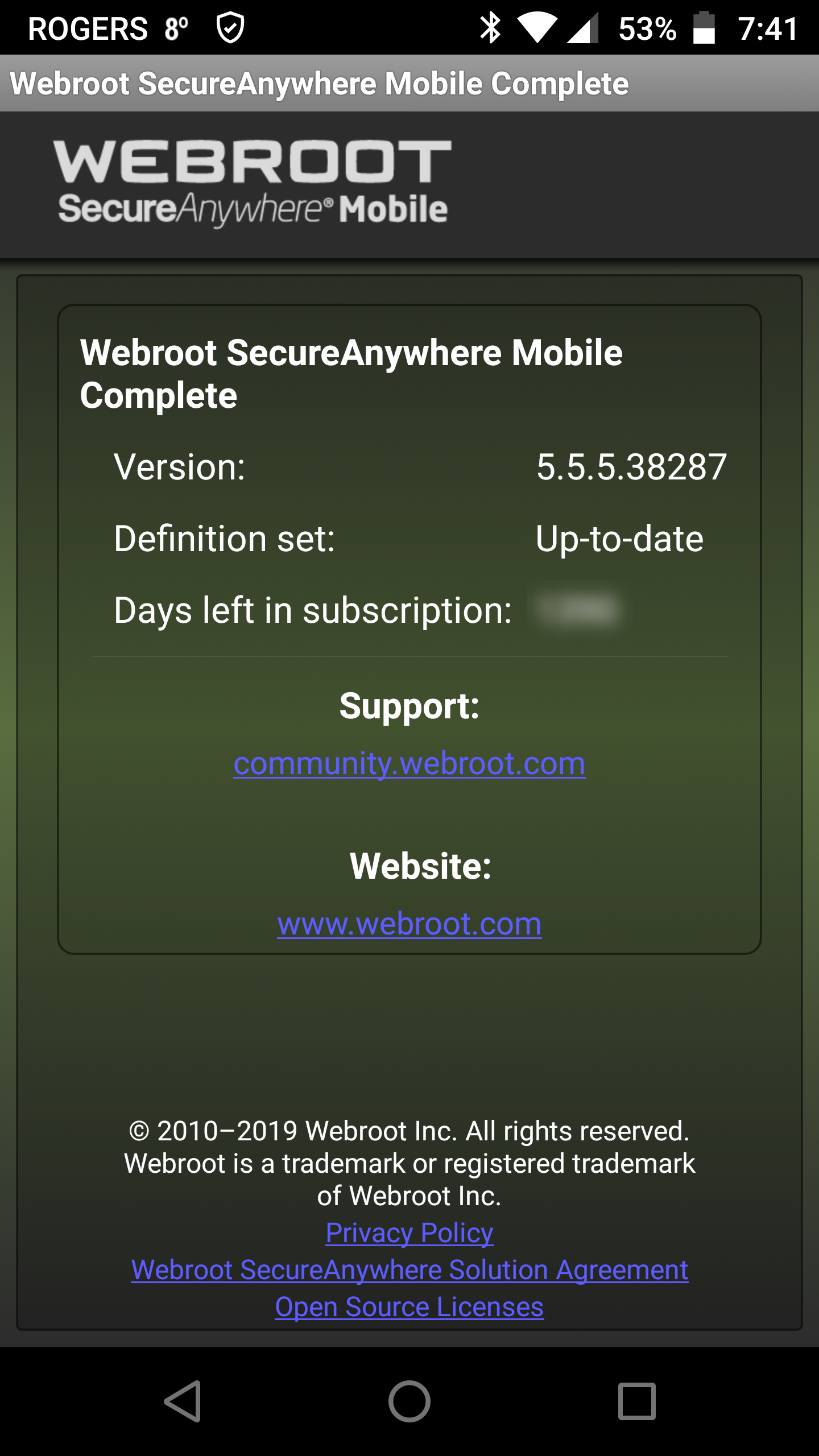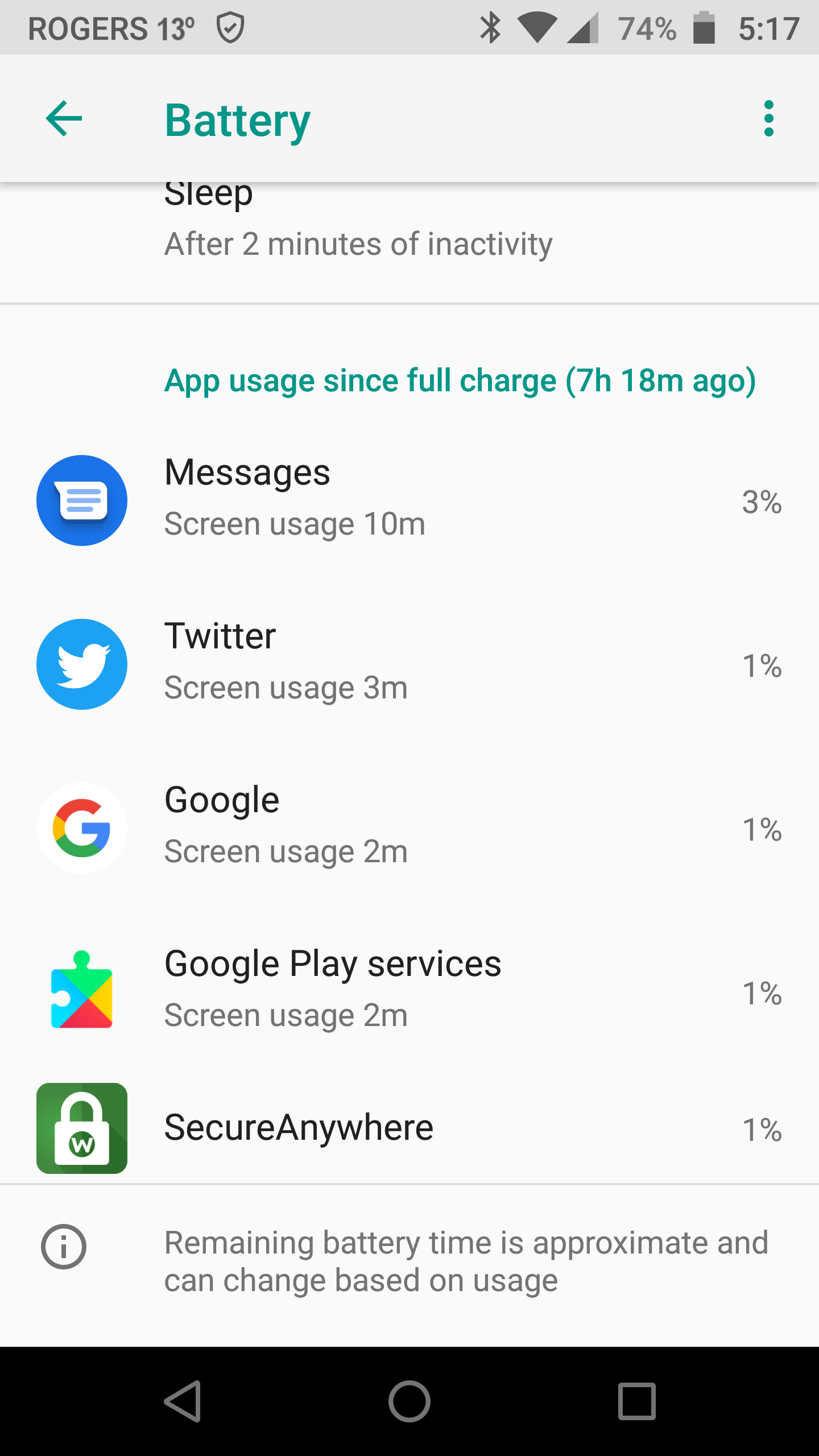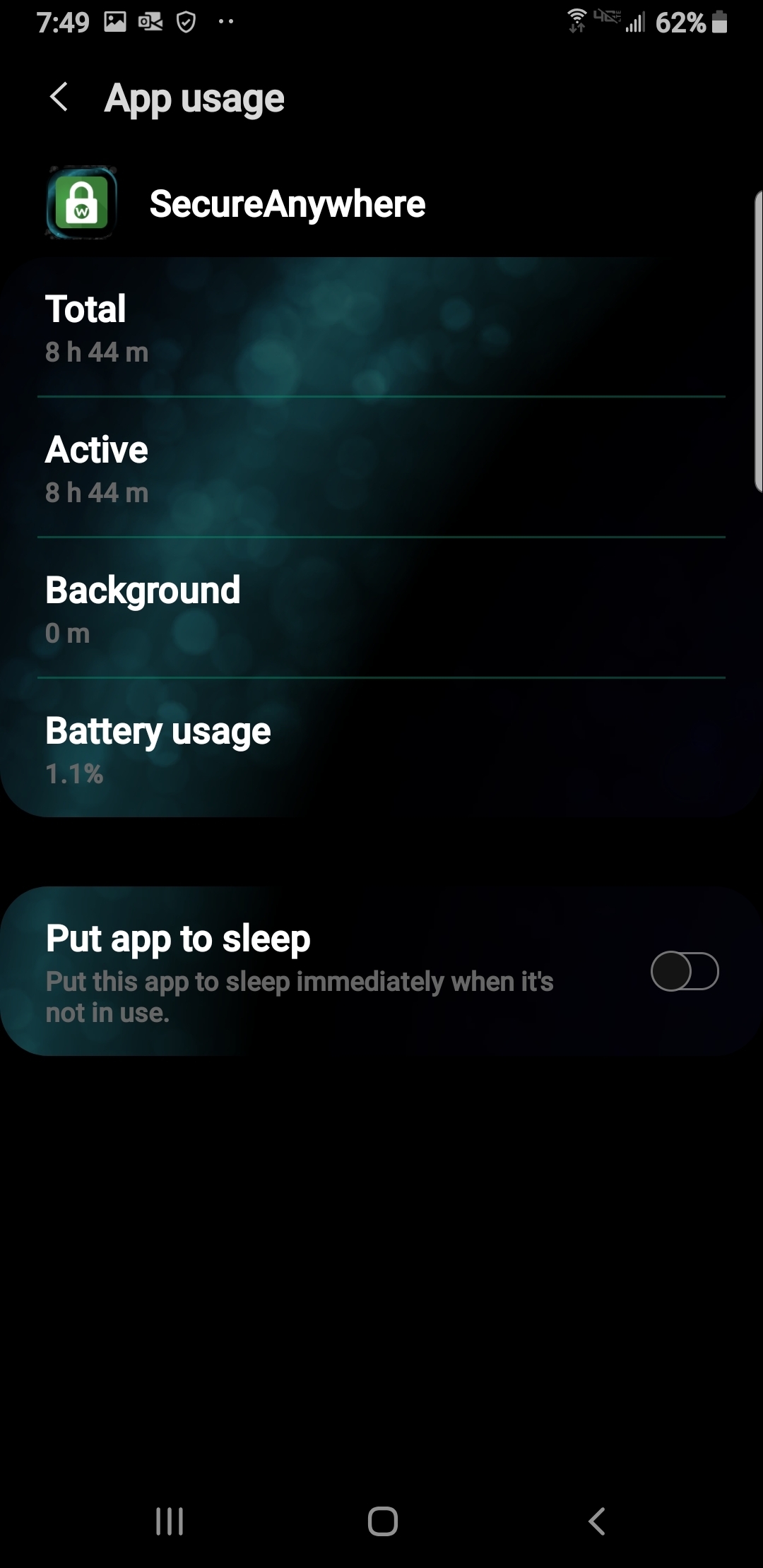Webroot is actively working to address the issues with the Webroot Mobile Security & Antivirus app and again apologizes for any inconvenience you may be experiencing. So far, our QA testing indicates the 5.5.5 beta version shows improved app performance and reduces device resource usage significantly.
We want to release an update as soon as possible but we have yet to complete a full QA cycle.
This is where you can help.
If you're able, please head over to our beta signup page to request access. After completing the steps, you'll be able to download one of the beta builds as we'd love to hear your feedback while we continue our internal dev and QA work. Again, this isn't mandatory nor the official release but receiving real-world feedback will greatly expedite the official update.
This topic has been closed for comments
Page 3 / 5
Hey everyone, I wanted to provide you with an update. Moving forward we will keep that thread up to date with all status changes and progress. Our team will also find other threads, like this one, to keep everyone on the same page. Below I've added the update for your convenience.
Update: 4/10/19 - Testing – We are making progress on the issues regarding the Webroot Mobile Security and Antivirus Android app. Thank you for your patience while we are continuing to work on fixing this issue. Our latest test build improves app performance, responsiveness, and scan times but we are still working through one blocker.
Before we’re able to release this app to everyone in the Google Play Store, we still have some additional testing that needs to take place.
We will keep you updated with any changes.
Again, sorry for any inconvenience you may have experienced.
Update: 4/10/19 - Testing – We are making progress on the issues regarding the Webroot Mobile Security and Antivirus Android app. Thank you for your patience while we are continuing to work on fixing this issue. Our latest test build improves app performance, responsiveness, and scan times but we are still working through one blocker.
Before we’re able to release this app to everyone in the Google Play Store, we still have some additional testing that needs to take place.
We will keep you updated with any changes.
Again, sorry for any inconvenience you may have experienced.
Thank you Drew! This was much needed information for all of us. As to not get so discouraged about the Webroot Mobile app. progress.
Much appreciated the update!
Much appreciated the update!
Userlevel 6
Has any fix been offered yet? I am still getting massive battery drain, the scan is saying I'm covered but it does the same thing it did at the onset AND I notice that when I am charging my phone to feed the beast inside that keeps eating up the battery life, the phone seems to get hot.
I created a ticket to request help for this matter BEFORE I came in here and posted my original inquiry and NOBODY from Customer Support has responded to me. THAT in itself is incredibly unusual, because whenever I would start a ticket, someone would respond immediately.
I sure hope this isn't an indication of what we can expect from Webroot now that their merger has been completed.
I created a ticket to request help for this matter BEFORE I came in here and posted my original inquiry and NOBODY from Customer Support has responded to me. THAT in itself is incredibly unusual, because whenever I would start a ticket, someone would respond immediately.
I sure hope this isn't an indication of what we can expect from Webroot now that their merger has been completed.
I find it ironic that you can't release an update yet due to the 'QA' cycle, however you released a flawed final version causing an awful lot of grief to a lot of people, my phone is also running hot and yesterday was using 101% of my battery!! however that works (that is 2780mAh) Please give us a rollback option until you sort this crap out, I'm paying good money for this service and upto now your product has been impeccable but this can be very quickly undone if you're breaking peoples phones...
Samsung S5 running OS 6.0.1 battery consumption due to WRSA in last few days has ranged from 60% to 101% and phone running upwards of 45+degC, that is very uncomfortable in ones pocket
Samsung S5 running OS 6.0.1 battery consumption due to WRSA in last few days has ranged from 60% to 101% and phone running upwards of 45+degC, that is very uncomfortable in ones pocket
 +1
+1
Samsung Galaxy S8
Webroot Beta v5.5.5
When attempting to perform a scan using the beta version, the scan lasts for one second. There is a small yellow amount on the progress bar then it immediately shows "Scan Complete". I don't trust the scanning because it only lasts a second. Even though the beta version states I am protected I am weary because of the issues with performing an actual scan.
Webroot Beta v5.5.5
When attempting to perform a scan using the beta version, the scan lasts for one second. There is a small yellow amount on the progress bar then it immediately shows "Scan Complete". I don't trust the scanning because it only lasts a second. Even though the beta version states I am protected I am weary because of the issues with performing an actual scan.
Support answered my ticket after 4 days. That particular support agent was unaware of the battery & etc, etc, etc, etc problems caused by the update. They suggested I was misinterpreting causation and implied the cause wasn't the update. I didn't bother to respond because the information here in the Community is superior to what I received in reply to my Support Ticket.
Userlevel 1
Just an FYI regarding scan/detection efficacy of the latest SA Mobile Beta build (5.5.5.38021). Disabled protection on my McAfee product, then ran an Android EICAR Test app -- Webroot SA failed to detect, even after then running a manual scan. Enabled McAfee -- McAfee alerted right away of EICAR test file. I then ran the F-Protect virus test app from the GooglePlay Store (McAfee disabled) -- SA DID successfully flag that test app.
I still find the new Test version uses more Battery then it use to? So IMO things are still not right. And Scanning is 1 to 3 seconds? No way...........and one last thing as I find my phone sluggish when using it so something is happening in the background. When I uninstall WSA for Android then my phone acts normally!
We're aware of this, and are working on a version that has improved performance. We will post more info once we're able.
Great to hear! Any info is helpful and thanks!
Yeah like TripleHelix, with the v 5.5.5.38021, which was way better battery usage wise that before, I did catch that version with high usage yesterday for the first time as my phone got hot. But I was never able to replicate again.
As long as the devs are aware of this IN v 5.5.5.38021 as opposed to prior versions last week then that's good to know.
As long as the devs are aware of this IN v 5.5.5.38021 as opposed to prior versions last week then that's good to know.
Looking forward to new update today.
Hey everyone, I wanted to provide another update. Like I mentioned, we will keep that thread up to date with any and all progress. Below, I've added the update for your convenience. Thanks!
----
Update: 4/12/19 - We have issued a new build to address recent issues affecting Webroot Mobile Security users on Android.
Version 5.5.5 improves app performance and responsiveness, and will address the issues some users are having with higher than normal battery utilization. This new build is being rolled out in phases to users so it may take a few days for all users to get the update.
Customers who want to get the new version right away can use this link to upgrade. Webroot apologizes for any inconvenience users experienced.
To see if you have already been upgraded to version 5.5.5, check the version information of the installed Webroot Mobile Security app. To do that, open the app, on the Home screen tap the Android menu button, tap About.
(Japan Only) Customers who were not part of the initial rollout who want to get the fix more rapidly can open a ticket with our customer support team who can advise further. Webroot apologizes for any inconvenience users experienced.
Please be aware that the Google Play store will present this app as an “unreleased version" and will prompt you to “Become A Tester”. Click the link to proceed, however please disregard the instructions and information about the testing program. Webroot will release an update to this 5.5.5 version automatically, which will remove the Beta Tester designation. There will be no additional action required on your part.
By downloading and using the software in this link, you agree that such software is (1) in the beta stage of development and (2) considered “Evaluation Software” under the WebrootSecureAnywhere Solution Agreement that governs your use of the Mobile Software.
If symptoms persist after upgrading to version 5.5.5, please open a Support ticket.
----
Update: 4/12/19 - We have issued a new build to address recent issues affecting Webroot Mobile Security users on Android.
Version 5.5.5 improves app performance and responsiveness, and will address the issues some users are having with higher than normal battery utilization. This new build is being rolled out in phases to users so it may take a few days for all users to get the update.
Customers who want to get the new version right away can use this link to upgrade. Webroot apologizes for any inconvenience users experienced.
To see if you have already been upgraded to version 5.5.5, check the version information of the installed Webroot Mobile Security app. To do that, open the app, on the Home screen tap the Android menu button, tap About.
(Japan Only) Customers who were not part of the initial rollout who want to get the fix more rapidly can open a ticket with our customer support team who can advise further. Webroot apologizes for any inconvenience users experienced.
Please be aware that the Google Play store will present this app as an “unreleased version" and will prompt you to “Become A Tester”. Click the link to proceed, however please disregard the instructions and information about the testing program. Webroot will release an update to this 5.5.5 version automatically, which will remove the Beta Tester designation. There will be no additional action required on your part.
By downloading and using the software in this link, you agree that such software is (1) in the beta stage of development and (2) considered “Evaluation Software” under the WebrootSecureAnywhere Solution Agreement that governs your use of the Mobile Software.
If symptoms persist after upgrading to version 5.5.5, please open a Support ticket.
Received this update, the scan speed is ultra fast.
Can Webroot confirm scan is working, and also scan log is no longer used in v5.5.5?
Thank you.
Can Webroot confirm scan is working, and also scan log is no longer used in v5.5.5?
Thank you.
Agreed. Updated to beta v5.5.5.38287.
User experience is similar to recent betas, but different enough from prior production releases to raise questions :
- Under 3 second scan time (I have over 300 apps on my phone). Don't know if this supposed to be case from initial scan. I do see network/internet activity from SecureAnywhere on each scan.
Is the app infrastructure keeping a database of prior scanned apps & hashes per user device, and subsequent scans just checks new/changed app hashes to send to Webroot for central analysis? If so, then is this db stored locally? I don't see one on the phone.
- Underneath the scanning status/progress bar there's no added visual indicator of file name scanned (prior production releases had it).
- Scanlog.txt not been updated since end of March.
- Setting control for persistent notification was taken out. Is this intentional?
Will be keeping an eye on battery usage over the weekend.
User experience is similar to recent betas, but different enough from prior production releases to raise questions :
- Under 3 second scan time (I have over 300 apps on my phone). Don't know if this supposed to be case from initial scan. I do see network/internet activity from SecureAnywhere on each scan.
Is the app infrastructure keeping a database of prior scanned apps & hashes per user device, and subsequent scans just checks new/changed app hashes to send to Webroot for central analysis? If so, then is this db stored locally? I don't see one on the phone.
- Underneath the scanning status/progress bar there's no added visual indicator of file name scanned (prior production releases had it).
- Scanlog.txt not been updated since end of March.
- Setting control for persistent notification was taken out. Is this intentional?
Will be keeping an eye on battery usage over the weekend.
User experience is similar to recent betas, but different enough from prior production releases to raise questions :
- Under 3 second scan time (I have over 300 apps on my phone). Don't know if this supposed to be case from initial scan. I do see network/internet activity from SecureAnywhere on each scan.
Is the app infrastructure keeping a database of prior scanned apps & hashes per user device, and subsequent scans just checks new/changed app hashes to send to Webroot for central analysis? If so, then is this db stored locally? I don't see one on the phone.
- Underneath the scanning status/progress bar there's no added visual indicator of file name scanned (prior production releases had it).
- Scanlog.txt not been updated since end of March.
- Setting control for persistent notification was taken out. Is this intentional?
Will be keeping an eye on battery usage over the weekend.
Exactly we need to know what to expect, but no they keep pushing these new builds but no details......
I'm currently running the 5.5.5 Beta. I'm also experiencing the 2-3 scan. Additionally I've got a persistent notification "You May Be at rick - Current scan out of date" Re-scanning doesn't remove the notification. Any idea what's going on?
Hello @glustig ,
I'm running the Beta as well and I'm not getting that issue. Have you tried uninstalling Webroot and reinstalling the Beta?
I'm running the Beta as well and I'm not getting that issue. Have you tried uninstalling Webroot and reinstalling the Beta?
Thanks. I haven't tried it yet but the persistent notification didn't start happening until after I was on the Beta version for a couple of days.
Sorry about that. You can leave the Beta as suggested by Drew and uninstall the Beta and reinstall the updated Webroot Mobile release. And if all this fails then please Submit a Support Ticket reporting this issue.
Sorry I can't help more. Let us know if you have a chance to let us know the results if you go that route.
Thank you
Sorry I can't help more. Let us know if you have a chance to let us know the results if you go that route.
Thank you
Hi @Ssherjj .
Thanks. The uninstall/reinstall did fix the persistent notification error. Of course like others, scans are still taking only 2-3 seconds. Makes me wonder if the app is doing the job of protecting the device properly. So sad to see all these issues. I've been using WebRoot for years now and never experienced anything like this. The few times support was needed they were responsive and helpful. That's why I never hesitated to buy a multi-year license. Makes me question if I can continue.
Thanks. The uninstall/reinstall did fix the persistent notification error. Of course like others, scans are still taking only 2-3 seconds. Makes me wonder if the app is doing the job of protecting the device properly. So sad to see all these issues. I've been using WebRoot for years now and never experienced anything like this. The few times support was needed they were responsive and helpful. That's why I never hesitated to buy a multi-year license. Makes me question if I can continue.
Page 3 / 5
Login to the community
No account yet? Create an account
Enter your username or e-mail address. We'll send you an e-mail with instructions to reset your password.