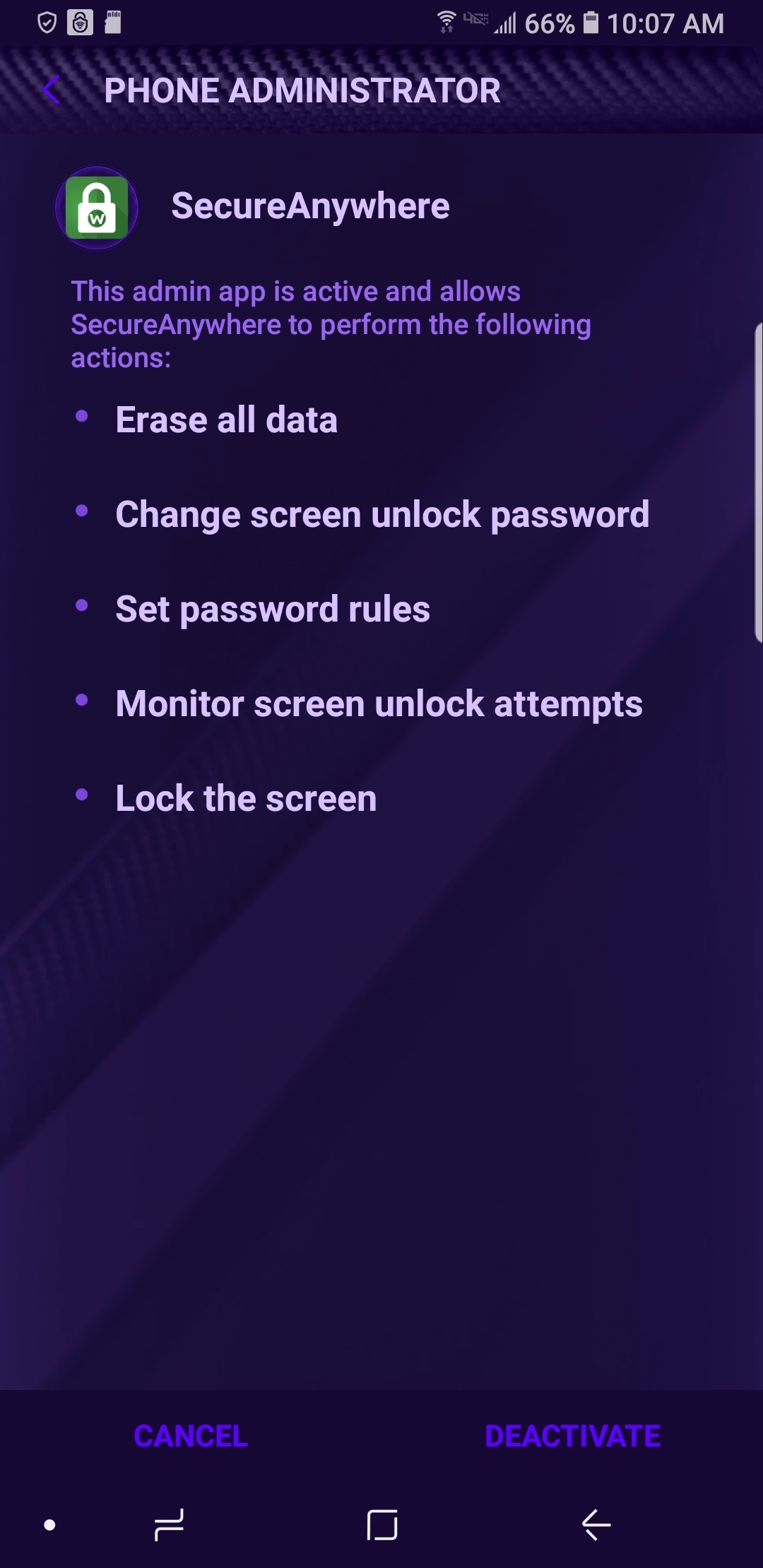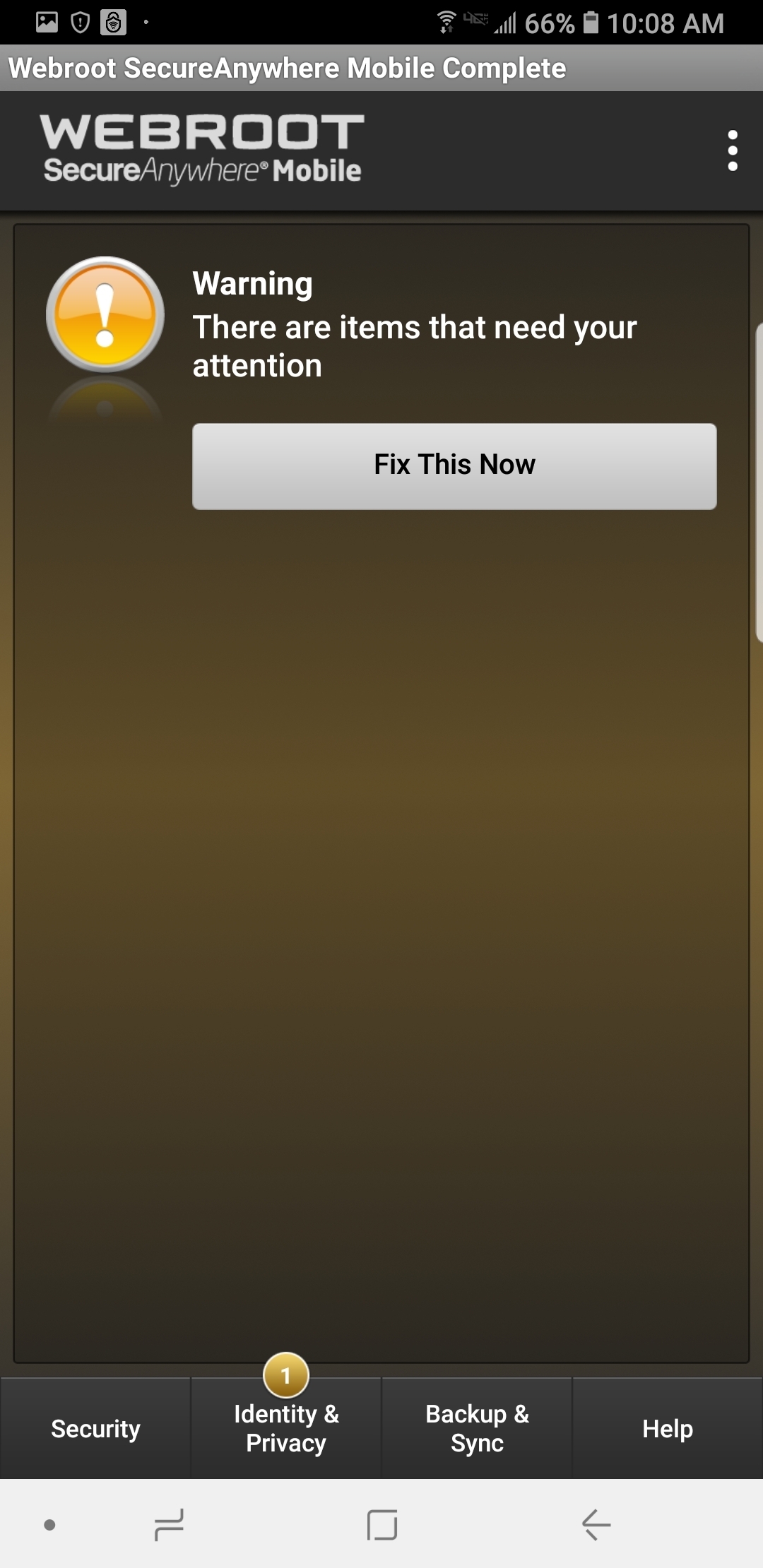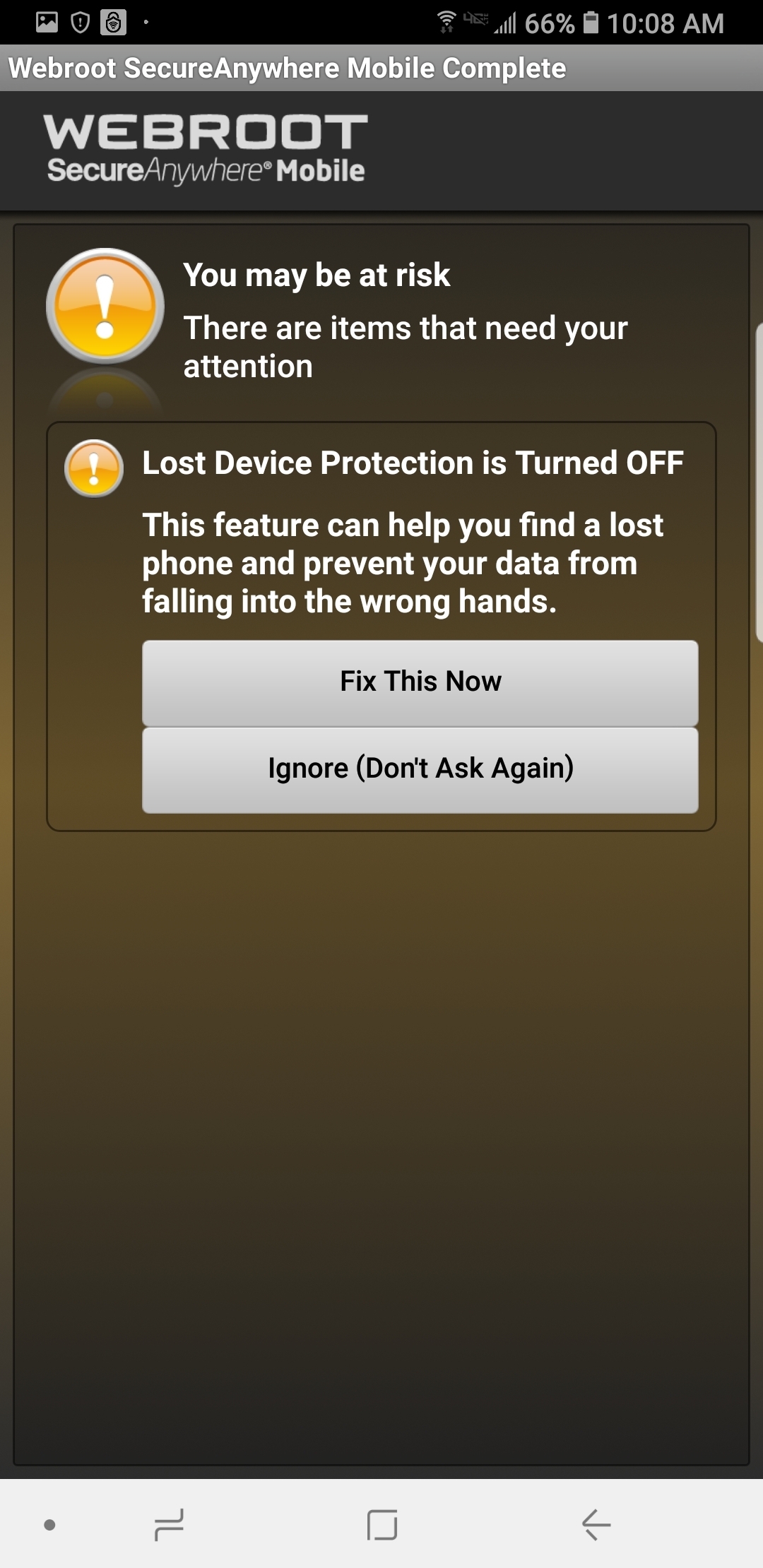Best answer by Ssherjj
View originalCHANGE OR REMOVE ANDROID LOCK SCREEN PIN CODE
 +1
+1
HOW DO I CHANGE OR REMOVE ANDROID LOCK SCREEN PIN CODE
Hello Anthony,
Welcome to the Webroot Community,
You can go into Apps/Settings/Lock Screen/Select screen pin/ then Enter current Pin/ And then Select none from the next box and that should disable the screen lock. It might be different Settings for your phone.
Then open up WSA and there is a warning to Fix This Now/click it and then click lower box... Ignore (Don't ask again)
EDITED:@ANTHONY LONGO ..you may need to go into your Settings and remove Webroot as Device Administrator.
HTH
Welcome to the Webroot Community,
You can go into Apps/Settings/Lock Screen/Select screen pin/ then Enter current Pin/ And then Select none from the next box and that should disable the screen lock. It might be different Settings for your phone.
Then open up WSA and there is a warning to Fix This Now/click it and then click lower box... Ignore (Don't ask again)
EDITED:
HTH
Reply
Login to the community
No account yet? Create an account
Enter your username or e-mail address. We'll send you an e-mail with instructions to reset your password.