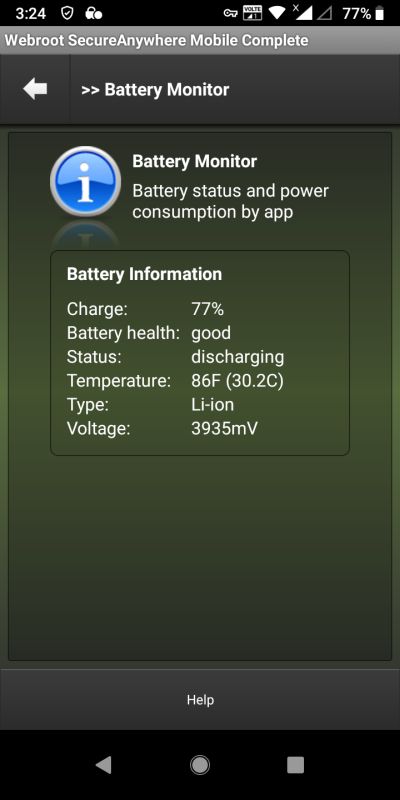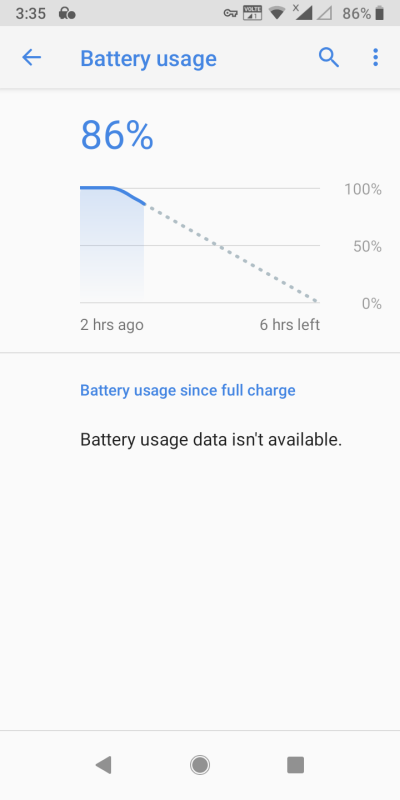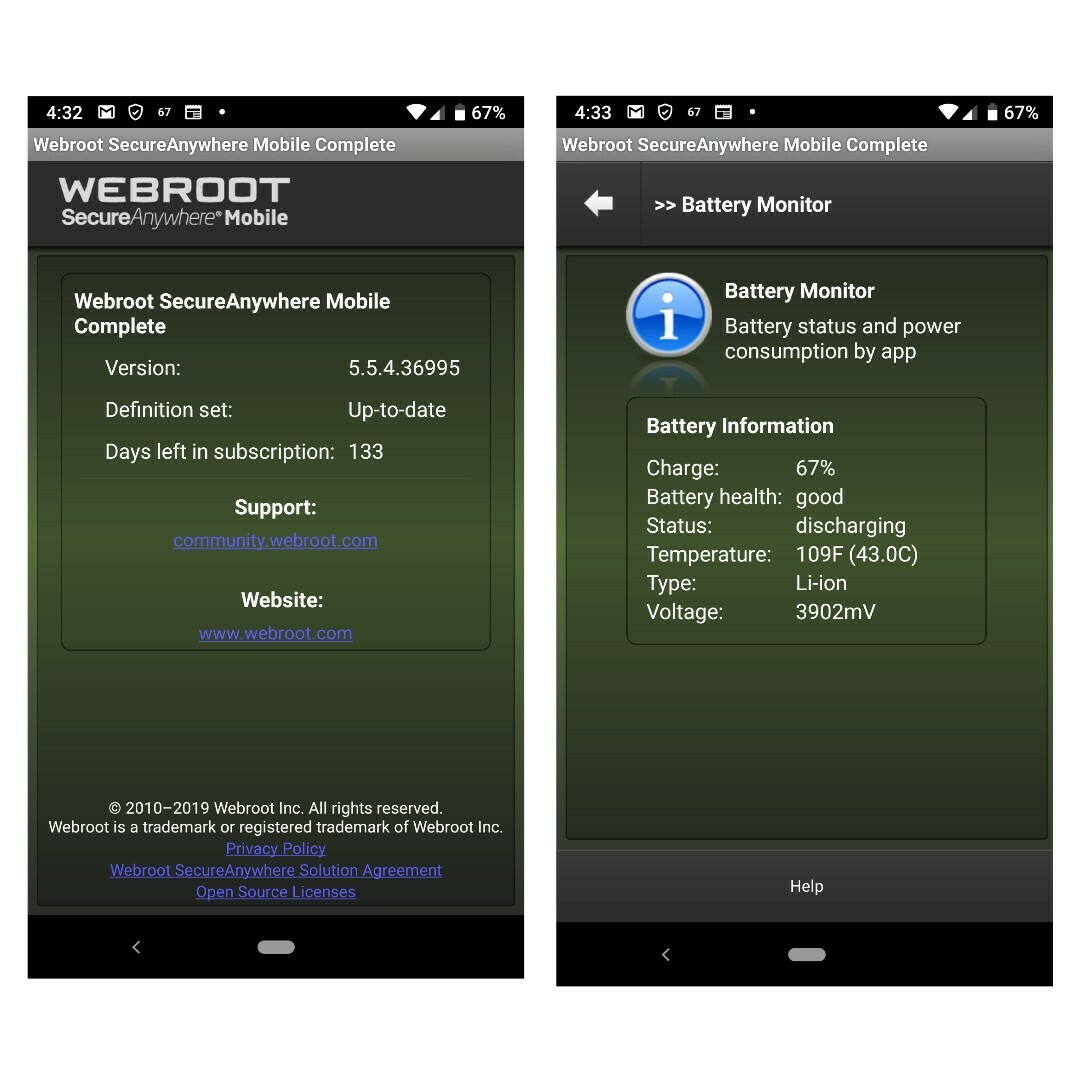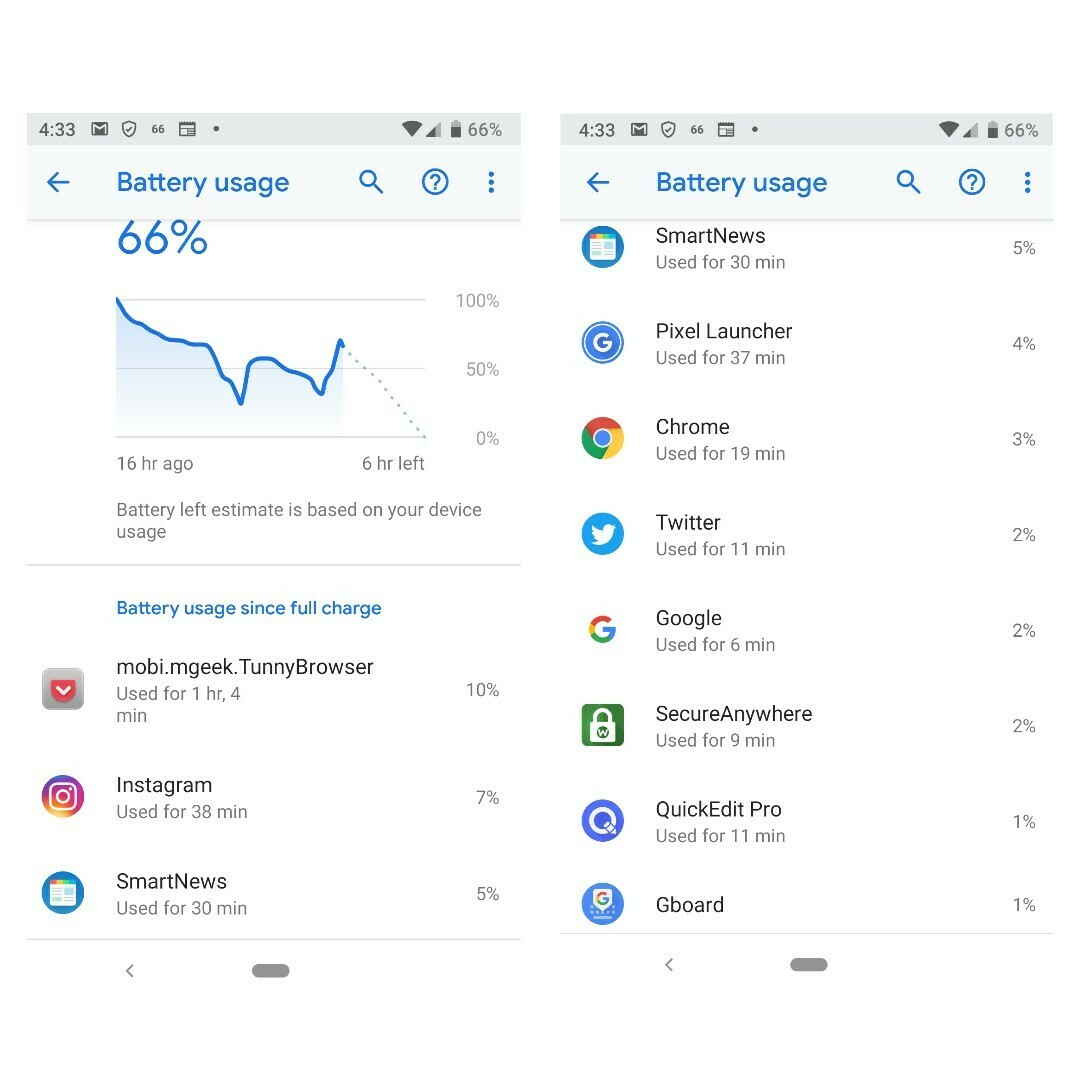In addition to all of the other bad effects caused by the WSA Complete Mobile update 5.5.4.36995, the update killed PER APP battery usage statistics in both the updated WSA and Android 9 ("Android ONE" version). Nokia 3.1.
PER APP battery usage stats in WSA Complete Mobile and Android 9 killed by update 5.5.4.36995
This topic has been closed for comments
Yeah I noticed Webroot does not have the battery usage per app feature.
I believe Google is limiting 3rd party access to battery usage info on per app level starting with Android 9. I had a battery level monitor app that used to report on a per app level but they had to take it out per Google.
You can still see battery usage per app by using the same battery usage screen (Android settings) as you are showing, but only after the phone has been running on battery for awhile. I get the same "Battery Usage not Available" message right after I finish charging (and/or when I reboot/power off, forgot which one) but then when I check later, I see it.
My phone is a Google Pixel gen 1 so I've had pure Android 9 since Google initially released it so this is what I see. But I don't know how other manufacturer / mobile providers customize Android.
--Patrick--
I believe Google is limiting 3rd party access to battery usage info on per app level starting with Android 9. I had a battery level monitor app that used to report on a per app level but they had to take it out per Google.
You can still see battery usage per app by using the same battery usage screen (Android settings) as you are showing, but only after the phone has been running on battery for awhile. I get the same "Battery Usage not Available" message right after I finish charging (and/or when I reboot/power off, forgot which one) but then when I check later, I see it.
My phone is a Google Pixel gen 1 so I've had pure Android 9 since Google initially released it so this is what I see. But I don't know how other manufacturer / mobile providers customize Android.
--Patrick--
I believe Google is limiting 3rd party access to battery usage info on per app level starting with Android 9. I had a battery level app that used to report on an app level but had to take it out per Google.
You can still see battery usage per app by using the same battery usage screen (Android settings) as you are showing, but only after the phone has been running on battery for awhile. I get the same "Battery Usage not Available" message right after I finish charging but then when I check later I see it.
My phone is a Google Pixel gen 1 so I've had pure Android 9 since Google initially released it so this is what I see. But I don't know how other manufacturer / mobile providers customize Android.
--Patrick--
Thank you Patrick
So I've installed the same version and powered off/on. As before and same as you, I do not see on Webroot the battery usage per app. Don't know if Webroot took the feature out & didn't update app description vs bug in app.
However, I still see from Android 9 settings Battery Usage per app.
Maybe temporarily uninstall and reboot to see if battery usage per app is in Android settings. Then reinstall, reboot, and check settings again.
Do you have the April 5 monthly updates?
However, I still see from Android 9 settings Battery Usage per app.
Maybe temporarily uninstall and reboot to see if battery usage per app is in Android settings. Then reinstall, reboot, and check settings again.
Do you have the April 5 monthly updates?
To be honest I don't think Webroot had this program of battery status per application for some time now. Please look at this older thread by one of Webroot former Mobile Support Product Manager, (which we miss her alot!)
https://community.webroot.com/webroot-mobile-security-for-android-15/battery-monitor-245818
The only way I see battery per application is in my Android Settings.
https://community.webroot.com/webroot-mobile-security-for-android-15/battery-monitor-245818
The only way I see battery per application is in my Android Settings.
I anticipate the Network Monitor feature of Webroot will also be taken out in the future.
A network app I use, Network Analyzer Pro, had an update today and their update description says their app now works on Android Q (10?) beta, but the OS will have restrictions access from their app to get network connection list (like Webroot's Network Monitor), MAC addresses, and routing tables.
A network app I use, Network Analyzer Pro, had an update today and their update description says their app now works on Android Q (10?) beta, but the OS will have restrictions access from their app to get network connection list (like Webroot's Network Monitor), MAC addresses, and routing tables.
A network app I use, Network Analyzer Pro, had an update today and their update description says their app now works on Android Q (10?) beta, but the OS will have restrictions access from their app to get network connection list (like Webroot's Network Monitor), MAC addresses, and routing tables.
Probably so Patrick and that will be a shame!!😡
Do you have the April 5 monthly updates?
I don't know where to find the date of the most recent monthly update, but what I can find is the App Update date of 28 Mar 2019. I stopped running WSA out of frustration, and I'm going to wait for an update with fixes. After the fixed update is installed, and if the battery usage data is still missing from Android Settings, I'll apply your diagnostics. Thanks for your help and very good suggestions.
https://community.webroot.com/webroot-mobile-security-for-android-15/battery-monitor-245818
The only way I see battery per application is in my Android Settings.
I'm flabbergasted that this issue has been known for 3 years yet the GUI screen and official app documentation still haven't been corrected! That, together with the recent disastrous update, makes me wonder if the company is unraveling. But thank you for your very deep knowledge of the app --- otherwise I might have been banging my head against concrete for a long time.
Oh the monthly update I was talking about was the monthly Android OS updates that Google releases (mainly security & maintenance updates). I get them the 1st week of the month on the Pixel but don't know when it rolls out for other mobile providers / manufacturers.
Now that WSA is temporarily un-installed, are you at least seeing Battery Usage per app in Android settings?
--Patrick--
--Patrick--
Android 9 shows "Security Level Patch 1 March 2019".
I didn't uninstall WSA, only "forced stop". Forcing a stop keeps WSA in my Play Store "installed" list so I think I'lll be notified when the fixed update is available. If I uninstall I won't know when the fixed update is available. I'm weary of all of the problems and Webroot's sub-optimal response, so I'm waiting for the update and then will proceed from there. I'll let you know how things are after the update.
Login to the community
No account yet? Create an account
Enter your username or e-mail address. We'll send you an e-mail with instructions to reset your password.