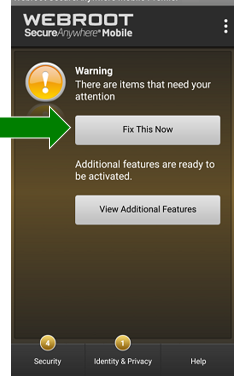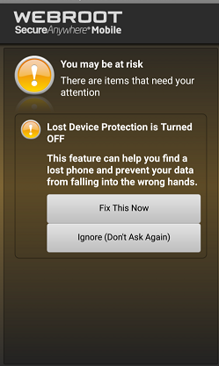samsung tablet not showing in mobil devices
 +3
+3
My Samsung tablet is not showing under the list of Mobile devices although I have the program installed and registered my key code.
This topic has been closed for comments
Hello @Leasha ,
Welcome to the Webroot Community,
If you have chosen not to enable the Lost Device Protection (LDP) feature, your device will not be displayed on your console. This is expected behavior at this time.
Once the Lost Device Protection feature is enabled, you should be able to view your device on your console. If you still experience any issues, please contact Support.
Webroot Support can fix this issue for you free of charge with a subscription. Please let us know if you get this resolved or not.
Thanks,
Sherry
Welcome to the Webroot Community,
If you have chosen not to enable the Lost Device Protection (LDP) feature, your device will not be displayed on your console. This is expected behavior at this time.
- To Enable Lost Device ProtectionIf you have already installed the app, click here for instructions on how to enable the LDP feature.
- If you have not installed the app yet (have not activated or logged into your account), follow the instructions below:
- Select "Fix This Now" to enable LDP
Once the Lost Device Protection feature is enabled, you should be able to view your device on your console. If you still experience any issues, please contact Support.
Webroot Support can fix this issue for you free of charge with a subscription. Please let us know if you get this resolved or not.
Thanks,
Sherry
 +3
+3
Lost device is enabled. I deleted the app and reinstalled, still not showing. I will give it 24 hours and then contact support. Thank you.
Hi @Leasha
To be totally honest I am having the same issue as you and that is my Samsung Note 8 is not showing up in my Online Account Console under Mobile Devices. I have also submitted a support ticket over the weekend. So Support should reach out to me/us during the next few days I would imagine. So go ahead and submit a ticket if you would like to. I have also uninstalled/reinstalled, to no avail.☹️
To be totally honest I am having the same issue as you and that is my Samsung Note 8 is not showing up in my Online Account Console under Mobile Devices. I have also submitted a support ticket over the weekend. So Support should reach out to me/us during the next few days I would imagine. So go ahead and submit a ticket if you would like to. I have also uninstalled/reinstalled, to no avail.☹️
Login to the community
No account yet? Create an account
Enter your username or e-mail address. We'll send you an e-mail with instructions to reset your password.