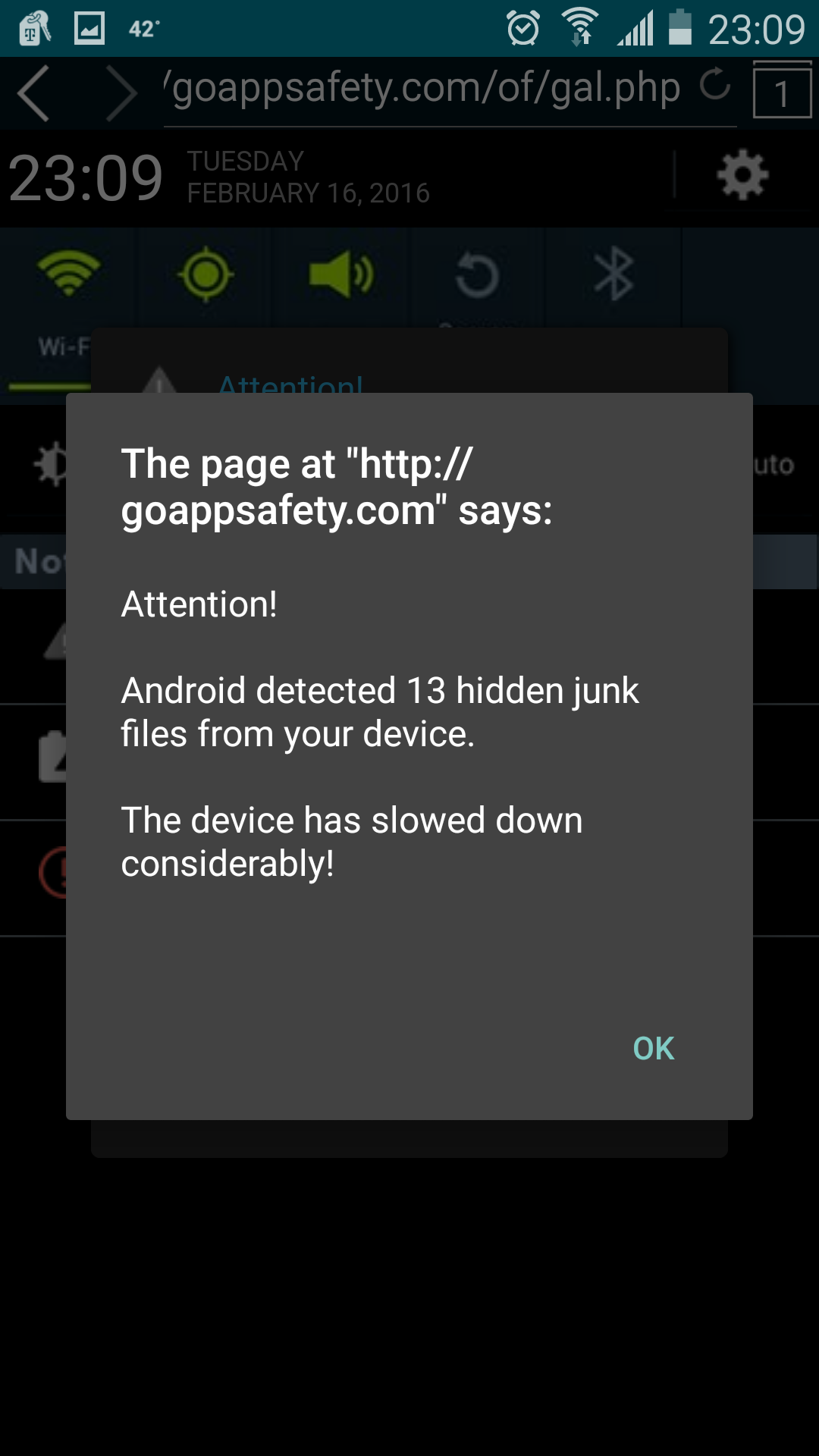After visiting a certain website that shows videos and is not You Tube 😉 😉 Google Chrome was invaded by a pop up telling me I have malware and viruses and trying to get me to buy their removal software. I then ran a scan with Secure Anywhere (while the pop up was active) but Secure Anywhere found no problems and said my phone was clean. This isn't the first time that's happened. I rely on you guys, what's up?
Plz provide email address so I can send my Android logs
What you are describing is a simple web-based popup ad that are quite common on those type of websites as that and is not related to any applications, so we would not expect anything to be detected.@ wrote:
After visiting a certain website that shows videos and is not You Tube 😉 😉 Google Chrome was invaded by a pop up telling me I have malware and viruses and trying to get me to buy their removal software. I then ran a scan with Secure Anywhere (while the pop up was active) but Secure Anywhere found no problems and said my phone was clean. This isn't the first time that's happened. I rely on you guys, what's up?
Plz provide email address so I can send my Android logs
Thanks,
-Dan
What you are describing is a simple web-based popup ad that are quite common on those type of websites as that and is not related to any applications, so we would not expect anything to be detected.
Thanks,
Dan
Webroot Threat Research _______________________________________ So what you are saying is that Webroot isn't intended to or designed to prevent and/or get rid of pop ups that freeze my browser up rendering it useless? I assumed I was protected from these type of annoyances with Secure Anywhere being installed. Guess I shouldn't have assumed, lol. Ok then....can you refer me to a malware app that will because having my browser frozen so that I can't use it is a real bummer.
Thanks,
Dan
Webroot Threat Research _______________________________________ So what you are saying is that Webroot isn't intended to or designed to prevent and/or get rid of pop ups that freeze my browser up rendering it useless? I assumed I was protected from these type of annoyances with Secure Anywhere being installed. Guess I shouldn't have assumed, lol. Ok then....can you refer me to a malware app that will because having my browser frozen so that I can't use it is a real bummer.
Hi cliffm
It always helps to check out what functionality is provided when one is looking at using an app. ;)
I am confused as you have posted in the Mobile for Android forum but you seem to be referring to WSA per se?
So, I will respond generally and if you are indeed specifically only interested in mobile browsing then please ignore what follows. ;)
No, you do not have to ditch WSA just because of this...all you need to do is to install an ad blocking extension or addon in the browser or browsers that you use.
One of the ones that is used with much success by Community members is uBlock Origin; that for both Firefox & Chrome...just go to the add on/extension manager for either browser and search for "uBlock Origin", add it to the browser and then enjoy some relatively add free browsing. Once can also customise the protection so that if there are sites that you would like to see add that too can be accommodated.
For IE & Edge there are built in ad blockers that can be switched on; if you need guidance on that then please post back advising for which browser this is needed.
Hope that helps?
Regards, Baldrick
It always helps to check out what functionality is provided when one is looking at using an app. ;)
I am confused as you have posted in the Mobile for Android forum but you seem to be referring to WSA per se?
So, I will respond generally and if you are indeed specifically only interested in mobile browsing then please ignore what follows. ;)
No, you do not have to ditch WSA just because of this...all you need to do is to install an ad blocking extension or addon in the browser or browsers that you use.
One of the ones that is used with much success by Community members is uBlock Origin; that for both Firefox & Chrome...just go to the add on/extension manager for either browser and search for "uBlock Origin", add it to the browser and then enjoy some relatively add free browsing. Once can also customise the protection so that if there are sites that you would like to see add that too can be accommodated.
For IE & Edge there are built in ad blockers that can be switched on; if you need guidance on that then please post back advising for which browser this is needed.
Hope that helps?
Regards, Baldrick
Our SecureWeb Browser does provided additional protection while browsing, you can get it on Google Play:@ wrote:
What you are describing is a simple web-based popup ad that are quite common on those type of websites as that and is not related to any applications, so we would not expect anything to be detected.
Thanks,
Dan
Webroot Threat Research _______________________________________ So what you are saying is that Webroot isn't intended to or designed to prevent and/or get rid of pop ups that freeze my browser up rendering it useless? I assumed I was protected from these type of annoyances with Secure Anywhere being installed. Guess I shouldn't have assumed, lol. Ok then....can you refer me to a malware app that will because having my browser frozen so that I can't use it is a real bummer.
https://play.google.com/store/apps/details?id=com.webroot.secureweb
-Dan
Hey Guys
The problem I am having refers to use on my Android mobile device which is why I posted in the mobile Android section. Obviously that wasn't good enough, I should have specified that in my post, sorry. I will review all your input in more detail later but on a quick read it appears Webroot Secure Anywhere mobile app is not enough for malware pop-ups that lock up my mobile chrome browser. Well who'd have thunk it, lol. Webroots all I use on my PC and the one PC app seems to be all I need, not true on mobile I guess.
Anyway, I apologize in advance if I shoulda read your current replies better before shooting off this post. I'll raed them while eatin my lunch;)
Thanks!
The problem I am having refers to use on my Android mobile device which is why I posted in the mobile Android section. Obviously that wasn't good enough, I should have specified that in my post, sorry. I will review all your input in more detail later but on a quick read it appears Webroot Secure Anywhere mobile app is not enough for malware pop-ups that lock up my mobile chrome browser. Well who'd have thunk it, lol. Webroots all I use on my PC and the one PC app seems to be all I need, not true on mobile I guess.
Anyway, I apologize in advance if I shoulda read your current replies better before shooting off this post. I'll raed them while eatin my lunch;)
Thanks!
Well, I did say that you should ignore my post if I had gotten the wrong end of the stick. ;)
And Dan has provided you with information about what you can use on your Android phone...but you might find this KB Article on the various versions for Android useful.
And these (here & here) in relation to installing the various variants.
Regards Baldrick
And Dan has provided you with information about what you can use on your Android phone...but you might find this KB Article on the various versions for Android useful.
And these (here & here) in relation to installing the various variants.
Regards Baldrick
First of all, thanx to both you guys for helpin. While I'm surpised and disappointed WR didn't help clean my phone after the browser froze up. I mean my Google Chrome browser is frozen and WR gives my phone a clean bill of health. Somethin doesn't seem right bout that. But the solution seems simple. I'll just use the more secure browser you recommended when surfing that kinda stuff. That should do the trick.
Thanks!
Thanks!
Hi cliffm
You are most welcome. We always try to help each other with everyone chipping in what they can when they can... ;)
Regards, Baldrick
You are most welcome. We always try to help each other with everyone chipping in what they can when they can... ;)
Regards, Baldrick
Hey Guys Guess what....
So I installed the Webroot secure browser and it get attacjked and frozed by the same pop up. The site I go on is porntube.com. It used to be fairly free of malware but i guess no longer. The secure browser I guess is just that makes my browsing there more private but...it did not provide any benefit as far blocking the pop up that frezzes the browswer up.
Below are my HUGE screenshots, haha
Thanks!
So I installed the Webroot secure browser and it get attacjked and frozed by the same pop up. The site I go on is porntube.com. It used to be fairly free of malware but i guess no longer. The secure browser I guess is just that makes my browsing there more private but...it did not provide any benefit as far blocking the pop up that frezzes the browswer up.
Below are my HUGE screenshots, haha
Thanks!
Reply
Login to the community
No account yet? Create an account
Enter your username or e-mail address. We'll send you an e-mail with instructions to reset your password.