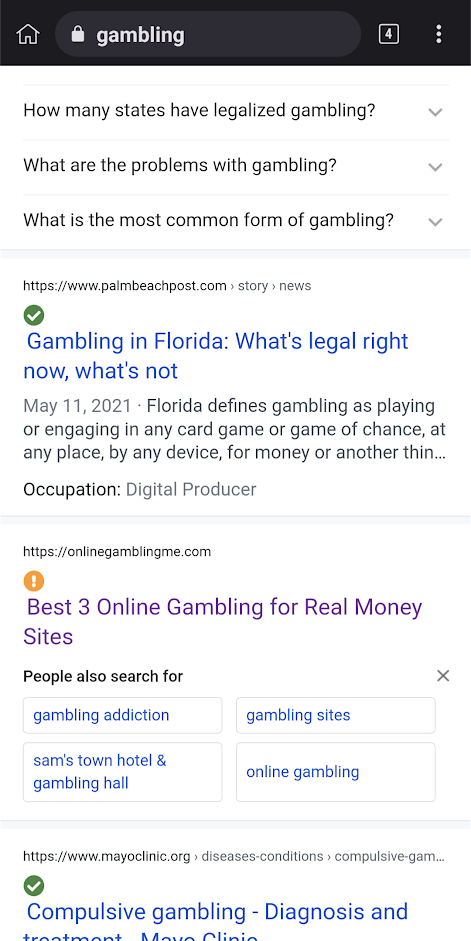Sent a support ticket 9 days ago...no response. After a long wait on hold today I finally got through to someone that verified what I suspected. There is a BUG they are working on specifically with Android Version 12 UI Version 4.1. There is no information on when this BUG will be fixed.
I hope this post will help or save you some time if you are encountering the same issues.