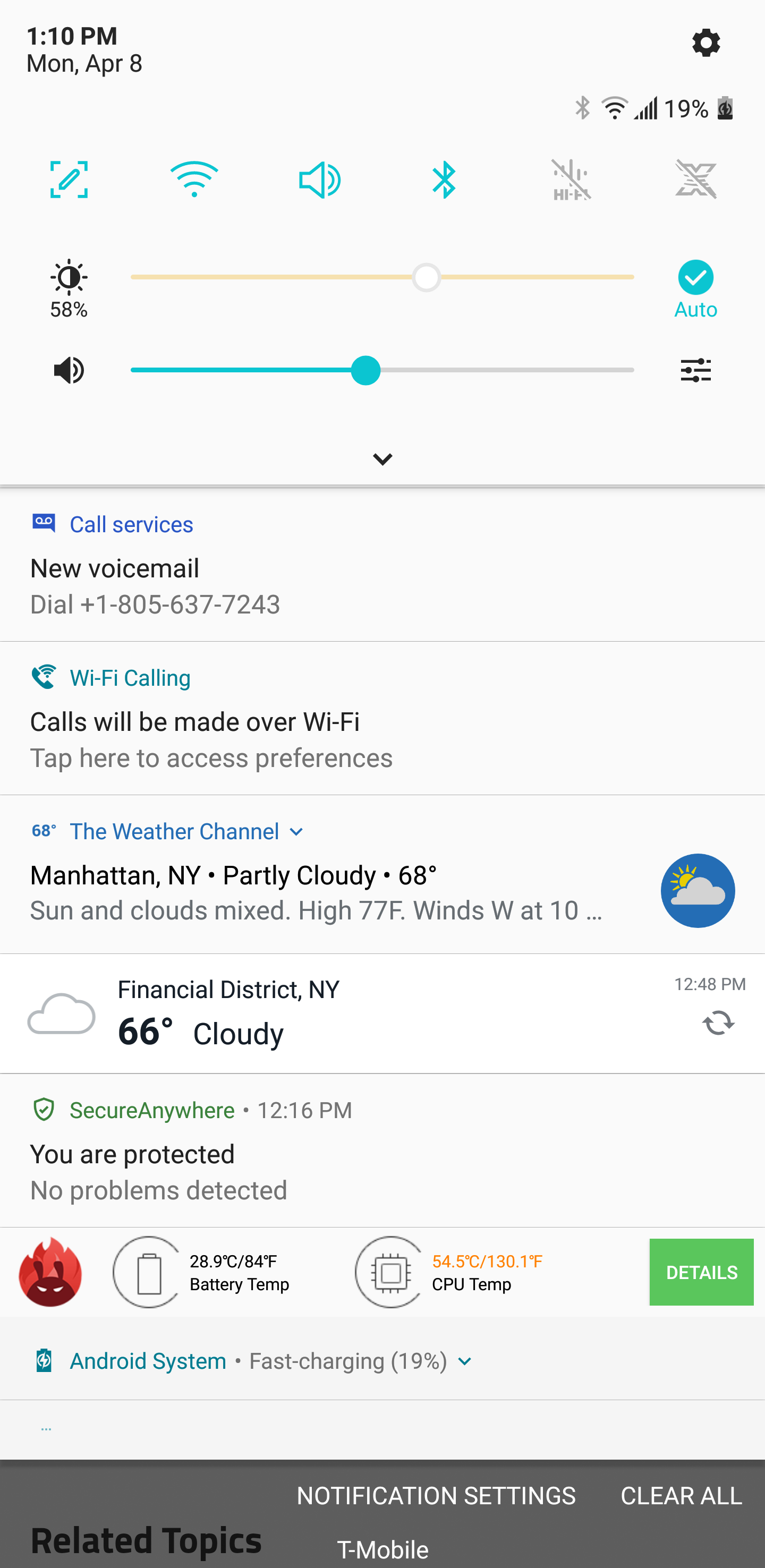Update - 4/20/19 - WSA Mobile 5.5.5.38787 is now available to all users in the Google Play store. You will receive an update notification soon if you haven't already. This release improves app performance, notifications, and scanning functionality.
If symptoms persist after upgrading to version 5.5.5.38787, please open a Support Ticket.
----
Update - 4/17/19 - WSA Mobile 5.5.5 is now available to all users in the Google Play store. You will receive an update notification soon if you haven't already. This release improves app performance, responsiveness, automatic scanning functionality, and battery consumption.
Customers who have already installed our beta version are on the latest version. No action is required on your part. The beta group will be closed when we release the next version of WSA Mobile and you will be notified to upgrade to the latest release.
If symptoms persist after upgrading to version 5.5.5, please open a Support Ticket.
----
Update: 4/12/19 - We have issued a new build to address recent issues affecting Webroot Mobile Security users on Android.
Version 5.5.5 improves app performance and responsiveness, and will address the issues some users are having with higher than normal battery utilization. This new build is being rolled out in phases to users so it may take a few days for all users to get the update.
Customers who want to get the new version right away can use this link to upgrade. Webroot apologizes for any inconvenience users experienced.
To see if you have already been upgraded to version 5.5.5, check the version information of the installed Webroot Mobile Security app. To do that, open the app, on the Home screen tap the Android menu button, tap About.
(Japan Only) Customers who were not part of the initial rollout who want to get the fix more rapidly can open a ticket with our customer support team who can advise further. Webroot apologizes for any inconvenience users experienced.
Please be aware that the Google Play store will present this app as an “unreleased version" and will prompt you to “Become A Tester”. Click the link to proceed, however please disregard the instructions and information about the testing program. Webroot will release an update to this 5.5.5 version automatically, which will remove the Beta Tester designation. There will be no additional action required on your part.
By downloading and using the software in this link, you agree that such software is (1) in the beta stage of development and (2) considered “Evaluation Software” under the Webroot SecureAnywhere Solution Agreement that governs your use of the Mobile Software.
If symptoms persist after upgrading to version 5.5.5, please open a Support ticket.
----
Update: 4/10/19 - Testing – We are making progress on the issues regarding the Webroot Mobile Security and Antivirus Android app. Thank you for your patience while we are continuing to work on fixing this issue. Our latest test build improves app performance, responsiveness, and scan times but we are still working through one blocker.
Before we’re able to release this app to everyone in the Google Play Store, we still have some additional testing that needs to take place.
We will keep you updated with any changes.
Again, sorry for any inconvenience you may have experienced.
----
Identified - We are aware of an issue regarding the Webroot Mobile Security and Antivirus app. Some Android users have reported an increase in CPU usage and battery consumption.
This issue has been identified and is being investigated. Impacted users are still protected and there is no action that needs to be taken at this time.
If you are experiencing this issue, please leave your Manufacturer, Device, and Android version information below.
For more information, please contact our support team here.
We will keep you updated with any changes.
Webroot Mobile Security and Antivirus Android app - [UPDATE] Battery Usage Issue
Page 3 / 5
I'm also having issues. Took my phone off the charger 2 hours ago. Took a shower, got ready for work, drove an hour and battery is down to 53% already. Phone keeps warning of high CPU usage. I hope this issue is fixed quickly.
Samsung
Galaxy S8
Version REV1.0
Samsung
Galaxy S8
Version REV1.0
Phone Samsung S8+
Aandroid version 9
Aandroid version 9
I hate to say, but if you're using Webroot on your phone, you should disable or uninstall it. At least until they release a fixed version. It's obvious at this point that something in the app is causing the app to constantly run, which in turn is causing high CPU usage, which is causing your phone to heat up due to high battery usage. By continuing to use the app and continuing the high CPU usage and high temperature from the battery, you run the risk of burning up components in your phone.
I suggest uninstalling it and watch for a new release. Once it's out, install it and see if you get better results. If you do, great! If you don't, report your findings so Webroot can continue trying to fix the problem. However, don't let an app destroy your phone. I understand you want it to be protected. You'll be really protected when the battery expands or a capacitor expands making it so you can't power your phone on due to overheating.
I suggest uninstalling it and watch for a new release. Once it's out, install it and see if you get better results. If you do, great! If you don't, report your findings so Webroot can continue trying to fix the problem. However, don't let an app destroy your phone. I understand you want it to be protected. You'll be really protected when the battery expands or a capacitor expands making it so you can't power your phone on due to overheating.
This issue has been identified and is being investigated. Impacted users are still protected and there is no action that needs to be taken at this time.
If you are experiencing this issue, please leave your Manufacturer, Device, and Android version information below.
For more information, please contact our support team here.
We will keep you updated with any changes.
Samsung Galaxy J4 (SM-J400M), Android 8.0.0;
HI, another webroot user with cpu overload, fast battery drainage and my webroot icon has the number 1 on it. And scan does not work. I have the Samsung Galaxy S5 . Version 8.0
Yes, yet another customer with the same problem. This is RIDICULOUS. Samsung Note 8, Android Version 9. Phone lasted 5 hours today. Been happening for past 2-3 days. C'mon Webroot, get it fixed or post an old version that doesn't have this issue.
Yep. My Android Samsung Galaxy 9+ is literally draining while I watch. From 100% charge on the charger to 70% charge off the charger in less than 30 minutes. My usage meter shows consistent use by Webroot at 65%-85% memory in use by the app. I'm aggro enough, I'm considering removing it and all Webroot products, including from my Laptop, just out of spite
I have a Samsung Galaxy s9 + running android version 9. Version 5.5.4.36995 of webroot mobile. I'm experiencing high CPU usage, battery drain and notificationw on the app icon will not go away since the last update.
Hi,
I also have been experiencing this issue on 2 phones. The phone runs extremely hot and drains the battery in no time.
Urgently need a fix
Moto E4 Plus
Android 7.1.1
Moto G6
Android 8
I also have been experiencing this issue on 2 phones. The phone runs extremely hot and drains the battery in no time.
Urgently need a fix
Moto E4 Plus
Android 7.1.1
Moto G6
Android 8
Moto X2 battery drains quickly and phone gets very hot. Takes a longer time to charge. Mobile Security version 5.5.4.36995.
I have the same issue as many others. I get a red alert saying current scan out of date. When I run a scan it abruptly stops and states scan complete no problems. Webroot is not scanning any downloads etc as usual. My phone heats up. Also my battery is draining much faster than usual. I have a Samsung Galaxy Prime Core Android version 4.4.4
jhfugere wrote: [...]Webroot, [...] post an old version that doesn't have this issue.
I use a "Force Stop" so the app remains in my Play Store "installed" list and will therefore notify when the fixed update is available. So far, forcing a stop hasn't caused bad side effects. In 20/20 hindsight, Webroot would be well advised to make a rollback version available when a bug has the potential to harm hardware and/or security.
Hello out there..
Webroot has released a Beta update that has fixed the Battery issues. So a fix should be released soon I would expect.
But great advice/information@NicCrockett and @happy .. 🙂
Webroot has released a Beta update that has fixed the Battery issues. So a fix should be released soon I would expect.
But great advice/information
I started to have the battery drain and CPU overload issues on my Galaxy S9+ 3 days ago. Webroot Secure Anywhere Mobil version 5.5.4.36995. Battery drain 50% and more in less than 5 hours. Phone gets hot and alert comes in stating app is overloading the CPU and must be shut down. The only way I can prevent this from happening short of uninstalling it is to have the a app auto shut down immediately when not in use. Not much use in shut down mode. Additionally when running a threat scan the scan stars then immediately goes to complete. I do not see the scan status bar tracking the scan like I did in the past. Further there is a notification icon above the app icon indicating a message or action is available for view but I can't find any information when I try to find anything. The message indicator goes off when when the app turns off. The issue came to light when I was operating on data only, no internet available at the time but continues even when wifi signal is available. Any idea when a solution will be available?
LG G4 Android V 6.0
Huawei
Nexus 6P
Android 8.1.0
Nexus 6P
Android 8.1.0
LG G5
Android 8.0.0
Android 8.0.0
Major Battery usage Moto Z2 Android 8.0
I have the same issue on both my Xperia Z3+ with Android 7.1.1 and an Xperia Tablet (SGP512) with Android 6.0.1
Userlevel 2
This issue has been identified and is being investigated. Impacted users are still protected and there is no action that needs to be taken at this time.
If you are experiencing this issue, please leave your Manufacturer, Device, and Android version information below.
For more information, please contact our support team here.
We will keep you updated with any changes.
I switched back to Norton. I simply couldn't wait any longer. Norton has some nice features in their Android App.
Moonzero2.
Samsung galaxy S7 edge android version 8.0.0
Samsung experience version 9.0 (whatever that is)
This is really running down the battery, from fully charged down to 28%in the course of a working day
Samsung galaxy S7 edge android version 8.0.0
Samsung experience version 9.0 (whatever that is)
This is really running down the battery, from fully charged down to 28%in the course of a working day
My Moto Z2 is having the same problem version 8.0.0 Kernel version 4.4.78-perf-g5241301 updated to ODXS27.109-34-17-3-3
Support ticket launched
Had to uninstall as was killing my phone. Is there a fix on the way soon?
Support ticket launched
Had to uninstall as was killing my phone. Is there a fix on the way soon?
Support ticket launched
Had to uninstall as was killing my phone. Is there a fix on the way soon/
Just keep an eye here until they get a fixed version: https://community.webroot.com/webroot-mobile-security-for-android-15/beta-webroot-mobile-5-5-5-338080 so far the battery drain is fixed but we don't know if it's scanning properly?
Support ticket launched
Had to uninstall as was killing my phone. Is there a fix on the way soon/
Support answered my ticket after 4 days which was yesterday. That particular support agent was unaware of the battery & etc, etc, etc, etc problems caused by the update. He/She suggested I was misinterpreting causation and implied the cause wasn't the update. I didn't bother to respond because the information here in the Community is superior to that I received in reply to my Support Ticket.
Page 3 / 5
Reply
Login to the community
No account yet? Create an account
Enter your username or e-mail address. We'll send you an e-mail with instructions to reset your password.