 +3
+3
Okay. So my Webroot blocked a program and I wanted to know if it was legit. netsh.exe is a legit file IF it is located in the Windows\System32 folder, right? Well, this file appears in SysWOW64 so now I am feeling afraid because this could be just be a malware file that's trying to slip under the radar by giving itself the appearance of being a legit system program. Am I being unnecessarily paranoid or do you guys think this is suspicious too?
https://www.file.net/process/netsh.exe.html
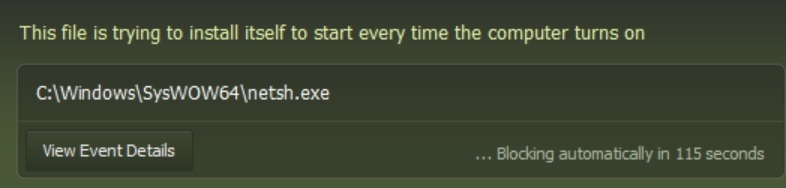
icon
Best answer by TripleHelix 24 January 2019, 03:19
View original